-
sudsportAsked on January 30, 2016 at 1:37 PM
Hi,
For few days now I have been unable to perform the Data Import app, it is faling to provide me the list of forms which I am supposed to pick for data import.
It is hanging at loading stage:

and stay this way for ever.
Thanks for your help,
Regards,
Georges -
Kevin Support Team LeadReplied on January 31, 2016 at 1:01 AM
I tested the app and it loads all my forms.
However, if it's still not loading on your end, please share us a screenshot of the web console, you can use these keyboards shortcuts.
If you are using Google Chrome:
Windows: Ctrl + Shift + J.
Mac: Cmd + Opt + J.
This guide will help you to upload the image: https://www.jotform.com/answers/277033-How-to-add-screenshots-images-to-questions-in-support-forum.
We will wait for your response.
-
sudsportReplied on January 31, 2016 at 6:34 AM
Hi Kevin,
Please note that I am running Linux Ubuntu 14.04 LTS and Firefox 44.0, JotForm data store solely on European server.
Here is the console screen capture:
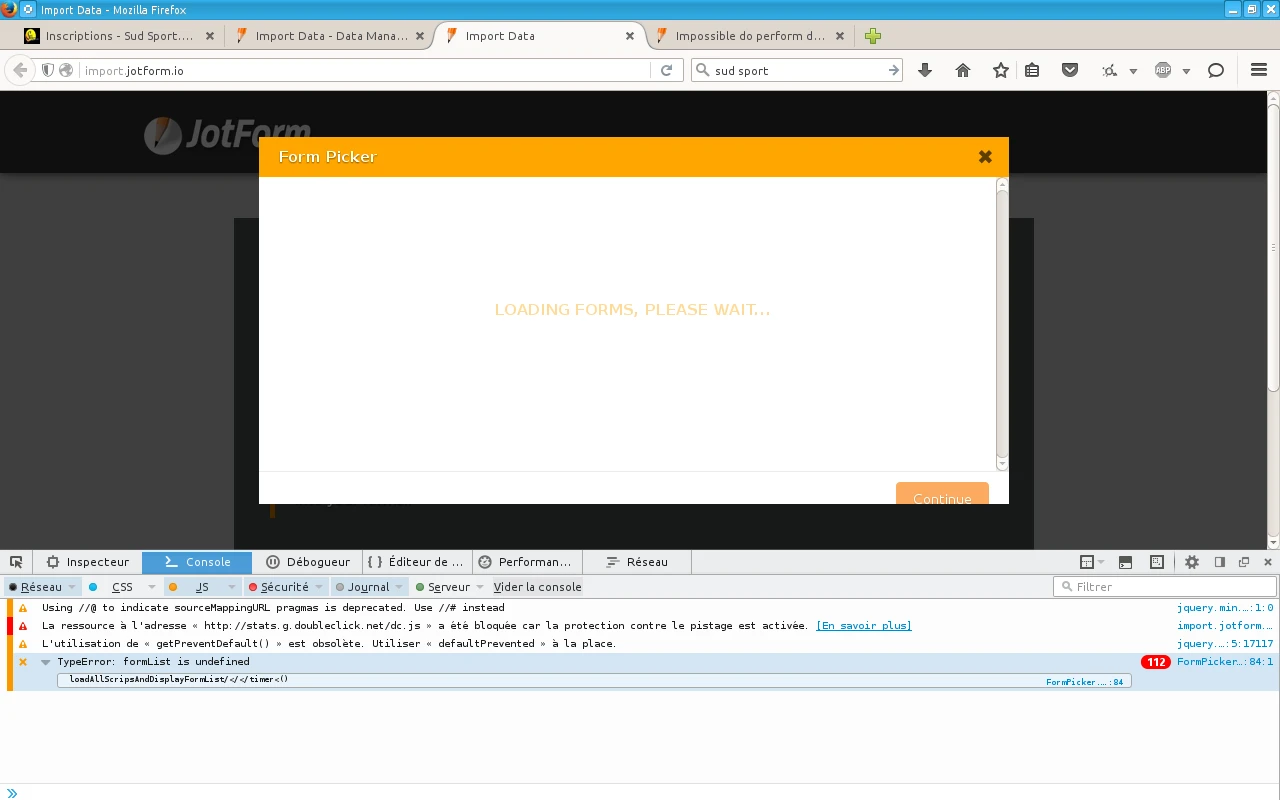
Regards,
Georges -
Welvin Support Team LeadReplied on January 31, 2016 at 1:26 PM
Please try the following to fix it:
1. Access your My Account - API page: https://www.jotform.com/myaccount/api.
2. Find and delete the Import App in the list
3. Logout from your account
4. Clear your cookies for Jotform
5. Login again and access the app to authenticate and import.
Please update us here if the above solution is not working for you so we can submit to our developers for review.
- Mobile Forms
- My Forms
- Templates
- Integrations
- INTEGRATIONS
- See 100+ integrations
- FEATURED INTEGRATIONS
PayPal
Slack
Google Sheets
Mailchimp
Zoom
Dropbox
Google Calendar
Hubspot
Salesforce
- See more Integrations
- Products
- PRODUCTS
Form Builder
Jotform Enterprise
Jotform Apps
Store Builder
Jotform Tables
Jotform Inbox
Jotform Mobile App
Jotform Approvals
Report Builder
Smart PDF Forms
PDF Editor
Jotform Sign
Jotform for Salesforce Discover Now
- Support
- GET HELP
- Contact Support
- Help Center
- FAQ
- Dedicated Support
Get a dedicated support team with Jotform Enterprise.
Contact SalesDedicated Enterprise supportApply to Jotform Enterprise for a dedicated support team.
Apply Now - Professional ServicesExplore
- Enterprise
- Pricing





























































