-
akt1Asked on January 31, 2016 at 4:16 AM
-
BorisReplied on January 31, 2016 at 4:38 AM
In order to widen the amount field of your payment form, you can simply add the following CSS code to your form:
input[id*="_donation"] { width: auto; }
You can add CSS code by opening your form in the Designer:
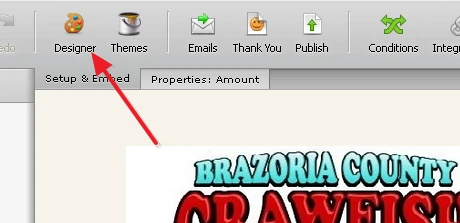
Once in the Designer, please switch to the CSS tab and paste the code to the bottom of the textbox, as depicted in the following image:
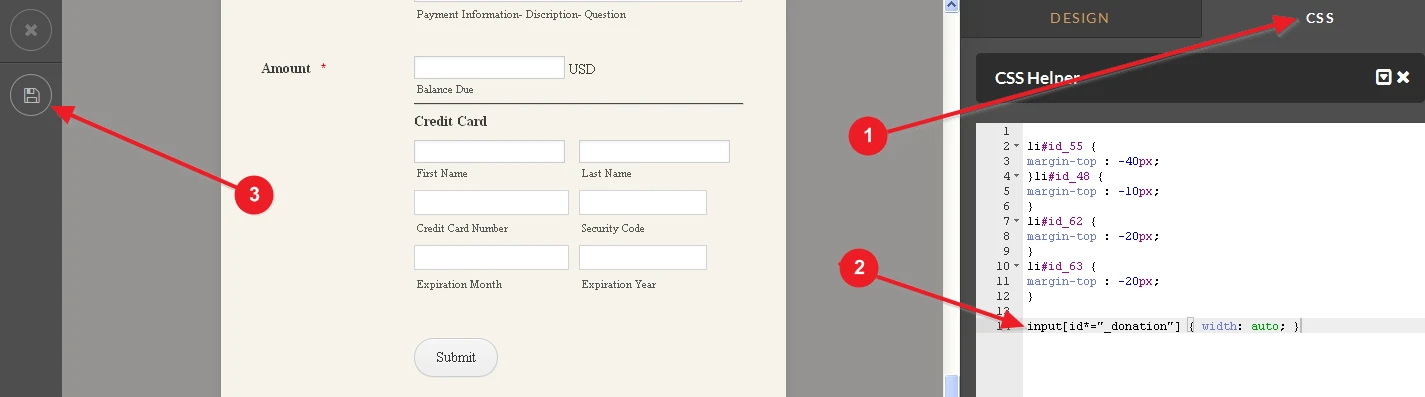
Upon saving the form, your custom amount will be noticeably wider than its default 46px:
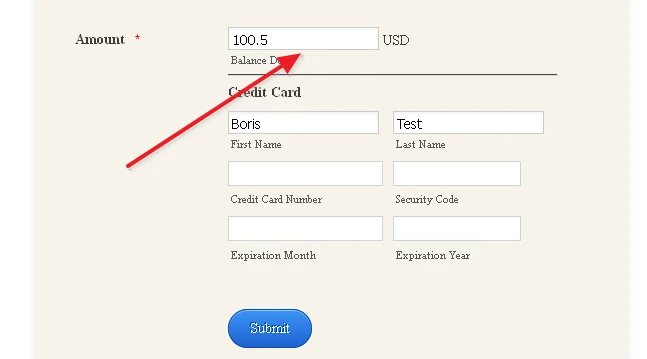
In the CSS code, if you wanted to set a specific width, you can replace "auto" with a specific width you wanted to use, such as "100px":
input[id*="_donation"] { width: 100px; }
Please let us know if you run into any problems while setting it up, or if you need further clarifications with this, and we will be happy to help.
- Mobile Forms
- My Forms
- Templates
- Integrations
- INTEGRATIONS
- See 100+ integrations
- FEATURED INTEGRATIONS
PayPal
Slack
Google Sheets
Mailchimp
Zoom
Dropbox
Google Calendar
Hubspot
Salesforce
- See more Integrations
- Products
- PRODUCTS
Form Builder
Jotform Enterprise
Jotform Apps
Store Builder
Jotform Tables
Jotform Inbox
Jotform Mobile App
Jotform Approvals
Report Builder
Smart PDF Forms
PDF Editor
Jotform Sign
Jotform for Salesforce Discover Now
- Support
- GET HELP
- Contact Support
- Help Center
- FAQ
- Dedicated Support
Get a dedicated support team with Jotform Enterprise.
Contact SalesDedicated Enterprise supportApply to Jotform Enterprise for a dedicated support team.
Apply Now - Professional ServicesExplore
- Enterprise
- Pricing



























































