-
BWSitesAsked on January 31, 2016 at 11:02 AM
It used to be, we HAD to choose a Sender Email, and had to choose a Reply To email .
As I was playong with settings yesterday, it seemed like it worked if I didn't choose any options and left things as presented in initial setup...???
Page URL: http://www.muddycreektackle.com/#map -
jonathanReplied on January 31, 2016 at 4:56 PM
I have responded to the other post you have about this here https://www.jotform.com/answers/761144
As for custom Sender E-mail, if you want to use custom sender address, you need to authenticate and verify it first on your account.
Follow this user guide: How-to-Add-a-Custom-Sender-Address-to-an-Email-Alert
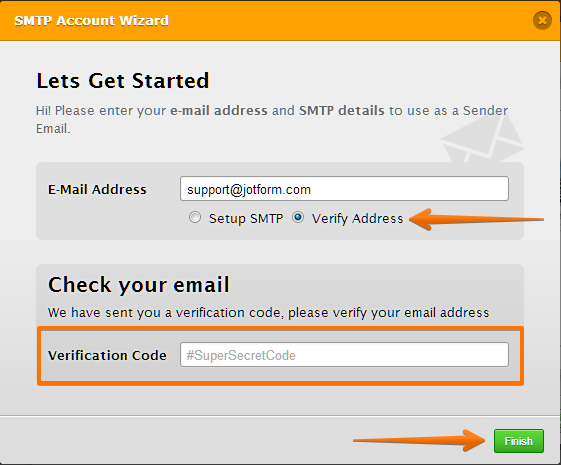
doing the verification and authentication of the email will make the email system properly recognize the email and prevent it from being blocked.
-
BWSitesReplied on January 31, 2016 at 6:45 PMThis seems to me, to apply IF the desired receipt email would be
1 Different from jotform account email.
2 An email attached to a website ........com
What do we now have to do IF the desired receipt email is the same as the
jotform account email?
PS. How do we get to the section you mention herein?
... -
CharlieReplied on February 1, 2016 at 1:23 AM
May I know what you would like to accomplish?
Would you like to send notifications/autoresponders based on a user input and changed the target recipient based on a condition? Then that should be possible by following this guide: http://www.jotform.com/help/167-How-to-send-to-a-specific-email-address-based-on-a-selection. The user interface for "Emails" might be different from what you are seeing, but they have the same function.
If you are having problems not receiving email notifications, please do check this guide: http://www.jotform.com/help/208-How-to-setup-email-alerts-to-prevent-email-bouncing-related-issues
Let us know if you need more help on this.
- Mobile Forms
- My Forms
- Templates
- Integrations
- INTEGRATIONS
- See 100+ integrations
- FEATURED INTEGRATIONS
PayPal
Slack
Google Sheets
Mailchimp
Zoom
Dropbox
Google Calendar
Hubspot
Salesforce
- See more Integrations
- Products
- PRODUCTS
Form Builder
Jotform Enterprise
Jotform Apps
Store Builder
Jotform Tables
Jotform Inbox
Jotform Mobile App
Jotform Approvals
Report Builder
Smart PDF Forms
PDF Editor
Jotform Sign
Jotform for Salesforce Discover Now
- Support
- GET HELP
- Contact Support
- Help Center
- FAQ
- Dedicated Support
Get a dedicated support team with Jotform Enterprise.
Contact SalesDedicated Enterprise supportApply to Jotform Enterprise for a dedicated support team.
Apply Now - Professional ServicesExplore
- Enterprise
- Pricing




























































