-
Jonneal3Asked on January 31, 2016 at 5:51 PM
Hey! The full name and the email sections this form (https://form.jotform.com/53545511750149) wont prepopulate to this form (https://form.jotform.com/60193997255164). It is only those fields that dont populate.
Please advise.
thanks!
-
Jonneal3Replied on January 31, 2016 at 9:08 PM
??
-
Chriistian Jotform SupportReplied on February 1, 2016 at 2:55 AM
You can add this code in the redirect URL to populate the Full Name field: ?fullName[first]={fullName#first_35}&fullName[last]={fullName#last_35}

Do let us know if you need further assistance.
-
Jonneal3Replied on February 1, 2016 at 8:36 AM
Thanks but it didnt work. Also, now the "What is the event" field and "where should we email your quote" fields wont prepopulate on form 2.. Please advise asap, gotta have this up in an hour or two..
-
Jonneal3Replied on February 1, 2016 at 11:33 AM
????
-
Kevin Support Team LeadReplied on February 1, 2016 at 1:45 PM
I would suggest you to first get the URL to prepopulate data to your second form, you can get the URL by using this app: http://prepopulate.jotform.io/.
Then, once you get the URL, just replace the data with the fields names from your form: http://www.jotform.com/help/146-How-to-find-Field-IDs-Names.
Do let us know if it helps.
-
Jonneal3Replied on February 1, 2016 at 2:00 PM
I know how to populate fields. 7 of the 10 fields are populating. Again, the only ones not populating are the name, email and "what is the event" field to the second form... Heres the URL:
https://form.jotform.com/60193997255164?{whatIs18}=whatIs18&howMany={howMany}&whatIs={whatIs}&howMany19={howMany19}& whenDo={whenDo}&pickUp={pickUp}&dropOff={dropOff}&date[month]={date:month}&date[day]={date:day}&date[year]={date:year}&pickupTime[hourSelect]={pickupTime:hourSelect}&pickupTime[minuteSelect]={pickupTime:minuteSelect}&pickupTime[ampm]={pickupTime:ampm}&fullName[first]={fullName#first_35}&fullName[last]={fullName#last_35}&whereShould36={whereShould}
-
Jonneal3Replied on February 1, 2016 at 3:06 PM
?????
-
Kevin Support Team LeadReplied on February 1, 2016 at 5:27 PM
I just cloned your forms and tested the URL, I was unable to prepopulate the full name field, however, other fields are being prepopulated now, use this URL instead of the current that you are using:
https://form.jotform.com/60193997255164?whatIs18={whatIs18}&howMany={howMany}&whatIs={whatIs}&howMany19={howMany19}& whenDo={whenDo}&pickUp={pickUp}&dropOff={dropOff}&date[month]={date:month}&date[day]={date:day}&date[year]={date:year}&pickupTime[hourSelect]={pickupTime:hourSelect}&pickupTime[minuteSelect]={pickupTime:minuteSelect}&pickupTime[ampm]={pickupTime:ampm}&fullName36[first]={fullName[first]}&fullName36[last]={fullName[last]}&whereShould={whereShould36}
I will ask to my colleague in order to get his method to preopulate the full name, we will reply you here soon.
-
Jonneal3Replied on February 1, 2016 at 6:03 PM
Thanks!!
-
Chriistian Jotform SupportReplied on February 1, 2016 at 8:45 PM
I tested the previous code I gave you in a new cloned form and oddly, it did not work. This new code should now pre-populate the Full Name field properly.
https://form.jotform.com/60193997255164?whatIs18={whatIs18}&howMany={howMany}&whatIs={whatIs}&howMany19={howMany19}& whenDo={whenDo}&pickUp={pickUp}&dropOff={dropOff}&date[month]={date:month}&date[day]={date:day}&date[year]={date:year}&pickupTime[hourSelect]={pickupTime:hourSelect}&pickupTime[minuteSelect]={pickupTime:minuteSelect}&pickupTime[ampm]={pickupTime:ampm}&fullName[first]={fullName:first}&fullName[last]={fullName:last}&whereShould={whereShould36}
-
Jonneal3Replied on February 1, 2016 at 11:12 PM
Just tried again. Didnt work..
-
Chriistian Jotform SupportReplied on February 2, 2016 at 12:32 AM
Apologies for the inconvenience. This URL should now pre-populate the second form properly.
https://form.jotform.com/60193997255164?whatIs18={whatIs18}&howMany={howMany}&whatIs={whatIs}&howMany19={howMany19}& whenDo={whenDo}&pickUp={pickUp}&dropOff={dropOff}&date[month]={date:month}&date[day]={date:day}&date[year]={date:year}&pickupTime[hourSelect]={pickupTime:hourSelect}&pickupTime[minuteSelect]={pickupTime:minuteSelect}&pickupTime[ampm]={pickupTime:ampm}&fullName36[first]={fullName:first}&fullName36[last]={fullName:last}&whereShould={whereShould36}
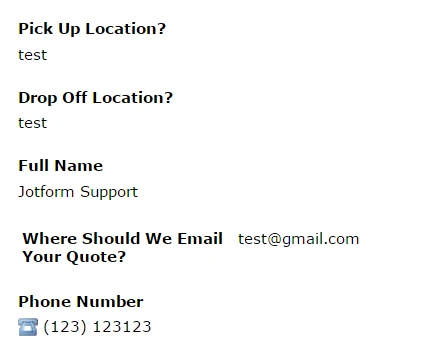
-
Jonneal3Replied on February 2, 2016 at 8:32 AM
Everything but the name worked for me
-
Jonneal3Replied on February 2, 2016 at 9:56 AM
??? Still doesnt work...Any answers here?
-
Jonneal3Replied on February 2, 2016 at 10:24 AM
???? Need help here quick...
-
Kevin Support Team LeadReplied on February 2, 2016 at 11:52 AM
I checked your form and seems to be working, I tested it and I can see that it's prepopulating the name:

The link provided by my colleague is the correct, if it does not work yet, just replace the current URL with this one:
https://form.jotform.com/60193997255164?whatIs18={whatIs18}&howMany={howMany}&whatIs={whatIs}&howMany19={howMany19}& whenDo={whenDo}&pickUp={pickUp}&dropOff={dropOff}&date[month]={date:month}&date[day]={date:day}&date[year]={date:year}&pickupTime[hourSelect]={pickupTime:hourSelect}&pickupTime[minuteSelect]={pickupTime:minuteSelect}&pickupTime[ampm]={pickupTime:ampm}&fullName36[first]={fullName:first}&fullName36[last]={fullName:last}&whereShould={whereShould36}
It should work.
- Mobile Forms
- My Forms
- Templates
- Integrations
- INTEGRATIONS
- See 100+ integrations
- FEATURED INTEGRATIONS
PayPal
Slack
Google Sheets
Mailchimp
Zoom
Dropbox
Google Calendar
Hubspot
Salesforce
- See more Integrations
- Products
- PRODUCTS
Form Builder
Jotform Enterprise
Jotform Apps
Store Builder
Jotform Tables
Jotform Inbox
Jotform Mobile App
Jotform Approvals
Report Builder
Smart PDF Forms
PDF Editor
Jotform Sign
Jotform for Salesforce Discover Now
- Support
- GET HELP
- Contact Support
- Help Center
- FAQ
- Dedicated Support
Get a dedicated support team with Jotform Enterprise.
Contact SalesDedicated Enterprise supportApply to Jotform Enterprise for a dedicated support team.
Apply Now - Professional ServicesExplore
- Enterprise
- Pricing






























































