-
tomorrownightAsked on February 1, 2016 at 6:54 AM
hello,
ive looked around before posting, honest. i used to be able to have a dropbox integration that allowed for the creation of an .XLS document in a dropbox folder, and it still works for some of my forms but i cannot do it on new forms. Am i being stupid and missing something - have something changed in development.
I can get it to export to a pdf but not to a list of xls. i know you guys can do it!!
thanks for any help.
Page URL: https://form.jotform.com/60266142896966 -
victorReplied on February 1, 2016 at 10:40 AM
If I understand you correctly, you would like to create a copy of your submission in your dropbox account. In the submission page, press the setting button. In the context menu you will see the option SEND SUBMISSIONS TO DROPBOX. This will automatically send your submission into your dropbox account once the form is submitted.
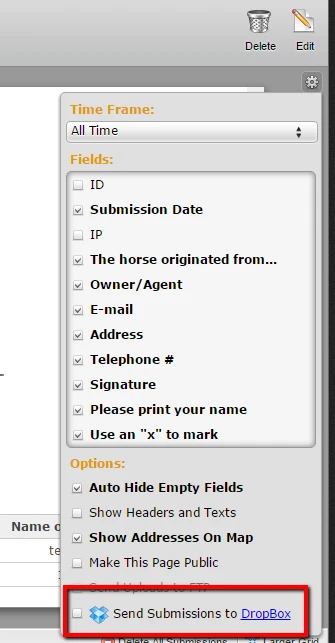
Please let us know if this helps.
-
AdamReplied on February 2, 2016 at 3:29 AM
I really would like it to put them into an excel list in Dropbox rather than individual pdfs in dropbox. I shall check this outthough. Thanks
-
tomorrownightReplied on February 2, 2016 at 5:03 AM
ok that didnt work, an error dialogue comes up and says:
"Integrating to Dropbox using this wizard is no longer working. Dropbox Integration is now located in the Integrations Wizard on the Form Builder (Edit mode).
This new process will help you properly send submissions to your Dropbox account.
Sorry for the inconvenience. "any thoughts?
-
JanReplied on February 2, 2016 at 2:28 PM
@tomorrownight
I'm not sure if this is what you are referring to, we have an app called Excel2Dropbox or Reports2Cloud. Please try it out, maybe this is the app you've used before.
Here's a guide on how to integrate your form to Dropbox.
@adam
Please open a new thread if you're having any issues or need our help. In that way, we can assist you properly.
-
tomorrownightReplied on February 3, 2016 at 10:34 AM
ARGH!! awesome this is just what i was trying to remember. Should that be in widgets? or something, seems a bit difficult to find, just a thought.
thanks again
-
CharlieReplied on February 3, 2016 at 12:47 PM
I'm glad my colleagues' suggestion works. You can find that Reports2Cloud in our apps page here: http://apps.jotform.com/app/reports_to_cloud. We have quite a lot of widgets and apps, and sometimes there are new ones that are being added or approved by our developers from time to time.
Do let us know if you need more information on this.
- Mobile Forms
- My Forms
- Templates
- Integrations
- INTEGRATIONS
- See 100+ integrations
- FEATURED INTEGRATIONS
PayPal
Slack
Google Sheets
Mailchimp
Zoom
Dropbox
Google Calendar
Hubspot
Salesforce
- See more Integrations
- Products
- PRODUCTS
Form Builder
Jotform Enterprise
Jotform Apps
Store Builder
Jotform Tables
Jotform Inbox
Jotform Mobile App
Jotform Approvals
Report Builder
Smart PDF Forms
PDF Editor
Jotform Sign
Jotform for Salesforce Discover Now
- Support
- GET HELP
- Contact Support
- Help Center
- FAQ
- Dedicated Support
Get a dedicated support team with Jotform Enterprise.
Contact SalesDedicated Enterprise supportApply to Jotform Enterprise for a dedicated support team.
Apply Now - Professional ServicesExplore
- Enterprise
- Pricing






























































