-
AmandaZiegelPhotographyDesignLLAsked on February 1, 2016 at 2:11 PM
Hello, I am trying to remove a form from Facebook. I tried everything I could based on other threads on this topic, but I couldn't get it off of the page. So I decided to delete the form to see if that would prompt it to un-integrate; however now it's just a 404 error and looks really sloppy. Can you please help me remove this form from my page?
Thank you,
Amanda Ziegel
-
David JotForm SupportReplied on February 1, 2016 at 6:12 PM
To delete the form, you need to delete the app from your facebook page.
To delete the app from your facebook page, please follow the steps in the picture.
1. Click on the Tab Selector
2. The Edit icon will appear with a dropdown menu.
3. Select "uninstall app"
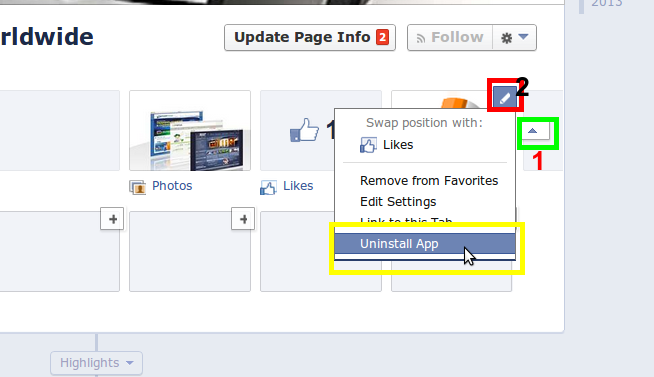
-
AmandaZiegelPhotographyDesignLLReplied on February 1, 2016 at 11:35 PM
Thank you so much, David!!
-
Chriistian Jotform SupportReplied on February 2, 2016 at 4:41 AM
On behalf of my colleague David, you are most welcome. Do let us know if you have any other concerns.
- Mobile Forms
- My Forms
- Templates
- Integrations
- INTEGRATIONS
- See 100+ integrations
- FEATURED INTEGRATIONS
PayPal
Slack
Google Sheets
Mailchimp
Zoom
Dropbox
Google Calendar
Hubspot
Salesforce
- See more Integrations
- Products
- PRODUCTS
Form Builder
Jotform Enterprise
Jotform Apps
Store Builder
Jotform Tables
Jotform Inbox
Jotform Mobile App
Jotform Approvals
Report Builder
Smart PDF Forms
PDF Editor
Jotform Sign
Jotform for Salesforce Discover Now
- Support
- GET HELP
- Contact Support
- Help Center
- FAQ
- Dedicated Support
Get a dedicated support team with Jotform Enterprise.
Contact SalesDedicated Enterprise supportApply to Jotform Enterprise for a dedicated support team.
Apply Now - Professional ServicesExplore
- Enterprise
- Pricing




























































