-
wlmeyersAsked on February 2, 2016 at 10:59 AM
I need to disable the selection of the weekends. When that setting is selected in the options, it removes Sunday and Monday. It looks like the day columns need to be shifted one to the right. Is there any way to move those?
-
BJoannaReplied on February 2, 2016 at 1:20 PM
I have inspected your form http://www.jotform.com/52934801898165 and non of the days are disabled. When I cloned your form and I was not able to replicate mentioned issue. When I set Allow weekends options to NO, Saturday and Sunday days are disabled.
Maybe it was temporarily issue. Here is my cloned form: https://form.jotform.com/60324777884972
Feel free to clone it.
If you have issue with some other form, please provide us ID of that form.
Hope this will help. Let us know if you need further assistance.
-
wlmeyersReplied on February 2, 2016 at 2:40 PM
I tried your cloned form and it still shows up with Sunday and Monday grayed out...
I have weekends turned off but I can still select Saturday. I have tried turning the weekend setting off and on a couple times. I also tried it on a couple different computers and with different browsers but it is the same result. Any ideas?
-
BJoannaReplied on February 2, 2016 at 4:31 PM
As you can see on mine screenshot for me Saturday and Sunday days are disabled. My colleagues have also tested my form. For one of them Saturday and Sunday days are disabled and for other Sunday and Monday are disabled.
I will escalate this issue to our developers and we will inform you via this thread once this issue is resolved.
As possible workaround you can use DateTime field and disable Saturday and Sunday.
http://www.jotform.com/help/337-How-to-Use-the-Limit-Dates-feature-in-a-DateTime-field
Here is my demo form: https://form.jotform.com/60326239015953
-
BJoannaReplied on February 2, 2016 at 4:59 PM
My colleague Ben suggest another workaround. Inside of Date Reservation widget Custom CSS field add this CSS code:
table.ui-datepicker-calendar tr > td:nth-child(6), table.ui-datepicker-calendar tr > td:nth-child(7) {
visibility: hidden;
}
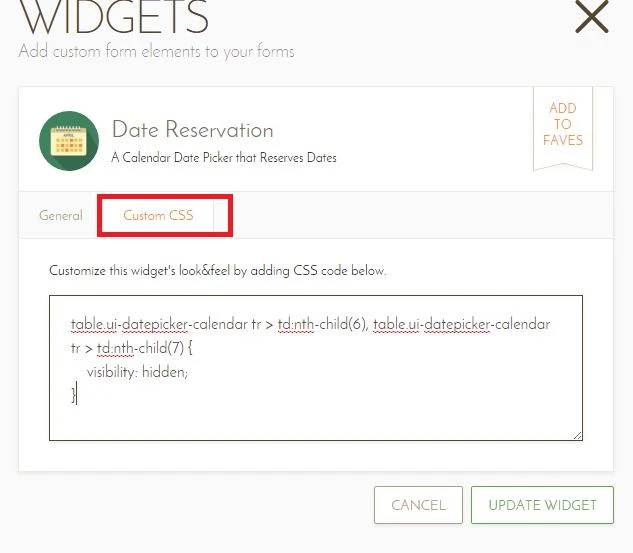
This CSS code will hide Saturday and Sunday dates. You would also need to set Allow weekends options to YES.
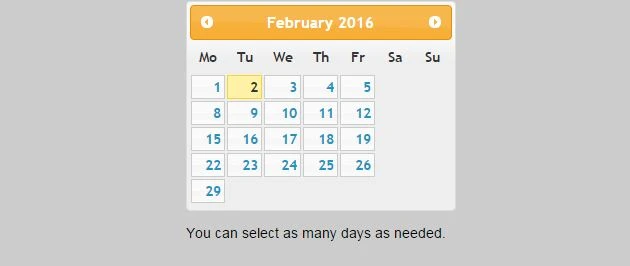
Demo form: https://form.jotform.com/60326086494964
Feel free to clone it.
-
wlmeyersReplied on February 2, 2016 at 5:38 PM
That fix works well for now, thanks!
-
TitusNReplied on February 4, 2016 at 2:20 AM
We've just updated the widget with a fix - Please check if the correct days are now blocked (sat and sun)
This was caused by a datetime property which was region restrictive.
Let us know.
Thanks!
-
wlmeyersReplied on February 4, 2016 at 9:03 AM
Yes, it works now!
Thanks for the help!
- Mobile Forms
- My Forms
- Templates
- Integrations
- INTEGRATIONS
- See 100+ integrations
- FEATURED INTEGRATIONS
PayPal
Slack
Google Sheets
Mailchimp
Zoom
Dropbox
Google Calendar
Hubspot
Salesforce
- See more Integrations
- Products
- PRODUCTS
Form Builder
Jotform Enterprise
Jotform Apps
Store Builder
Jotform Tables
Jotform Inbox
Jotform Mobile App
Jotform Approvals
Report Builder
Smart PDF Forms
PDF Editor
Jotform Sign
Jotform for Salesforce Discover Now
- Support
- GET HELP
- Contact Support
- Help Center
- FAQ
- Dedicated Support
Get a dedicated support team with Jotform Enterprise.
Contact SalesDedicated Enterprise supportApply to Jotform Enterprise for a dedicated support team.
Apply Now - Professional ServicesExplore
- Enterprise
- Pricing




























































