-
AA_CAsked on February 2, 2016 at 4:43 PM
For some reason when I try to view `MY FORMS` when using Chrome browser there is nothing listed.
Also most of the Tabs for the menu do not work, only Templates and Themes.

I just tried to upload an image to show what I don`t see it it didn't work also.
I will post it again using IE
It all works fine with IE.
I shut down the browser, cleared the cache and still no luck.
TNX
Robert
-
AA_CReplied on February 2, 2016 at 4:46 PM
I upload an image to show what I don`t see with IE now.

-
Chriistian Jotform SupportReplied on February 3, 2016 at 12:04 AM
I checked your account and I was able to see your forms. The issue you encountered might just be a temporary glitch. Please check your account again. If the issue persists, please try clearing the browser cache or using another device.
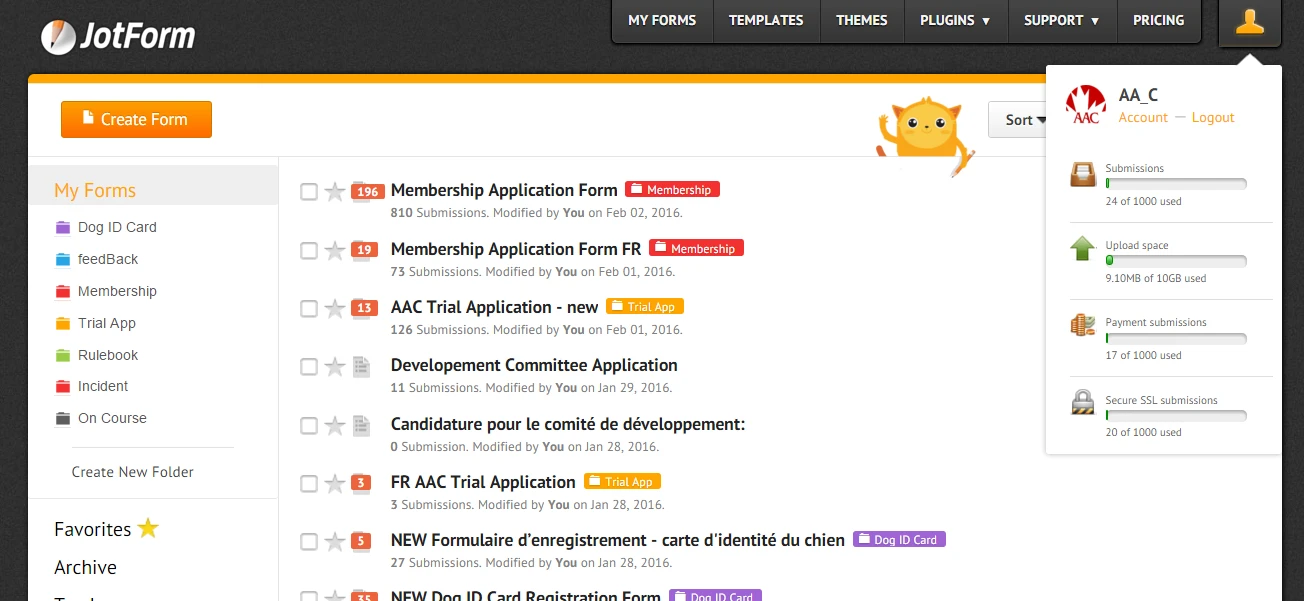
-
AA_CReplied on February 4, 2016 at 9:31 AM
I shut down the pc, cleared the cache and still no luck.
Then I reset Chrome. When I went back to look at my forms I had to log in again. Then all my forms appeared as they should. So what ever was the issue was cleared by a reset.
Thank you, Robert
-
BenReplied on February 4, 2016 at 11:39 AM
Thank you for the followup. I presume that for some reason the titles were there, just not with the blackish letters that they usually have, but either made transparent or white.
I did not notice any such issue on my Firefox.
In either way I am glad that it is working for you now, and if it happens again, do let us know.
-
AA_CReplied on February 5, 2016 at 11:29 AM
The problem is back again today. Works fine in other browsers just not Chrome. I know you guys are supporting Chrome and advise using it. Right now I can't.
I tried to clear the cache and an error appeared every time,( 4 )
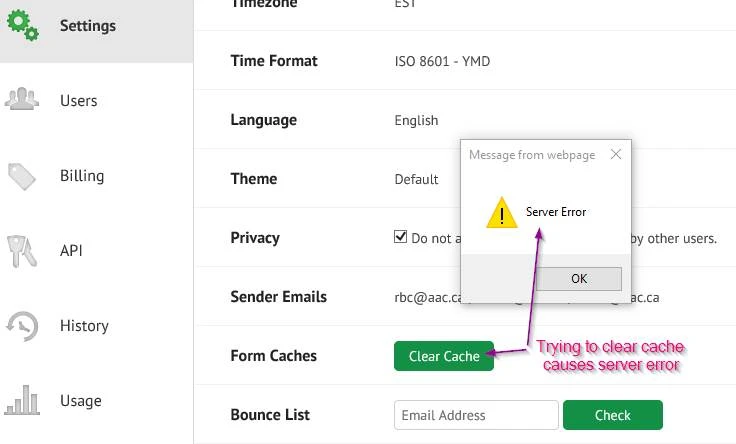
Robert
-
Kevin Support Team LeadReplied on February 5, 2016 at 12:30 PM
I just have checked your forms and I can see all the titles there, so I'm not able to replicate your issue.
Could be possible to share us a screenshot of the web console?
Use these keyboard shortcuts:
Windows: Ctrl+Shift+J .
Mac: Cmd+Opt+J.
Share us a screenshot when you are on My Forms page, and also when you are on Settings page, this will help us to see if there is an error.
-
AA_CReplied on February 5, 2016 at 1:32 PM
So I am a bit confused. I can go to Support/Forum and view and edit my postings.
It appears that I am logged in but if I go to my forms there is nothing listed.
Although this is not the view I had earlier, it was just like I showed earlier with Session Modified on and nothing else.
So I try logging in and viola there they are.
I did look at the console and there were no errors so I saw no point in showing an image of nothing.
So as it stands right now I don’t know if I have a problem or not.
Thanks,
Robert
PS
I tried clearing the cache again and it worked just fine.
-
Kiran Support Team LeadReplied on February 5, 2016 at 2:32 PM
I've also checked your account and see that the forms are displayed correctly.

The issue seems to be with the browser. Please check if there is any update available for the browser. Could you check if the issue persists on a different PC as well?
Please get back to us if the issue still persists. We will be happy to assist you further.
- Mobile Forms
- My Forms
- Templates
- Integrations
- INTEGRATIONS
- See 100+ integrations
- FEATURED INTEGRATIONS
PayPal
Slack
Google Sheets
Mailchimp
Zoom
Dropbox
Google Calendar
Hubspot
Salesforce
- See more Integrations
- Products
- PRODUCTS
Form Builder
Jotform Enterprise
Jotform Apps
Store Builder
Jotform Tables
Jotform Inbox
Jotform Mobile App
Jotform Approvals
Report Builder
Smart PDF Forms
PDF Editor
Jotform Sign
Jotform for Salesforce Discover Now
- Support
- GET HELP
- Contact Support
- Help Center
- FAQ
- Dedicated Support
Get a dedicated support team with Jotform Enterprise.
Contact SalesDedicated Enterprise supportApply to Jotform Enterprise for a dedicated support team.
Apply Now - Professional ServicesExplore
- Enterprise
- Pricing
































































