-
uofsc_cmcisAsked on February 5, 2016 at 10:57 AM
I want to increase the size of the labels of my radio buttons, not the options text. What is the css code for this?
-
HubersonReplied on February 5, 2016 at 11:40 AM
Hello there,
I understand that you mean changing the font-size of the label to the right of each radio button?
Inject the following CSS code into the form:
.form-radio-item label {
font-size: 20px!important;
font-weight: bold!important;
}
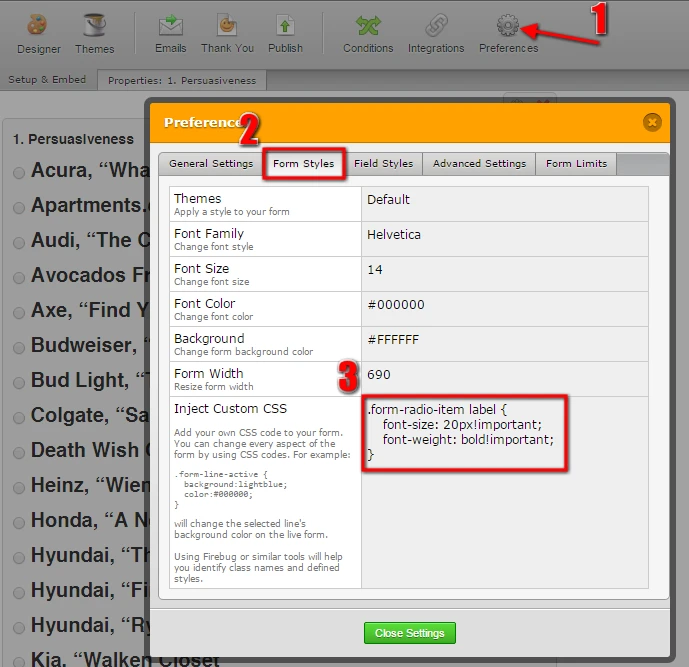
You can adjust the size as you like.
Please correct me if I'm wrong, we will be happy to help you achieve what you need.
Huberson
-
uofsc_cmcisReplied on February 5, 2016 at 11:42 AM
Thank you, but that's not exactly what I need. That changes the options. I want to change the text in the labels. For example, I want "1.Persuasiveness" to be larger than the radio button options.
-
HubersonReplied on February 5, 2016 at 11:53 AM
Thank you for your quick response, really.
Use this CSS instead:
.form-label.form-label-top {
font-size:30px;
}
Please, let me know if that solve the problem.
-
uofsc_cmcisReplied on February 5, 2016 at 12:44 PM
That's it!! Thanks so much!
-
HubersonReplied on February 5, 2016 at 7:13 PM
You are Welcome!
It's always a pleasure to help our Users:)
- Mobile Forms
- My Forms
- Templates
- Integrations
- INTEGRATIONS
- See 100+ integrations
- FEATURED INTEGRATIONS
PayPal
Slack
Google Sheets
Mailchimp
Zoom
Dropbox
Google Calendar
Hubspot
Salesforce
- See more Integrations
- Products
- PRODUCTS
Form Builder
Jotform Enterprise
Jotform Apps
Store Builder
Jotform Tables
Jotform Inbox
Jotform Mobile App
Jotform Approvals
Report Builder
Smart PDF Forms
PDF Editor
Jotform Sign
Jotform for Salesforce Discover Now
- Support
- GET HELP
- Contact Support
- Help Center
- FAQ
- Dedicated Support
Get a dedicated support team with Jotform Enterprise.
Contact SalesDedicated Enterprise supportApply to Jotform Enterprise for a dedicated support team.
Apply Now - Professional ServicesExplore
- Enterprise
- Pricing



























































