-
dylnAsked on February 9, 2016 at 1:11 AM
Hello, I just added my first form to our contact us page, which is funnels the responses into our Zendesk. I removed all of the
I just added my first form to our contact us page, which funnels the responses into our Zendesk via Zapier. I removed all of the padding in the form designer, but there is still a significant space before and after the form. Please see the page for an example. We use shopify. For your reference here is the code before and after the form:
<h2 style="text-align: center;">Send Us a Note</h2>
<script type="text/javascript" src="https://form.jotform.com/jsform/60376201357148"></script>
<h2 style="text-align: center;">Business Address</h2>
Thank you,
DorianPage URL: http://www.dyln.co/pages/contact-us -
mert JotForm UI DeveloperReplied on February 9, 2016 at 9:48 AM
Hi Dorian,
I checked the link you gave and actually, didn't find any extra space on the embedded form. There is only 20px padding on the top of the form that's all (it can be seen on green bar). Please, check it from the below:
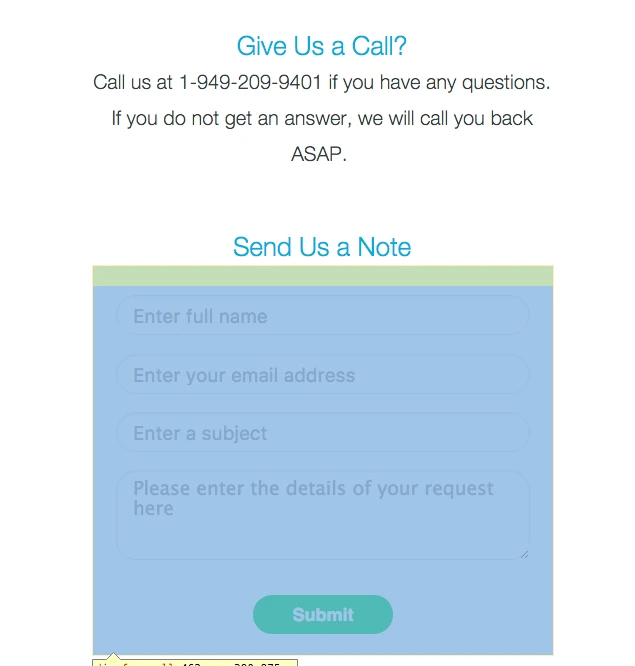
However, if you specify the exact part we can minimize it by injecting some custom CSS code to your form. Also, the issue you are mentioning could be related with your webpage. If that is the case, you need to make some adjustment on your webpage. I'm waiting for your answer.
Thanks.
- Mobile Forms
- My Forms
- Templates
- Integrations
- INTEGRATIONS
- See 100+ integrations
- FEATURED INTEGRATIONS
PayPal
Slack
Google Sheets
Mailchimp
Zoom
Dropbox
Google Calendar
Hubspot
Salesforce
- See more Integrations
- Products
- PRODUCTS
Form Builder
Jotform Enterprise
Jotform Apps
Store Builder
Jotform Tables
Jotform Inbox
Jotform Mobile App
Jotform Approvals
Report Builder
Smart PDF Forms
PDF Editor
Jotform Sign
Jotform for Salesforce Discover Now
- Support
- GET HELP
- Contact Support
- Help Center
- FAQ
- Dedicated Support
Get a dedicated support team with Jotform Enterprise.
Contact SalesDedicated Enterprise supportApply to Jotform Enterprise for a dedicated support team.
Apply Now - Professional ServicesExplore
- Enterprise
- Pricing



























































