-
hilltopkennelsAsked on February 10, 2016 at 5:17 AM
I'm using a widget checkbox and need to change the text underneath the options to match the rest of the form. I;m not sure what CSS to use in the widget's custom CSS section.
The field name on the form is {pleaseChooseCC}
Kind regards,
Simon
-
CharlieReplied on February 10, 2016 at 9:46 AM
I presume you are referring to the form titled "Hilltop Reservation Payment Form". If you wish to change the styling of the labels in the Image Radio button widgets, you can try this code:
li > label > span {
font-family: "Roboto", sans-serif !important;
color: white !important;
font-weight: normal !important;
}
I matched it with the styling of your form's text. You can paste it under the "Custom CSS" tab in your widget settings.
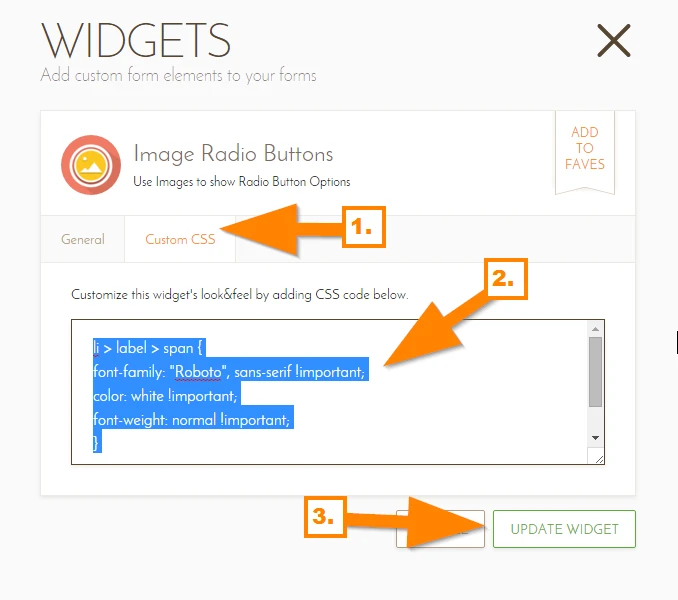
You can check how it looks like in this form: https://form.jotform.com/60403928732960
Let us know if that works.
-
hilltopkennelsReplied on February 10, 2016 at 9:50 AM
That's great thanks, works great!
-
CharlieReplied on February 10, 2016 at 10:57 AM
Glad to hear that it worked. Should you need our assistance again, please do feel free to drop by here in the forum :) Thank you.
- Mobile Forms
- My Forms
- Templates
- Integrations
- INTEGRATIONS
- See 100+ integrations
- FEATURED INTEGRATIONS
PayPal
Slack
Google Sheets
Mailchimp
Zoom
Dropbox
Google Calendar
Hubspot
Salesforce
- See more Integrations
- Products
- PRODUCTS
Form Builder
Jotform Enterprise
Jotform Apps
Store Builder
Jotform Tables
Jotform Inbox
Jotform Mobile App
Jotform Approvals
Report Builder
Smart PDF Forms
PDF Editor
Jotform Sign
Jotform for Salesforce Discover Now
- Support
- GET HELP
- Contact Support
- Help Center
- FAQ
- Dedicated Support
Get a dedicated support team with Jotform Enterprise.
Contact SalesDedicated Enterprise supportApply to Jotform Enterprise for a dedicated support team.
Apply Now - Professional ServicesExplore
- Enterprise
- Pricing



























































