-
katet_86Asked on February 12, 2016 at 1:39 AM
It's not scrolling on smart devices
-
Chriistian Jotform SupportReplied on February 12, 2016 at 1:46 AM
I checked your form and I can confirm that the form is not scrolling correctly.

To display the form without any issue, please use the iFrame embed code to embed the form to your website. Simply follow this guide to get the iFrame embed code: Getting the Form iFrame Code
Do let us know if you need further assistance.
-
katet_86Replied on February 12, 2016 at 5:14 PM
Ok, did all that, and it's still not working.
-
Welvin Support Team LeadReplied on February 13, 2016 at 8:15 AM
It seems like the form is placed inside an HTML snippet with a separate height and width control.
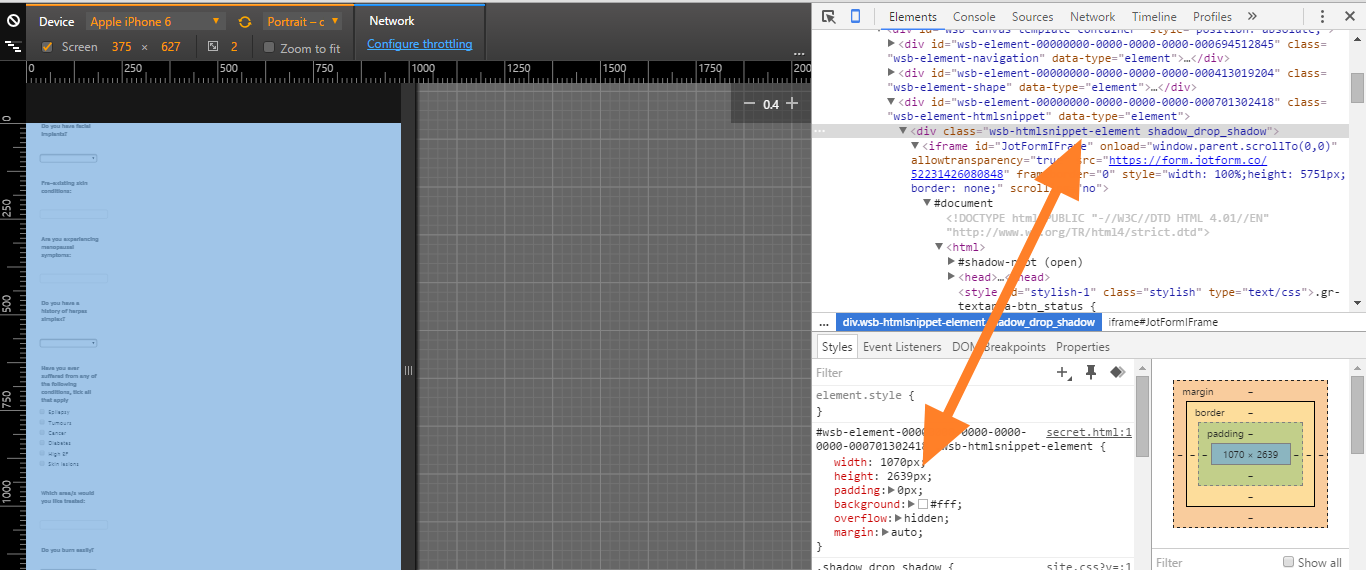
I would suggest checking this element and make sure to increase it. It would be best to change the height to 100% to make it dynamic and will respond to the contents inside it such as the form.
- Mobile Forms
- My Forms
- Templates
- Integrations
- INTEGRATIONS
- See 100+ integrations
- FEATURED INTEGRATIONS
PayPal
Slack
Google Sheets
Mailchimp
Zoom
Dropbox
Google Calendar
Hubspot
Salesforce
- See more Integrations
- Products
- PRODUCTS
Form Builder
Jotform Enterprise
Jotform Apps
Store Builder
Jotform Tables
Jotform Inbox
Jotform Mobile App
Jotform Approvals
Report Builder
Smart PDF Forms
PDF Editor
Jotform Sign
Jotform for Salesforce Discover Now
- Support
- GET HELP
- Contact Support
- Help Center
- FAQ
- Dedicated Support
Get a dedicated support team with Jotform Enterprise.
Contact SalesDedicated Enterprise supportApply to Jotform Enterprise for a dedicated support team.
Apply Now - Professional ServicesExplore
- Enterprise
- Pricing





























































