-
Kiki123Asked on February 12, 2016 at 12:02 PM
Hello, when I put the Paypal form into my Muse mobile site artwork, and adjust the form box to the required width the payment box goes full width and the 'GBP' gets cut off. The top Paypal form on attached image shows this and the bottom one shows the form when I make the width of the box about 500px or more. Here the form is nearer my requirements but cannot be used on the artwork as it's too wide.
How can I control the width of the Amount box and not cut off the GBP text and have the form box at the required width? I'm new to JotForms and have not used CSS before.
Advice appreciated thanks.

-
BorisReplied on February 12, 2016 at 5:22 PM
I believe this is about your form 60414633761351, named Paypal mobile form for Janie's Salon.
The reason that the fields get wider is because the form is mobile responsive - it detects that it has a narrow space (500 pixels or less) to display, and it displays in a mobile responsive manner.
In order to fix it, I would recommend adding the following CSS code which is specific to that form:
#cid_1 > .form-sub-label-container { padding-right: 38px; }
You can add this CSS code to your form by opening it up in the Designer:
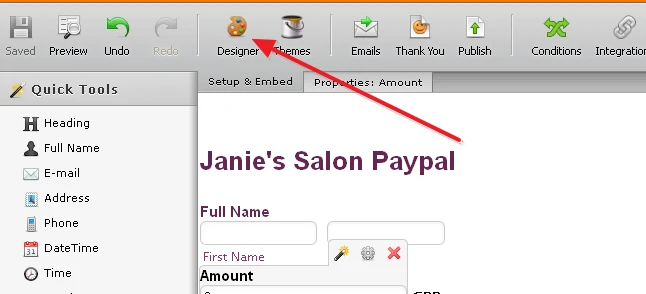
Once there, switch to the CSS tab of the Designer and paste the code into the textbox:
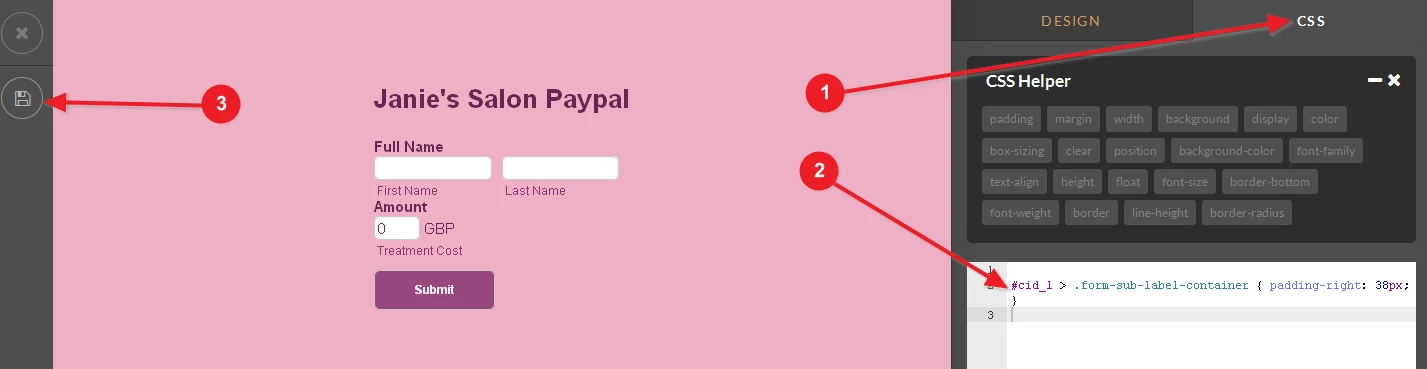
Please let us know how it goes, and if it resolves the issue you were having. Thank you.
- Mobile Forms
- My Forms
- Templates
- Integrations
- INTEGRATIONS
- See 100+ integrations
- FEATURED INTEGRATIONS
PayPal
Slack
Google Sheets
Mailchimp
Zoom
Dropbox
Google Calendar
Hubspot
Salesforce
- See more Integrations
- Products
- PRODUCTS
Form Builder
Jotform Enterprise
Jotform Apps
Store Builder
Jotform Tables
Jotform Inbox
Jotform Mobile App
Jotform Approvals
Report Builder
Smart PDF Forms
PDF Editor
Jotform Sign
Jotform for Salesforce Discover Now
- Support
- GET HELP
- Contact Support
- Help Center
- FAQ
- Dedicated Support
Get a dedicated support team with Jotform Enterprise.
Contact SalesDedicated Enterprise supportApply to Jotform Enterprise for a dedicated support team.
Apply Now - Professional ServicesExplore
- Enterprise
- Pricing



























































