-
HRSSJotformAsked on February 12, 2016 at 6:48 PM
Is there a way to "lock" values on a form once they have answered something? On my enrollment status form, if the user selects Master's program, they are given some new options. Once they start answering the second level of questions, they should not be able to modify the enrollment status. Is there a way to do that?
Page URL: https://form.jotform.com/6042520567195 -
BenReplied on February 13, 2016 at 11:26 AM
Based on what you have mentioned, you want the same options to be available to everyone as they go through the form fields, but once they select something to no longer allow them to change the same selection.
If that is correct - and since your form given above seems to be deleted, I have created a quick demo with the functionality above.
This is the form: https://form.jotform.com/60434031315946
As you select your first dropdown option, you will quickly see that it is selected and can no longer be deselected. The only way to deselect the same is to do a cold refresh (CTRL + F5).
To do that, I simply used the Enable/Require Field condition
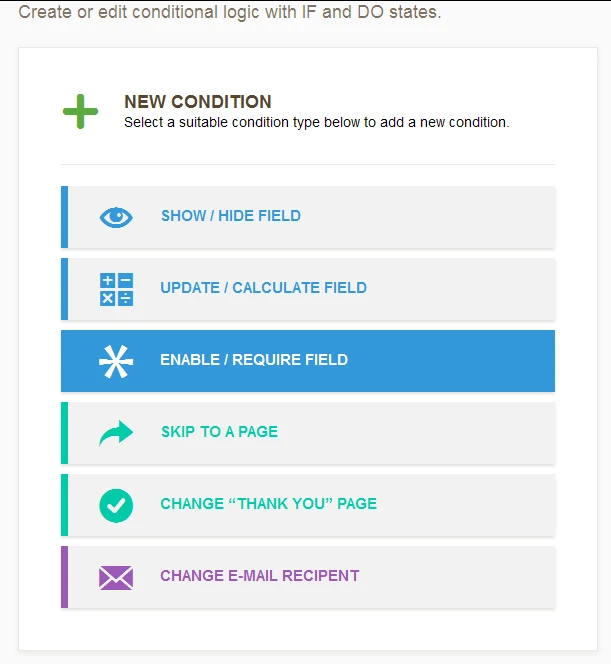
Now, I set the conditions to check if the same was filled out, and if so to disable it:
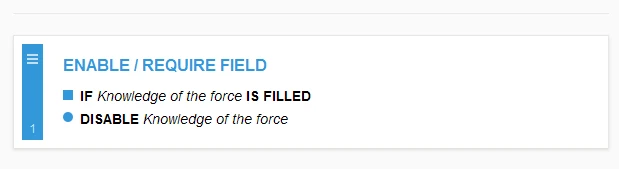
You can also clone the same to your own account for further inspection by following the steps here: How to Clone an Existing Form from a URL
-
HRSSJotformReplied on February 16, 2016 at 3:50 PM
Thank you - sorry the link was wrong. I was not able to choose that without an error
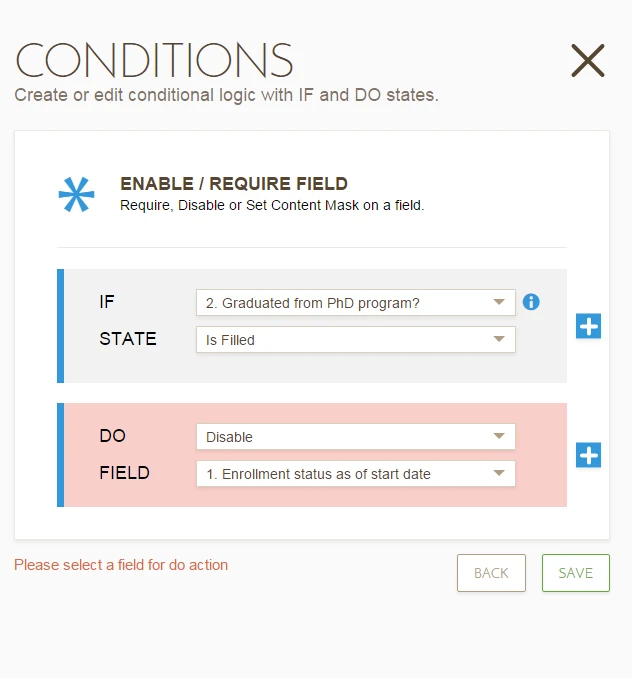
When I clicked on the info icon it says that grayed out fields can't be used to disable. As a workaround, I created a hidden field called "Disable", and conditions that set Disable to yes. I was then able to disable the other one if the Disable field was Yes.
-
Kevin Support Team LeadReplied on February 16, 2016 at 6:57 PM
I cloned your form and tried to create the condition that you want, I was able to do it.
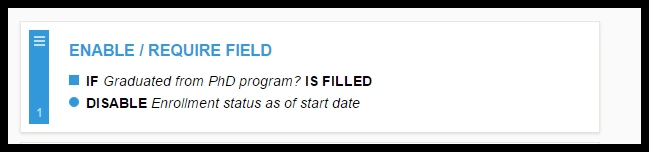
You can see that condition on this form: https://form.jotform.com/60467707584970.
-
Elton Support Team LeadReplied on February 17, 2016 at 1:00 AM
Is this already resolved? This seems working fine when I check your form so I presume that you were able to add such condition.
http://www.jotformpro.com/form/60425205671954
Screencast: http://screencast.com/t/F8MxbDq7332n
Once I fill in the dropdown field, it automatically disabled itself.
-
HRSSJotformReplied on February 17, 2016 at 12:48 PM
I used the workaround (see above). I am not sure how KevinG was able to accomplish that when I received an error message trying the same thing.
-
Kevin Support Team LeadReplied on February 17, 2016 at 3:39 PM
Here is a screencast about it.

I also see the workaround that you used to accomplish it.
I checked your form and did the same, here is a screenshot about it, as you see, I was able to make the condition on your form as well.
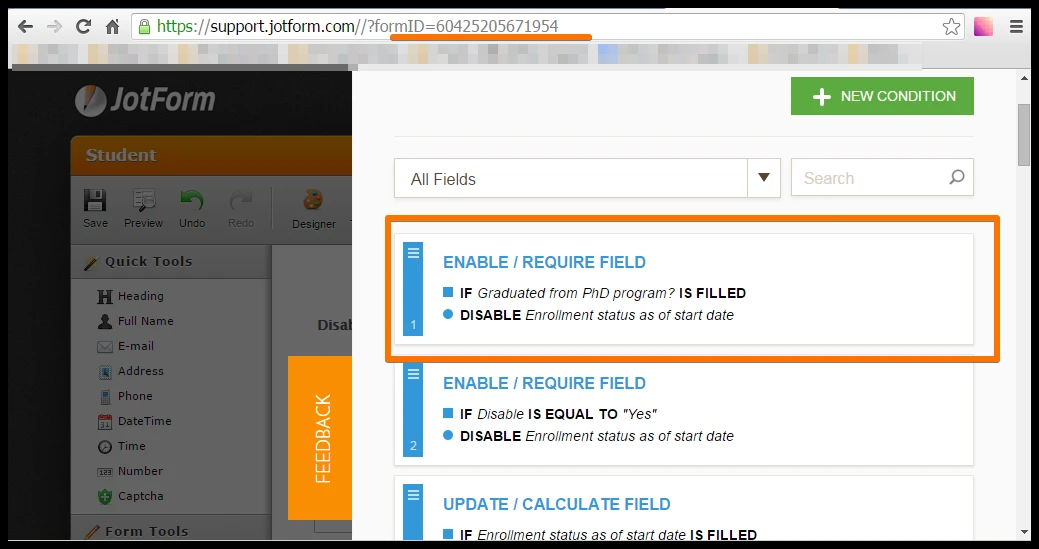
Please try to make the condition again, it should work in your end as well.
Update us here if you were able to do it.
-
HRSSJotformReplied on February 17, 2016 at 4:02 PM
Thank you - yes, that is the process that I used. Today, it works...when I tried it yesterday afternoon, when I clicked on Save I got this error:

I guess it doesn't matter since it works now, but I was curious what I did wrong to the get the error in the first place.
-
Kevin Support Team LeadReplied on February 17, 2016 at 5:08 PM
It could be a temporary issue, since we were not able to replicate it in our end. However, we are glad to know your form is working now and you have the functionality that you wanted.
Do let us know if we can assist you in anything else, we will be glad to do it.
-
HRSSJotformReplied on October 25, 2016 at 8:13 PM
I don't know if I am just backwards or what...but I still can't do this. Here is the latest form https://form.jotform.com/62987909733979

When I click Save I get the error message.
-
Chriistian Jotform SupportReplied on October 26, 2016 at 2:55 AM
Can you please try selecting a different field in the DO FIELD section first, then select the "Where can you find the Transitions.." field again?

This should allow you to save the condition properly, as seen in the screen recording.
If the issue still persists, please let us know.
Thank you. -
HRSSJotformReplied on October 26, 2016 at 4:35 PM
Yes, thank you that worked - selecting another field first and then going back to the the right one allowed me to save it.
- Mobile Forms
- My Forms
- Templates
- Integrations
- INTEGRATIONS
- See 100+ integrations
- FEATURED INTEGRATIONS
PayPal
Slack
Google Sheets
Mailchimp
Zoom
Dropbox
Google Calendar
Hubspot
Salesforce
- See more Integrations
- Products
- PRODUCTS
Form Builder
Jotform Enterprise
Jotform Apps
Store Builder
Jotform Tables
Jotform Inbox
Jotform Mobile App
Jotform Approvals
Report Builder
Smart PDF Forms
PDF Editor
Jotform Sign
Jotform for Salesforce Discover Now
- Support
- GET HELP
- Contact Support
- Help Center
- FAQ
- Dedicated Support
Get a dedicated support team with Jotform Enterprise.
Contact SalesDedicated Enterprise supportApply to Jotform Enterprise for a dedicated support team.
Apply Now - Professional ServicesExplore
- Enterprise
- Pricing
































































