-
quickjeffAsked on February 17, 2016 at 4:01 AM
-
beril JotForm UI DeveloperReplied on February 17, 2016 at 5:06 AM
I've tested your scenario in contact form. First of all, I added all of the fields on thank you page as you see below.
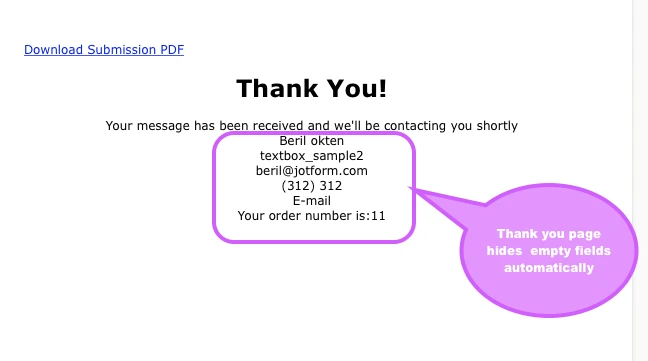
Then I've filled out the some of them. I see that it is hiding automatically empty fields on Thank You page if you don't include labels as you see below:
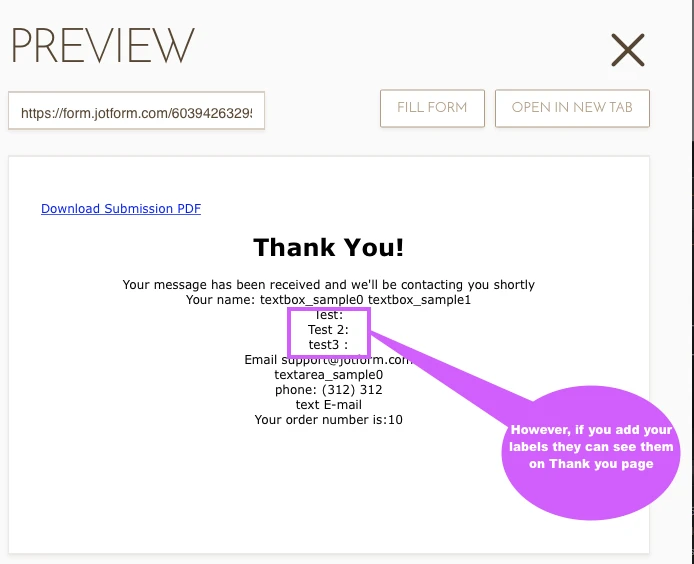
Furthermore, I suggest you to show your some of your required fields on thank you page. I think the better solution is showing PDF submission on Thank you page. At that time your customers can download their submissions so they will not see their empty fields on their submission.
You can give permission for downloading their submission easily with Jotform.
The only think you need to do is clicking PDF link on Thank you page.
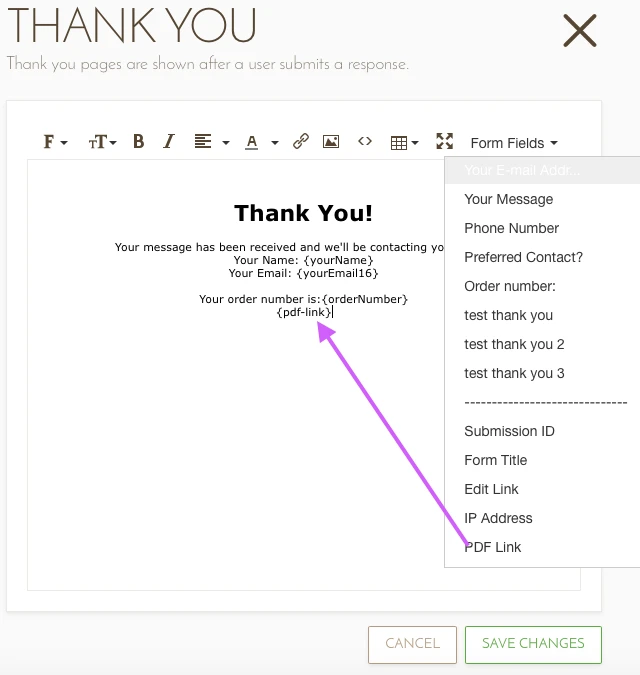
Here is the result:
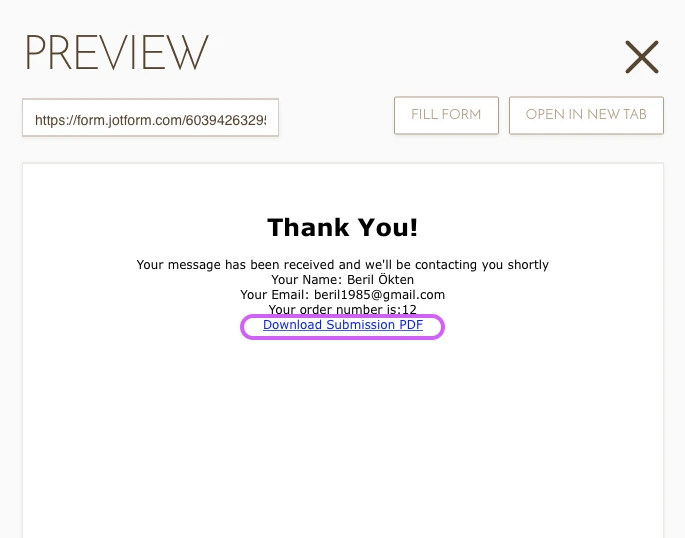
Please, do not forget to check Auto Hide Empty Fields on your submission.
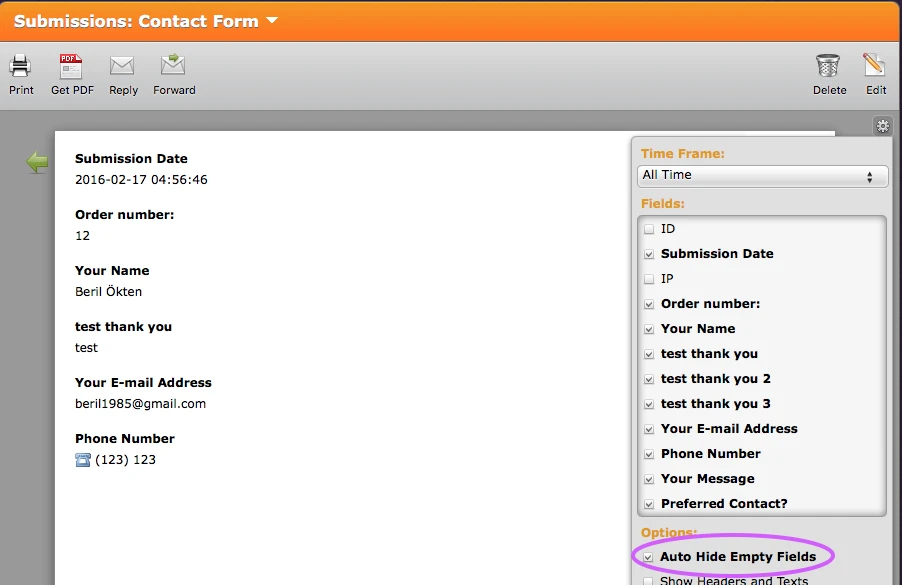
If you need further assistance feel free to contact us. We will be glad to assist you.
-
quickjeffReplied on February 17, 2016 at 4:00 PM
This is awesome!!!!
Beril, is there a way to customize the PDF? And, is there a way to change Download Submission PDF to something else? Like Download a Copy of your Order.
-
quickjeffReplied on February 17, 2016 at 4:02 PM
Correction, I see the customization.
However,
Changing Submission PDF to something else? Like Download a Copy of your Order.
-
Kevin Support Team LeadReplied on February 17, 2016 at 10:36 PM
I checked the link and unfortunately it's not possible to change the text shown to download the PDF report.
If you would like to have the ability yo change it you may open a new thread and request it, our developers will take it into account and it might be developed.
- Mobile Forms
- My Forms
- Templates
- Integrations
- INTEGRATIONS
- See 100+ integrations
- FEATURED INTEGRATIONS
PayPal
Slack
Google Sheets
Mailchimp
Zoom
Dropbox
Google Calendar
Hubspot
Salesforce
- See more Integrations
- Products
- PRODUCTS
Form Builder
Jotform Enterprise
Jotform Apps
Store Builder
Jotform Tables
Jotform Inbox
Jotform Mobile App
Jotform Approvals
Report Builder
Smart PDF Forms
PDF Editor
Jotform Sign
Jotform for Salesforce Discover Now
- Support
- GET HELP
- Contact Support
- Help Center
- FAQ
- Dedicated Support
Get a dedicated support team with Jotform Enterprise.
Contact SalesDedicated Enterprise supportApply to Jotform Enterprise for a dedicated support team.
Apply Now - Professional ServicesExplore
- Enterprise
- Pricing




























































