-
goshowAsked on February 18, 2016 at 5:54 AM
Hi there,
All my forms require the user to submit at least one file, but as soon as I turn on the Required option for the file submit, the forms typically fail stating that no file was uploaded even though it clearly was. It passes the javascript validation on the field, but after pressing Submit it then shows an error saying no file was uploaded (see screenshot).
Sometimes it works, sometimes it doesnt. Probably about 50% of the time it fails, so right now I have turned it off on my three live forms, and have only enabled it on the test form below.
Im using dropbox integration if that makes any difference.
Please help.
Thanks,
Doug -
beril JotForm UI DeveloperReplied on February 18, 2016 at 10:34 AM
I've cloned and tested your form I am not reproduced the same issue that you're having. It works properly on my fide.

Could you please indicate the URL of your page? This will help us better analyze the problem.
-
goshowReplied on February 18, 2016 at 11:17 AM
Yes thank you for cloning the form. however as i stated it works 50% of the time. you can see from my screenshot that it failed during my test. The URL I used for my testing is simply https://form.jotformeu.com/60472564504353 please feel free to test using this URL several times.
I just tested it now and it worked this time. My point is it doesnt seem to always work.
Thanks.
-
BJoannaReplied on February 18, 2016 at 2:34 PM
I have submitted your form four times and I was not able to replicate mentioned issue. Each time I got redirected to thank you page.
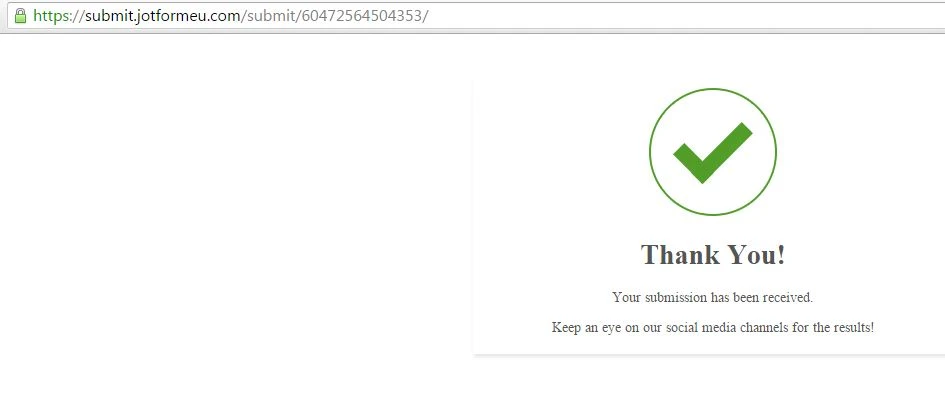
Is the form maybe embedded on your website? If so please provide us URL of your website, so that we can test your form there.
Also I noticed that Allow Multiple option is turned ON, but only one file can be uploaded. Maybe you can try to turn Off Allow Multiple option, to see if that will resolve your issue.
Also is there any specific browser and device on which this is happening. I used Google Chrome and Mozilla Firefox, when I tested your form.
Please test your form again. If you can not replicate this issue again, then it was probably temporary issue.
Let us know if you need further assistance.
-
goshowReplied on February 20, 2016 at 1:56 PM
Ok thanks for your testing. Things are definitely not working correctly on any of my forms with dropbox integration because around half of them do not include any uploaded files even though the user has submitted all fields in the forms. I suspect there is a problem in your integration with dropbox, but as the problem is intermittent then Im not sure if you will be able to solve it.
Im probably going to have to look to another supplier Im afraid as I just cant afford to lose all these uploaded files as the entire point of my forms is users upload files.If however you managed to get the code checked and find an issue, that would be great as I dont really want to leave jotform...
-
Elton Support Team LeadReplied on February 21, 2016 at 12:33 AM
I checked your Dropbox Integration settings and it is definitely fine. The problem you're experiencing might be related to the lag issue with EU servers recently. This might be the cause why some of the files failed to be forwarded to its recipient. Since this problem was already fixed, I believe everything should be working fine by now.
With regards to the upload error on your first post, this usually happens when the required validation on form level fails to work - could be due to script conflict between the page script and the form (if you have embedded the form to your website). The best way to resolve this problem is to embed your form using iframe embed code. http://www.jotform.com/help/148-Getting-the-Form-iFrame-Code. Since the form loads in an iframe, it shouldn't be interrupted in any way specially during the upload progress.
- Mobile Forms
- My Forms
- Templates
- Integrations
- INTEGRATIONS
- See 100+ integrations
- FEATURED INTEGRATIONS
PayPal
Slack
Google Sheets
Mailchimp
Zoom
Dropbox
Google Calendar
Hubspot
Salesforce
- See more Integrations
- Products
- PRODUCTS
Form Builder
Jotform Enterprise
Jotform Apps
Store Builder
Jotform Tables
Jotform Inbox
Jotform Mobile App
Jotform Approvals
Report Builder
Smart PDF Forms
PDF Editor
Jotform Sign
Jotform for Salesforce Discover Now
- Support
- GET HELP
- Contact Support
- Help Center
- FAQ
- Dedicated Support
Get a dedicated support team with Jotform Enterprise.
Contact SalesDedicated Enterprise supportApply to Jotform Enterprise for a dedicated support team.
Apply Now - Professional ServicesExplore
- Enterprise
- Pricing






























































