-
ronaldjanAsked on February 19, 2016 at 7:07 AM
Hello Jotform people, with utmost respect for your platform, looking at my form I do not see myself as a Jotform rooky, but it looks like I get tackled here by your Autoresponder. And I see I am not the only one here also. Or are these issues caused by your 'free plan' / 'paid plan' conditions?:
1. In the Autoresponder field manager my form does not seem to come with the sub-labelled questions, the answer labels (input) are already there. I hope I do not need true labels on my fields for this because they look way too clunky to me, instead I used sublabels. See attachment 1.
2. The Autoresponder does not recognize the email adress field given automatically when someone submits the form. It keeps on saying 'preselect'. See attachment 2.3. From what I can see it is only possible to send the questions and their answers WITHOUT the complete lay-out of the form. So what then is the point of having a form which looks as nice as mine when users only receive 2 columns of data instead of receiving the form they'll recognize as the one they filled out?I'll first leave these issues up to now to see if you are able to help me out.
Thanks! RJ
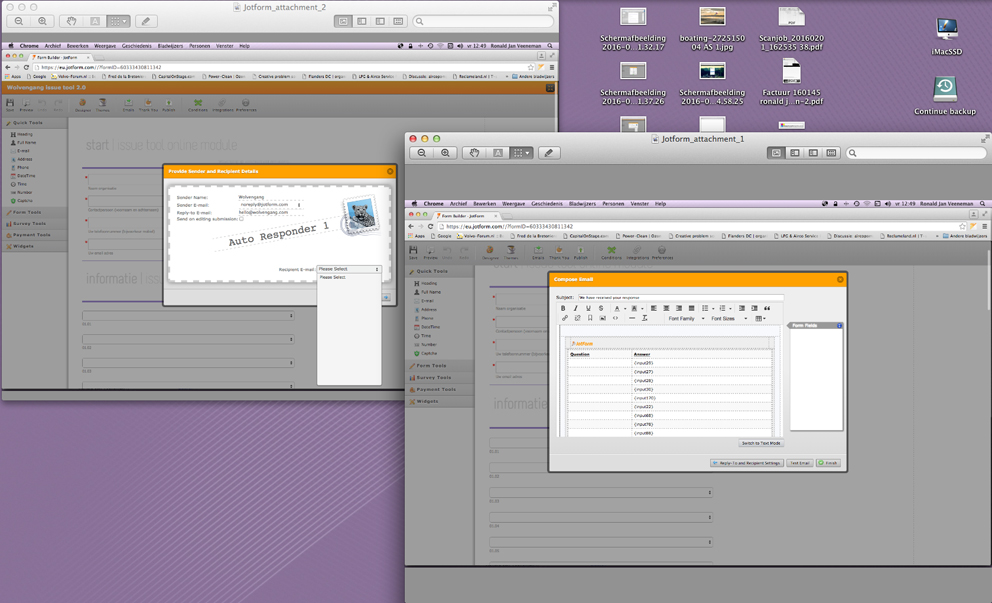
-
KadeJMReplied on February 19, 2016 at 10:55 AM
I see you have a few different autoresponder issues so we'll start with the first one here about the question labels.
To answer your autoresponder labeling question that is happening because you have no title for those fields. The notification template reads those and sets them up accordingly based on it.
But, on a positive note even though you've chosen to leave those fields with no labels you can still manually enter into the notification template under your email notification for each field question what you want those to be. The only downside to that though is that because you have no labels for those this means those form field tag boxes will also be blank and you would need to figure out which is which though they should be in order.
An alternative method to offset that problem would be to have labels for each of your fields and then just use css via the form designer or css injection to hide the labels and doing it that way would allow your labels to appear in your email notification and your autoresponder normally but not on the form. If something like this interests you then let us know so that we can assist you if needed.
As for the rest of your autoresponder questions I have moved those each to new threads as separate new questions since we prefer that you ask only one question per thread.
- Mobile Forms
- My Forms
- Templates
- Integrations
- INTEGRATIONS
- See 100+ integrations
- FEATURED INTEGRATIONS
PayPal
Slack
Google Sheets
Mailchimp
Zoom
Dropbox
Google Calendar
Hubspot
Salesforce
- See more Integrations
- Products
- PRODUCTS
Form Builder
Jotform Enterprise
Jotform Apps
Store Builder
Jotform Tables
Jotform Inbox
Jotform Mobile App
Jotform Approvals
Report Builder
Smart PDF Forms
PDF Editor
Jotform Sign
Jotform for Salesforce Discover Now
- Support
- GET HELP
- Contact Support
- Help Center
- FAQ
- Dedicated Support
Get a dedicated support team with Jotform Enterprise.
Contact SalesDedicated Enterprise supportApply to Jotform Enterprise for a dedicated support team.
Apply Now - Professional ServicesExplore
- Enterprise
- Pricing



























































