-
twphotogAsked on February 20, 2016 at 3:50 PM
I'm trying to edit the 2nd condition below but when I view the items in the condition, the "field" is not displaying at all yet I can see it in the condition list as shown below.
Ideally, I want to SHOW Backdrop Choices (check box max select = 2) and HIDE Backdrop Choice. Conversely, if a client selects package 3 or 4, I want to SHOW Backdrop Choice (radio button) HIDE Backdrop Choices.
What the heck am I missing? {Please and thank you!} :-)
https://www.jotform.com/?formID=60504458751153
-
Elton Support Team LeadReplied on February 21, 2016 at 1:12 AM
I've fixed the condition for you. Kindly check your form now.
You have "is empty" condition which has a higher priority that's why when the package field is filled, both shows at the same time since it triggers this condition. I have deleted this and created a show condition.
Also, you don't need to create hide condition, because the "show" condition will make the target field hidden by default until the condition is met.
Here's the final condition:
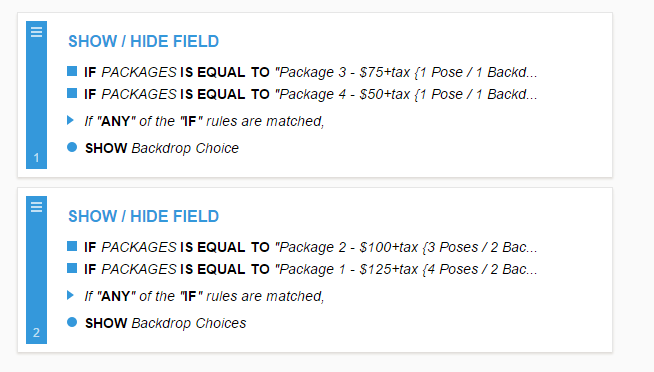
-
Elton Support Team LeadReplied on February 21, 2016 at 1:18 AM
By the way, I changed the curly braces in your package field options with parenthesis because this breaks the condition. However, I have forwarded this issue to our developers so they can fix it. Thanks!
-
twphotogReplied on February 23, 2016 at 10:12 AM
Thank you SO much, I knew it had to be something super simple that I was overlooking. :-)
-
Elton Support Team LeadReplied on February 23, 2016 at 11:16 AM
Glad to hear that it worked for you. Should you have any other questions, feel free to open an new thread.
Cheers!
- Mobile Forms
- My Forms
- Templates
- Integrations
- INTEGRATIONS
- See 100+ integrations
- FEATURED INTEGRATIONS
PayPal
Slack
Google Sheets
Mailchimp
Zoom
Dropbox
Google Calendar
Hubspot
Salesforce
- See more Integrations
- Products
- PRODUCTS
Form Builder
Jotform Enterprise
Jotform Apps
Store Builder
Jotform Tables
Jotform Inbox
Jotform Mobile App
Jotform Approvals
Report Builder
Smart PDF Forms
PDF Editor
Jotform Sign
Jotform for Salesforce Discover Now
- Support
- GET HELP
- Contact Support
- Help Center
- FAQ
- Dedicated Support
Get a dedicated support team with Jotform Enterprise.
Contact SalesDedicated Enterprise supportApply to Jotform Enterprise for a dedicated support team.
Apply Now - Professional ServicesExplore
- Enterprise
- Pricing



























































