-
sandytAsked on February 22, 2016 at 10:54 AM
All of these the end in :00 I put in. I checked the date and time in the email response and I physically added them to the spreadsheet.
The newest one at the bottom is how all these were originally.
2/18/2016 13:51:00 Makayla Greenawalt 2/18/2016 14:46:00 Jada Goins 2/18/2016 15:02:00 Trevor Jones 2/19/2016 9:04:00 Kalli Miller-Otter 2/19/2016 12:50:00 Kirkland Hettich 2/19/2016 13:42:00 Summer Davis 2/19/2016 13:45:00 Mattie Timm 2/22/2016 8:46:00 Mackenzie Winrotte 2/22/2016 8:52:00 Abby Drzewiecki 2/22/2016 9:00:00 Alexis Hamilton Jill Zehner -
Kiran Support Team LeadReplied on February 22, 2016 at 12:24 PM
I'm not sure if I understand your query correctly. Do you mean to say that the time on your submissions is not displayed correctly or exporting the submission data to Excel is not displayed correctly? I've checked the submissions of your JotForm and also tried exporting the submissions to Excel. I was able to see that the Date and Time are displayed as they are received with seconds value.
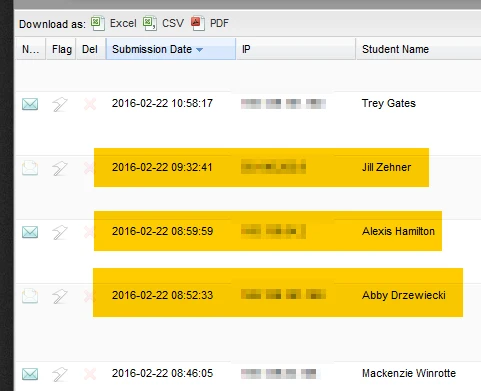
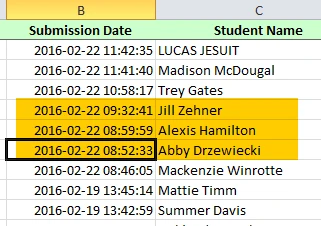
If you are referring to something different or need any further assistance, please let us know. We will be happy to assist.
-
sandytReplied on February 23, 2016 at 7:35 AM
Yes, the submission time and date are not on the Teacher Recommendation export spreadsheet. The dates and times you see from line 169 on I put on. I took the date and time from the email. We use these dates and times if we need make a cut from a class that gets overloaded. The classes are a first come first serve. I can continue to put in the date and time, it's frustrating since it is there on the the other forms and used to be on this one.
Thank you all for you assistance.
-
Kiran Support Team LeadReplied on February 23, 2016 at 8:51 AM
I've created an Excel report for your JotForm in your account. Could you try downloading the report from Report section and see if date and time are displayed correctly?

I'm not sure if the issue might also be with the format on the excel sheet that the columns are not properly defined. If you can provide us with the screenshot of the issue on Excel so that we can take a look and assist you with necessary assistance.
Thank you!
-
sandytReplied on February 23, 2016 at 9:23 AM
That's interesting! Now I understand your confusion! What this shows me and what shows up on my excel report are different.
On my report in my google folder from you, the submission date and time are missing on the Teacher Recommendation.
-
Kiran Support Team LeadReplied on February 23, 2016 at 11:43 AM
Well. I was assuming that you are trying to download the submissions to Excel instead of Google Spreadsheet. Sorry for the confusion. It seems that the date format on the sheet has been changed for the submission column. Could you try changing the date format from Format menu > Number > More Formats > More date and time formats? Please select the first option displayed on the pop-up.

Alternatively, you may also remove the existing Google Spreadsheet integration and reintegrate it so that the format should be fixed.
Please get back to us if the issue still persists. We will be happy to assist you further. We will be happy to assist.
- Mobile Forms
- My Forms
- Templates
- Integrations
- INTEGRATIONS
- See 100+ integrations
- FEATURED INTEGRATIONS
PayPal
Slack
Google Sheets
Mailchimp
Zoom
Dropbox
Google Calendar
Hubspot
Salesforce
- See more Integrations
- Products
- PRODUCTS
Form Builder
Jotform Enterprise
Jotform Apps
Store Builder
Jotform Tables
Jotform Inbox
Jotform Mobile App
Jotform Approvals
Report Builder
Smart PDF Forms
PDF Editor
Jotform Sign
Jotform for Salesforce Discover Now
- Support
- GET HELP
- Contact Support
- Help Center
- FAQ
- Dedicated Support
Get a dedicated support team with Jotform Enterprise.
Contact SalesDedicated Enterprise supportApply to Jotform Enterprise for a dedicated support team.
Apply Now - Professional ServicesExplore
- Enterprise
- Pricing





























































