-
bemuseAsked on February 22, 2016 at 1:00 PM
Seems the formatting for all my forms is missing, as well as the upload files link. Help!
the site i link the forms to is here: http://www.materialsready.com
I listed the specific form i noticed it on, but it's across the board on all forms.
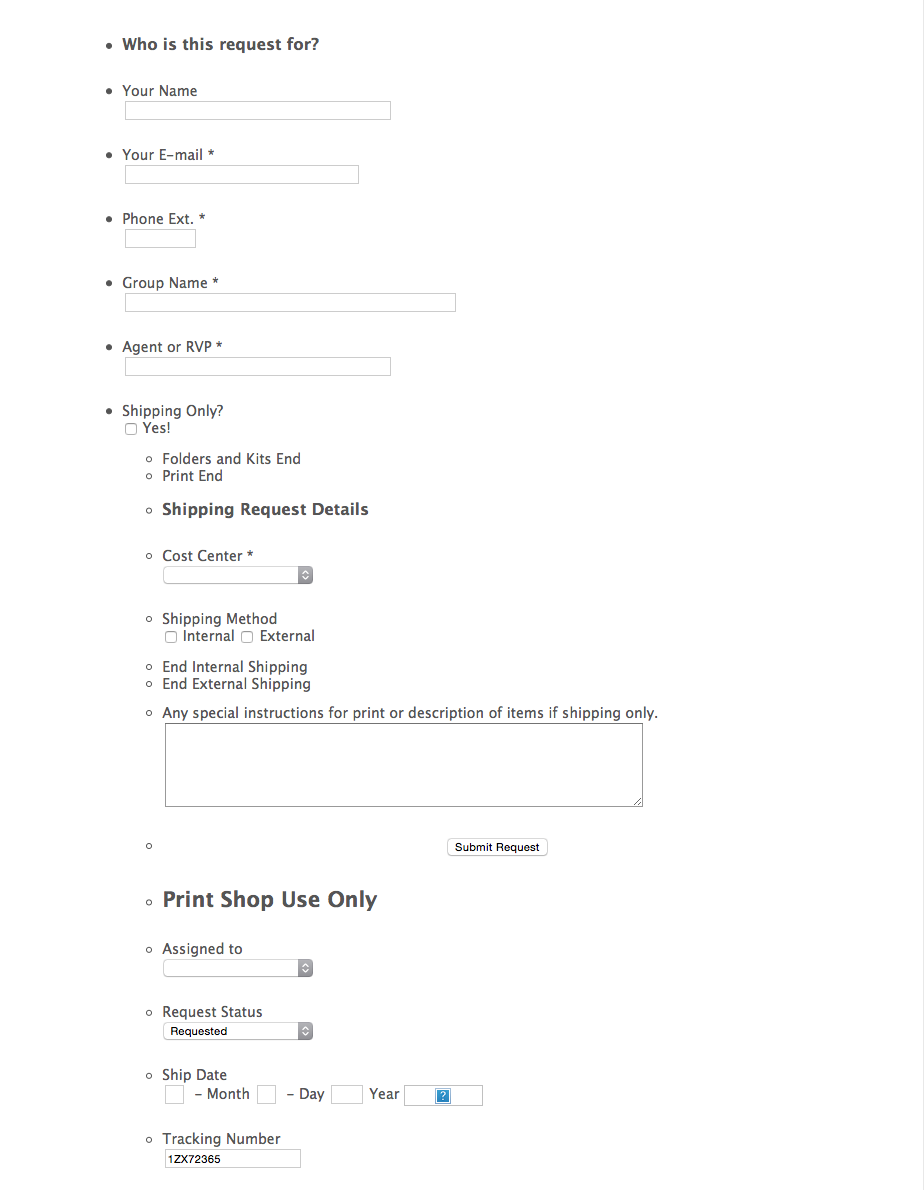 Page URL: https://form.jotform.com/60103856641956
Page URL: https://form.jotform.com/60103856641956 -
MikeReplied on February 22, 2016 at 3:21 PM
Thank you for contacting us.
I have checked the form from different locations, but I was not able to reproduce the issue.
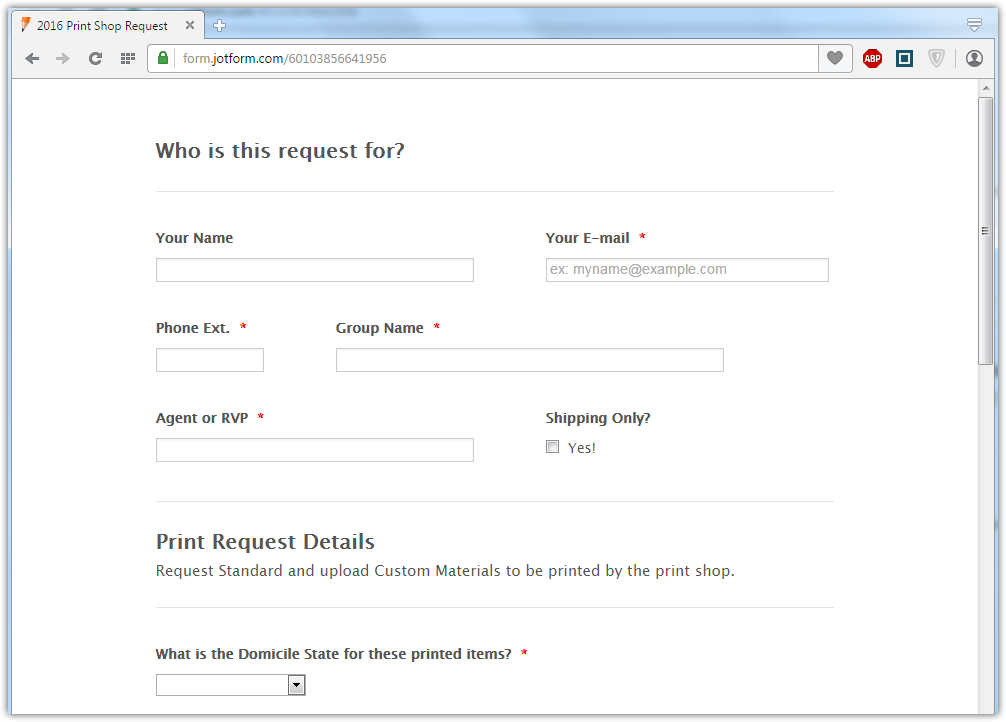
It looks like that form CSS styles are not being loaded in your browser.
If you run any add blockers or other browser extensions please disable them to see if that makes any differences. You can also try to check the forms in any other browser.
-
bemuseReplied on February 22, 2016 at 4:46 PMHi Mike!
This is a very strange problem and a new one for me, weve not had this particular issue before.
If it was on my end, I wouldnt be able to see any sites styles, correct? Maybe I need to call my IT department, but our issue is company wide, on PC and Mac and Ive tested in Safari, Chrome, Firefox and IE 11 an none of them are showing me the styles.
If you have any other ideas Id love to hear them. Ill test this from home and see if this is some new feature my IT department has saddled us with.
Thanks!
Liz
[TA Logo signature]
Liz Johnson
Director of Graphic Services
Innovation Ambassador
Transamerica Employee Benefits
1400 Centerview Drive
Little Rock, AR 72211
O: 800.400.3042 ext. 1271178
M: 501.231.1676
www.transamericabenefits.com
liz.johnson@transamerica.com
[facebook] [youtube] [twitter] [linkedin]
... -
MikeReplied on February 22, 2016 at 6:03 PM
It may be related to some security related software in your office which blocks some addresses. When something is not loading right, you can usually see it in a Browser Console Network Tab.
For example, you can try to open the next form style file:
https://cdn.jotfor.ms/static/formCss.css
If the link is not showing any text, it means that address is blocked in your network.
If there is any particular software that is blocking some JotForm addresses, please let us know.
-
bemuseReplied on February 23, 2016 at 5:45 PMI just wanted to thank you all once again. Working with you is just a dream.
Thanks for always getting back to me, and giving me enough info that I can explain the problem intelligently to my IT team.
Have a great week!
Thanks!
Liz
[TA Logo signature]
Liz Johnson
Director of Graphic Services
Innovation Ambassador
Transamerica Employee Benefits
1400 Centerview Drive
Little Rock, AR 72211
O: 800.400.3042 ext. 1271178
M: 501.231.1676
www.transamericabenefits.com
liz.johnson@transamerica.com
[facebook] [youtube] [twitter] [linkedin]
... -
CharlieReplied on February 24, 2016 at 2:43 AM
In behalf of my colleague, Mike. You are most welcome, and thank you for the kind words. I'm glad the suggestions mentioned helped.
If you needed our assistance again, please do not hesitate to open a new thread here in the forum.
Cheers!
- Mobile Forms
- My Forms
- Templates
- Integrations
- INTEGRATIONS
- See 100+ integrations
- FEATURED INTEGRATIONS
PayPal
Slack
Google Sheets
Mailchimp
Zoom
Dropbox
Google Calendar
Hubspot
Salesforce
- See more Integrations
- Products
- PRODUCTS
Form Builder
Jotform Enterprise
Jotform Apps
Store Builder
Jotform Tables
Jotform Inbox
Jotform Mobile App
Jotform Approvals
Report Builder
Smart PDF Forms
PDF Editor
Jotform Sign
Jotform for Salesforce Discover Now
- Support
- GET HELP
- Contact Support
- Help Center
- FAQ
- Dedicated Support
Get a dedicated support team with Jotform Enterprise.
Contact SalesDedicated Enterprise supportApply to Jotform Enterprise for a dedicated support team.
Apply Now - Professional ServicesExplore
- Enterprise
- Pricing




























































