-
fatheadsrescueAsked on February 22, 2016 at 3:31 PM
Navigation to the webpage was canceled What you can try: Retype the address.Refresh the page. -
David JotForm Support ManagerReplied on February 22, 2016 at 6:29 PM
What is the URL of your webpage where the form is embedded?
-
fatheadsrescueReplied on February 22, 2016 at 6:46 PMWww.fatheadsrescue.org but I didn't publish it because I need my application to work
Fat Heads Rescue
Www.fatheadsrescue.org
... -
David JotForm Support ManagerReplied on February 22, 2016 at 8:49 PM
I did not locate any embedded jotform in your site. You may try embedding your form with the Iframe code in order to avoid any conflicts: http://www.jotform.com/help/148-Getting-the-Form-iFrame-Code
Before you embed the code, paste it in a text editor like WordPad, you will notice two part of codes, only copy and embed the Iframe part in your webpage, example:
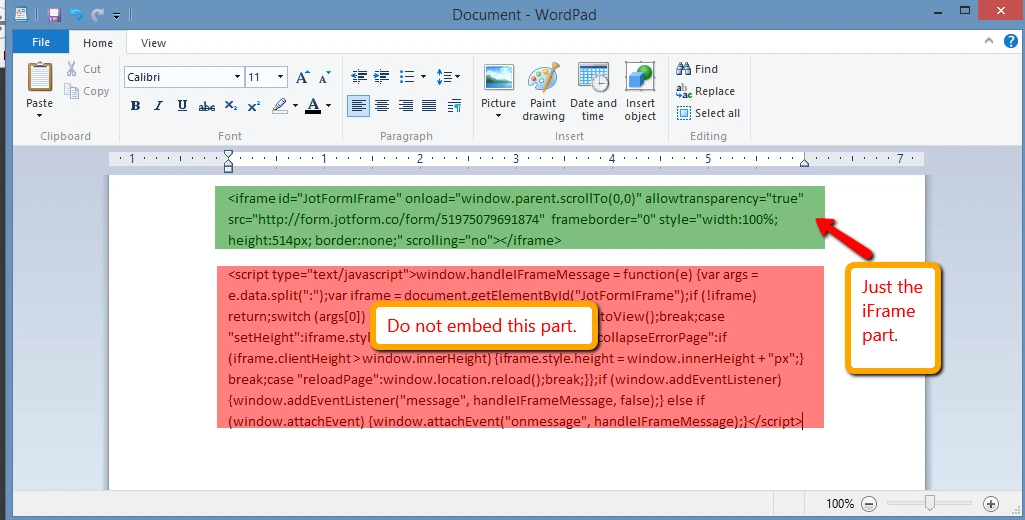
Let us know if you need more help, we will be glad to assist you.
-
fatheadsrescueReplied on February 22, 2016 at 9:46 PMThat's because, as previously stated, I did not publish it when it errored! I run a non-profit dog rescue. I can't have our adoption application out of commission. If you had actually read my previous email, you would know that. But thanks for nothing!
I tried the embed code, the iframe, and every other option on your page. Numerous times.
Pretty worthless customer service. Glad I stayed on the free plan.
Fat Heads Rescue
Www.fatheadsrescue.org
... -
Chriistian Jotform SupportReplied on February 23, 2016 at 4:52 AM
We apologize for the inconvenience. I checked your form Adoption Application and there doesn't seem to be any issues with it so it should appear properly in the website once it is embedded. Can you please send us a screenshot of where you are inserting the iFrame code? This would help us further investigate the cause of your issue. To send a screenshot to the forum, please follow this guide: How to add screenshots/images to questions to the support forum?
We will wait for your reply.
- Mobile Forms
- My Forms
- Templates
- Integrations
- INTEGRATIONS
- See 100+ integrations
- FEATURED INTEGRATIONS
PayPal
Slack
Google Sheets
Mailchimp
Zoom
Dropbox
Google Calendar
Hubspot
Salesforce
- See more Integrations
- Products
- PRODUCTS
Form Builder
Jotform Enterprise
Jotform Apps
Store Builder
Jotform Tables
Jotform Inbox
Jotform Mobile App
Jotform Approvals
Report Builder
Smart PDF Forms
PDF Editor
Jotform Sign
Jotform for Salesforce Discover Now
- Support
- GET HELP
- Contact Support
- Help Center
- FAQ
- Dedicated Support
Get a dedicated support team with Jotform Enterprise.
Contact SalesDedicated Enterprise supportApply to Jotform Enterprise for a dedicated support team.
Apply Now - Professional ServicesExplore
- Enterprise
- Pricing




























































