-
AA_CAsked on February 23, 2016 at 12:33 PM
Not sure if this is how it works but every time I go to form designer to make a small adjustment I lose all my injected css script and I have to put it all back in.
A bit of a pain in the %$# . THERE SHOULD BE A WARNING
Thanks, Robert
-
jonathanReplied on February 23, 2016 at 3:24 PM
Can try first make sure all browsers and instance of JotForm are closed. Then retry again by opening only 1 browser and login to JotForm to test the Form Designer.
Currently I could not encouter the described problem when I test it on my browser.
Here is a video of my test.

I can only assume for now that the issue was probably due to multiple instance of the Form Builder running.
Hope this help. Please let us know if the issue persist.
-
AA_CReplied on February 23, 2016 at 4:21 PM
I did as you suggested and tried again on another form: 41955860830965
Here are the steps I took and the results.
Robert
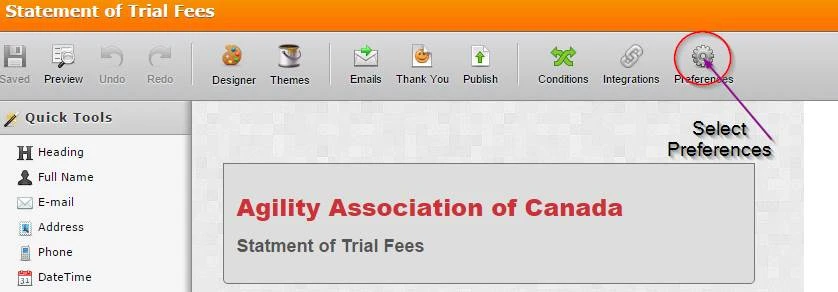
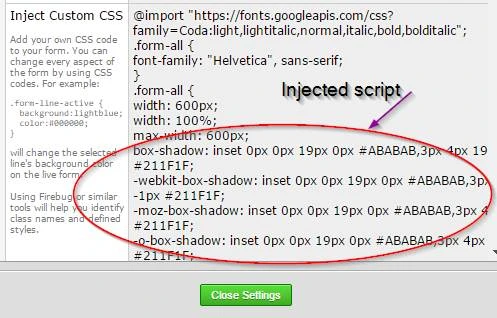
Note shadow on edges.

Now I select Designer
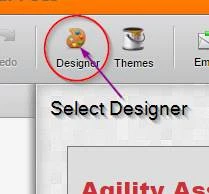
In designer I selected Font Options and decreased size 1 step.
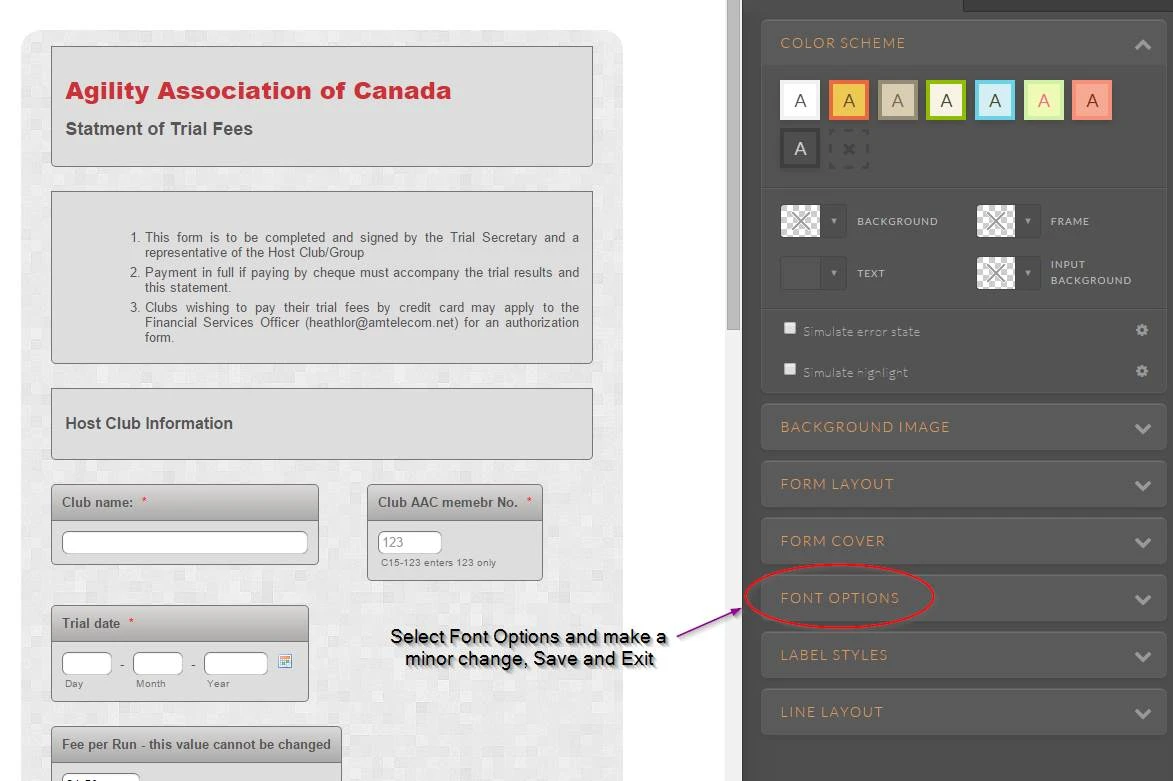
When I returned I see the shadow is gone and when I check the script is no longer there.
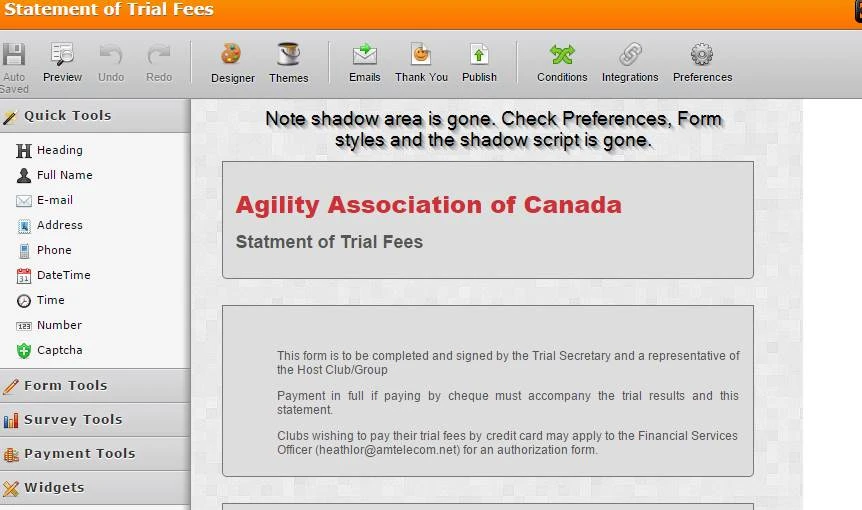
There you have it. And this isn't the first time this has happened to me.
FYI I'm using the latest version of Chrome.
-
jonathanReplied on February 23, 2016 at 5:29 PM
Hi Robert,
Thank you for providing us with the complete and helful details.
What I suggest you do when injecting custom CSS codes is to use the Form Designer.
Use the Form Designer CSS Advance Editor. You can see how I did it on my video below.

If you will only add the CSS codes in the Form Builder, the Form Designer CSS Editor will likely overwrite and remove it the next time you use it again.
Hope this help. Let us know if you need further assistance.
-
AA_CReplied on February 23, 2016 at 5:49 PM
OK, That’s is good to know.
So I would have to use .form-all {shadow-script } to obtain the same results and not lose my script then.
As I said good to know.
Thank you,
Robert
-
jonathanReplied on February 24, 2016 at 12:28 AM
Yes you have to inject your own custom CSS code via the CSS Editor using the Form Designer.
Do let us know if there is more we can assist you with.
Regards,
- Mobile Forms
- My Forms
- Templates
- Integrations
- INTEGRATIONS
- See 100+ integrations
- FEATURED INTEGRATIONS
PayPal
Slack
Google Sheets
Mailchimp
Zoom
Dropbox
Google Calendar
Hubspot
Salesforce
- See more Integrations
- Products
- PRODUCTS
Form Builder
Jotform Enterprise
Jotform Apps
Store Builder
Jotform Tables
Jotform Inbox
Jotform Mobile App
Jotform Approvals
Report Builder
Smart PDF Forms
PDF Editor
Jotform Sign
Jotform for Salesforce Discover Now
- Support
- GET HELP
- Contact Support
- Help Center
- FAQ
- Dedicated Support
Get a dedicated support team with Jotform Enterprise.
Contact SalesDedicated Enterprise supportApply to Jotform Enterprise for a dedicated support team.
Apply Now - Professional ServicesExplore
- Enterprise
- Pricing





























































