-
DININGINAsked on February 24, 2016 at 5:31 AM
I'm getting complaints from customers that they get a, "Please wait" message when they try to submit a form. I've tried myself and the, "Send" button changes to, "Please wait". My website stats show plenty of visitors seeing the forms, but I get no submissions. My payment form has only worked once successfully when I paid myself 0.01GBP. The submission test in email settings seems to work OK for each form. The Catchpa field on one form shows only a spinning wheel so I've removed it.
-
Welvin Support Team LeadReplied on February 24, 2016 at 9:45 AM
Is it the form on this page, http://www.dining-in.com/make-a-payment/? If yes, I was able to submit the form now.
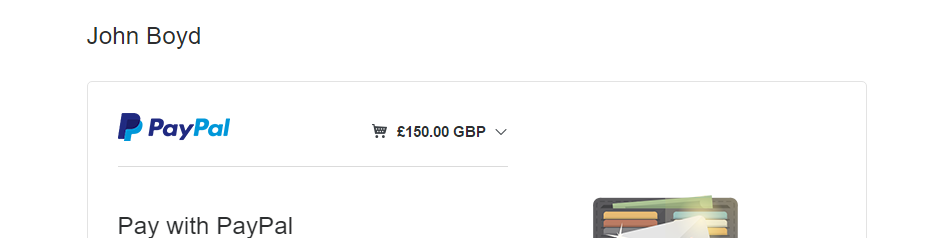
You are using our iframe method so there should be no problem with this method since this would prevent a conflict which usually cause the "please wait..." message on submit. Did you just re-embed the form?
Also, if the above is not the correct page, let us know the correct one so we can check further.
-
JohnReplied on February 24, 2016 at 9:55 AM
Yes - I saw reply to a similar issue and followed the advice re iFrame. I only just made the change so can't comment if it's working yet. It was this form and the one at http://wp.me/P3GLiY-jh
-
Welvin Support Team LeadReplied on February 24, 2016 at 11:36 AM
The iframe should fix it. But if there's still some issues, please update us here so we can check again.
-
JohnReplied on February 24, 2016 at 12:09 PM
Thank you
- Mobile Forms
- My Forms
- Templates
- Integrations
- INTEGRATIONS
- See 100+ integrations
- FEATURED INTEGRATIONS
PayPal
Slack
Google Sheets
Mailchimp
Zoom
Dropbox
Google Calendar
Hubspot
Salesforce
- See more Integrations
- Products
- PRODUCTS
Form Builder
Jotform Enterprise
Jotform Apps
Store Builder
Jotform Tables
Jotform Inbox
Jotform Mobile App
Jotform Approvals
Report Builder
Smart PDF Forms
PDF Editor
Jotform Sign
Jotform for Salesforce Discover Now
- Support
- GET HELP
- Contact Support
- Help Center
- FAQ
- Dedicated Support
Get a dedicated support team with Jotform Enterprise.
Contact SalesDedicated Enterprise supportApply to Jotform Enterprise for a dedicated support team.
Apply Now - Professional ServicesExplore
- Enterprise
- Pricing




























































