-
mhalesdesignAsked on February 25, 2016 at 1:40 AM
Hi- I used a template and changed most of the wording/questions. The form is fine when printed and with the submission on jot form, but the email I receive is completely wrong and still hold questions from the original template. Do I need to start from a blank template?
On the screenshot I uploaded, the email is on the left and the form on the right.
Thank you,
Marianne
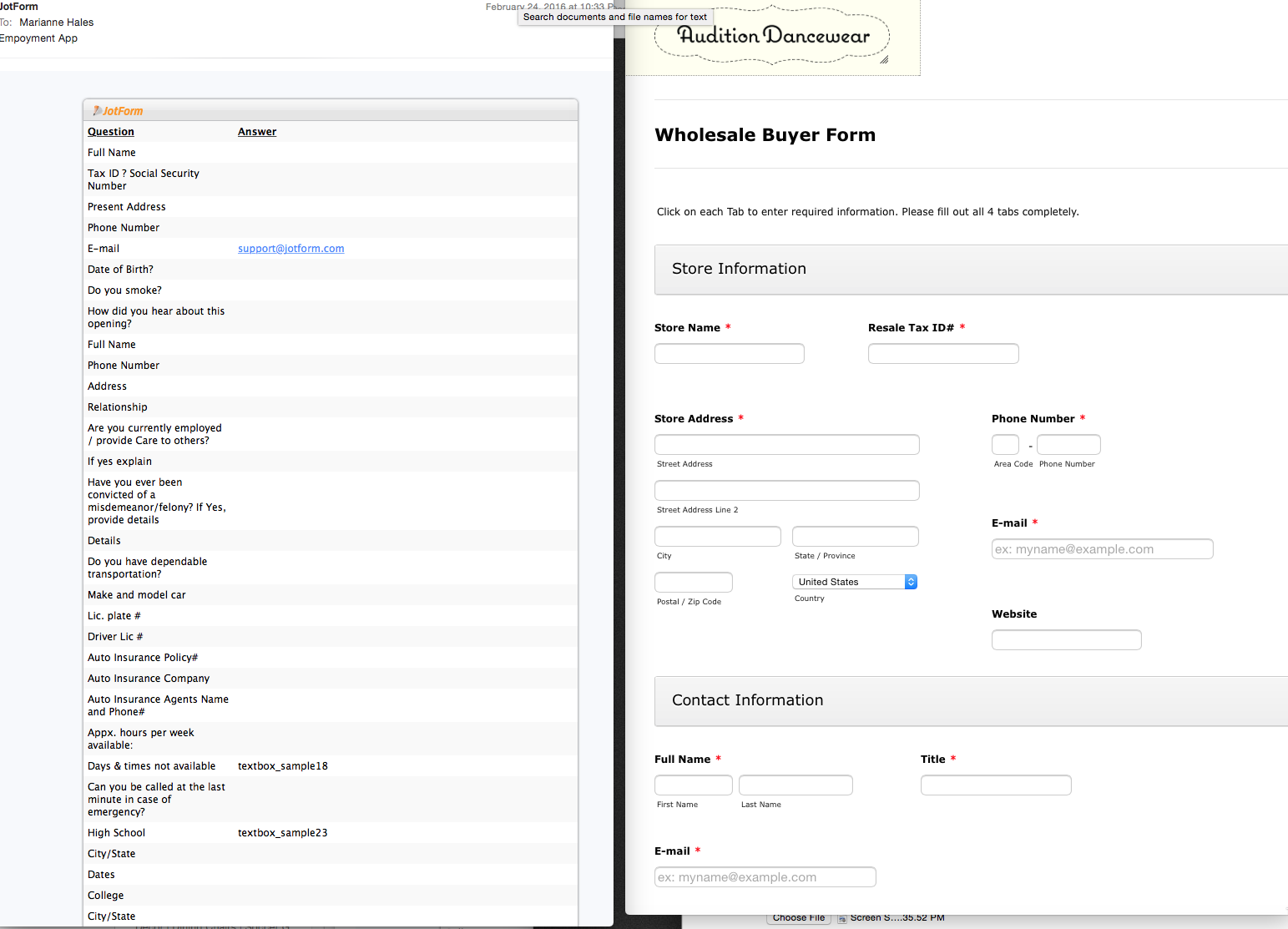
-
mert JotForm UI DeveloperReplied on February 25, 2016 at 9:28 AM
Hi Marianne,
When you do some changes on your form, you need to add them to your "Notification" or "Autoresponder". However, you can update your "Notification" by deleting and adding it again. After this steps, you will see your "Notification" with updated fields from your form. Also, you can check the guide from the below:
http://www.jotform.com/help/25-Setting-Up-Email-Notifications
If you want to add your header and its image to your email submissions, you need to check the "Show Header and Texts" option from the "Submissions".
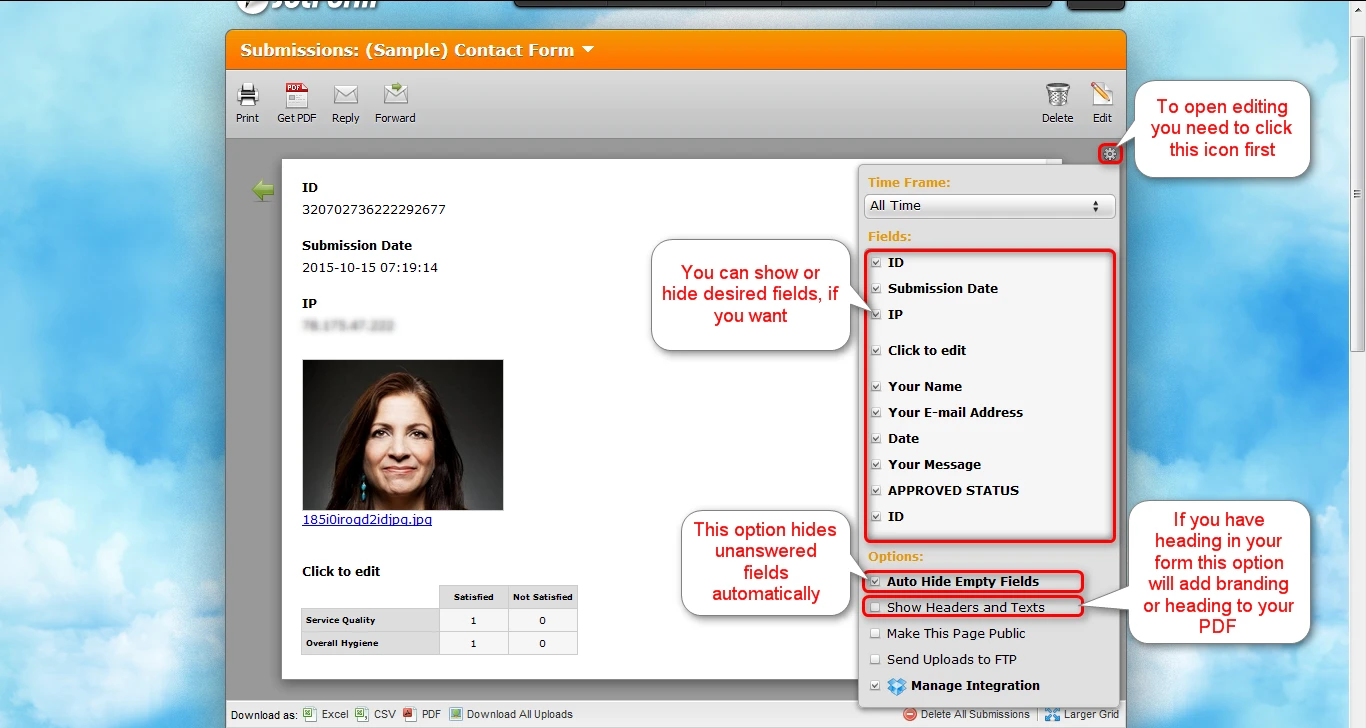
If you need any other information, please do let us know.
Thanks.
-
mhalesdesignReplied on February 25, 2016 at 11:45 AMThank you..yes, I solved the problem by deleting the previous one and creating a new notification. But, I can’t find a link to get the the submissions area you show in your screenshot. I would like to ave the header show in the email submissions.
Thank you,
Marianne
M A R I A N N E H A L E S D E S I G N
phone 714.726.4280
email mhalesdesign@cox.net
web mariannehalesdesign.com
... -
Kiran Support Team LeadReplied on February 25, 2016 at 1:28 PM
The settings are available in the submissions view. Please refer to the guide below that can help you with the steps to change the settings in your submissions view.
Hope this information helps! Thank you!
- Mobile Forms
- My Forms
- Templates
- Integrations
- INTEGRATIONS
- See 100+ integrations
- FEATURED INTEGRATIONS
PayPal
Slack
Google Sheets
Mailchimp
Zoom
Dropbox
Google Calendar
Hubspot
Salesforce
- See more Integrations
- Products
- PRODUCTS
Form Builder
Jotform Enterprise
Jotform Apps
Store Builder
Jotform Tables
Jotform Inbox
Jotform Mobile App
Jotform Approvals
Report Builder
Smart PDF Forms
PDF Editor
Jotform Sign
Jotform for Salesforce Discover Now
- Support
- GET HELP
- Contact Support
- Help Center
- FAQ
- Dedicated Support
Get a dedicated support team with Jotform Enterprise.
Contact SalesDedicated Enterprise supportApply to Jotform Enterprise for a dedicated support team.
Apply Now - Professional ServicesExplore
- Enterprise
- Pricing




























































