-
AA_CAsked on February 25, 2016 at 7:52 PM
On my form ID=60487350939970, I have a "CHANGE EMAIL RECIPIENT" condition to send the form to the email address of selected person on my list.
When creating the email-response I noticed I was able to use for the "Recipient E-mail: {email}" tag instead of an email address. So my question is, could I have used this option and not have created a "CHANGE EMAIL RECIPIENT" condition and get the same result?
TNX, Robert
-
beril JotForm UI DeveloperReplied on February 26, 2016 at 3:59 AM
I've cloned and tested your form. It is working properly if you use {email} tag instead of email address. However, when I've checked your form I realized that you have an email field which is Judges email.
That field has read only function it means user can not modify that filed. You need to add a default value to that field. At that situation, it will meet our conditions expectations.
I will explain it with an example.
First of all, I've added my email address as a default value to Judges email field.
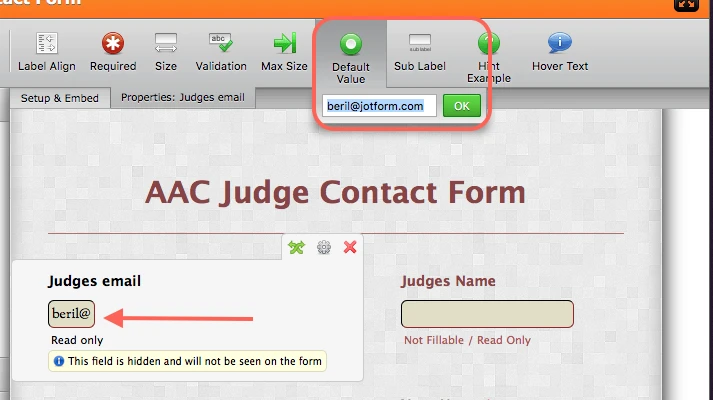
Now, I've created a condition as you see below:
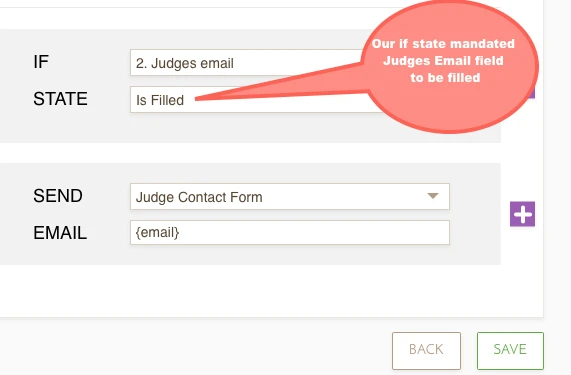
Our if state mandated Judges Email field to be filled and user can not modify that field due to having read only function. Because of that reason, that field needs to have a default value. Otherwise, our condition will not work.
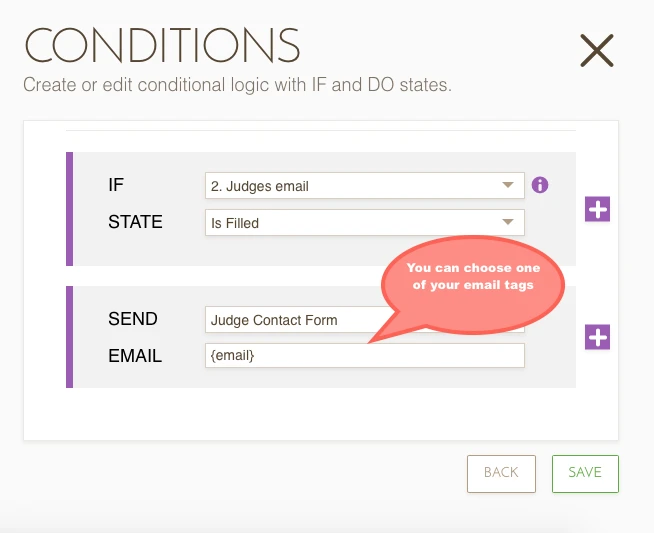
At that time, it will work as expected.
If you need any further assistance, please let us know. We always here for you.
-
AA_CReplied on February 26, 2016 at 7:34 AM
Thank you for the explanation. But that was not my question, I already understood this and is why I have it setup this way.
Please review my question above.
Thank you
Robert
-
AA_CReplied on February 26, 2016 at 1:19 PM
Perhaps a picture is worth a thousand words.
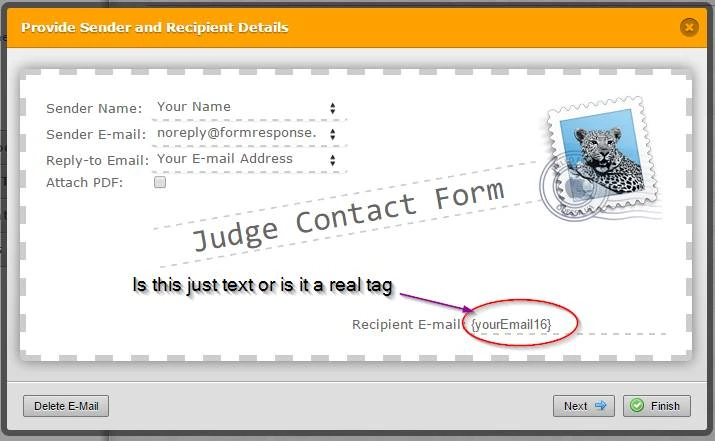
Note where I have entered {yourEmail16} and not an actual email address. Have I entered a real tag or just some text?
Thanks, Robert
-
beril JotForm UI DeveloperReplied on February 26, 2016 at 2:33 PM
I deeply apologize for misunderstanding. I am sorry to say that, it is not possible to use email tag on Email Notification.
Normally. the field tag gets the value from email field. However, it is not applicable for Email Notifications. It only works for autoresponder on Email.
Robert, I think it is also related with limitation of recipient Email address. There's a limit of 10 recipients per notifiers while creating notification.
I hope this information is useful for you.
-
AA_CReplied on February 26, 2016 at 4:36 PM
Ah I see... Yes that is the the answer.. Not the one I was hoping for though.... I understand.
Thank you,
Robert
-
Kiran Support Team LeadReplied on February 26, 2016 at 5:04 PM
Sorry for the confusion. You can have the email tags (field names) in the recipient email address of a notification so that the notification can be sent to the email address entered on the form.
However, please be noted that while a condition is set on a notification, it will be triggered only when the condition is satisfied and sends to the recipient as per the rules in the condition. If the condition fails, the email notification will not be sent.
Hope this information helps!
-
AA_CReplied on February 26, 2016 at 6:19 PM
This is confusing, Beril said I cannot use a tag for an email address in the "recipient email address" field and now Kiran indicates I can.
@Kiran, re: paragraph two; This part makes sense to me now.
Please clarify about "recipient email address", I can use a {field name} or tag here?
TNX, Robert
-
beril JotForm UI DeveloperReplied on February 27, 2016 at 12:31 PM
We are sorry for the confusion. While I was replying your thread. I've tested it in your cloned form. It didn't work even if I had disabled the condition on my side. After my colleague's reply I've tested on different form. I realized that it is working properly.
To solve your issue, I've deleted notification and re-added again and I see that it is working perfectly.
Can you also test it with field tag on your side and let us know the result?
-
AA_CReplied on February 27, 2016 at 1:04 PM
Just to be straight:
What you are saying is that I can use a {field tag} for "recipient email address". In the "Sender and Recipient Details" window and it would work.
It appears to me this has never come up before and it could offer a solution to some issues.
It is not easy for me to test if it works on this form. I could create a test form and try it out like you have.
Do you have any suggestions how I could test this?
Thank you'
Robert
-
jonathanReplied on February 27, 2016 at 4:21 PM
What you are saying is that I can use a {field tag} for "recipient email address". In the "Sender and Recipient Details" window and it would work.
Yes.
Make sure you are using the correct Email field name tag in the Notifier (Recipient E-mail), and it should work.
Here is an example:

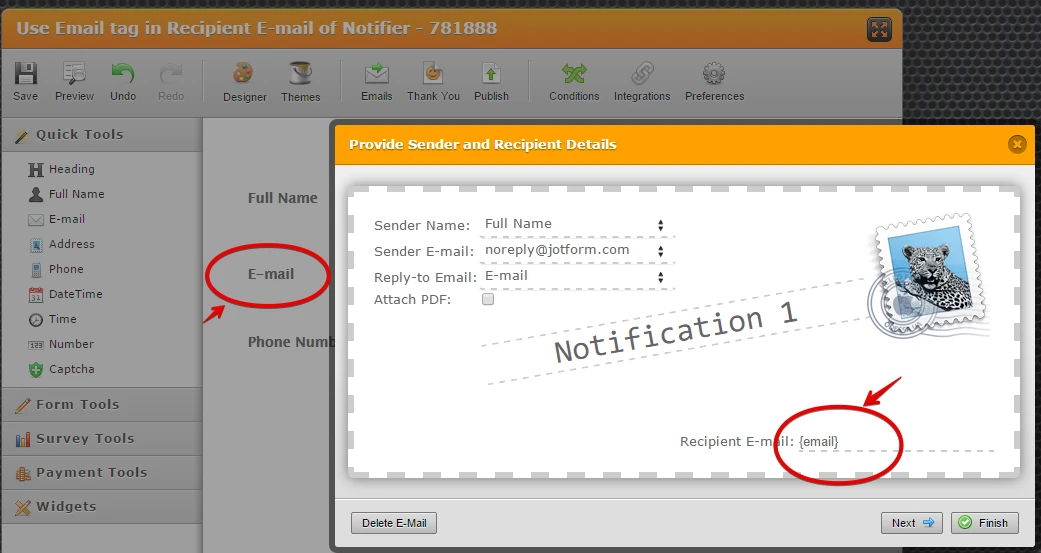
So in this example, the value of the Email field (in the form) will be the target Recipient E-mail address of the Notifier on form submission.
Hope this help. Let us know if still not clear.
Thanks.
-
AA_CReplied on February 27, 2016 at 5:28 PM
Thank you. It is now as clear as a blue sky. This is good to know.
I appreciate the detailed explanation. Case Closed
Regards,
Riobert
- Mobile Forms
- My Forms
- Templates
- Integrations
- INTEGRATIONS
- See 100+ integrations
- FEATURED INTEGRATIONS
PayPal
Slack
Google Sheets
Mailchimp
Zoom
Dropbox
Google Calendar
Hubspot
Salesforce
- See more Integrations
- Products
- PRODUCTS
Form Builder
Jotform Enterprise
Jotform Apps
Store Builder
Jotform Tables
Jotform Inbox
Jotform Mobile App
Jotform Approvals
Report Builder
Smart PDF Forms
PDF Editor
Jotform Sign
Jotform for Salesforce Discover Now
- Support
- GET HELP
- Contact Support
- Help Center
- FAQ
- Dedicated Support
Get a dedicated support team with Jotform Enterprise.
Contact SalesDedicated Enterprise supportApply to Jotform Enterprise for a dedicated support team.
Apply Now - Professional ServicesExplore
- Enterprise
- Pricing






























































