-
stephen.brookesAsked on February 26, 2016 at 4:13 AM
I have previously raised a question about how I replace the photograph on the Registration Theme with my own and be able to embed this in my Dreamweaver Site. Also, how do I make this responsive? (Half of the responsive screen is the photograph and the other is the Registration Form). I would prefer to have the photograph floated so that the registration screen fills a mobile screen. Screen shot attached
Your help would be appreciated
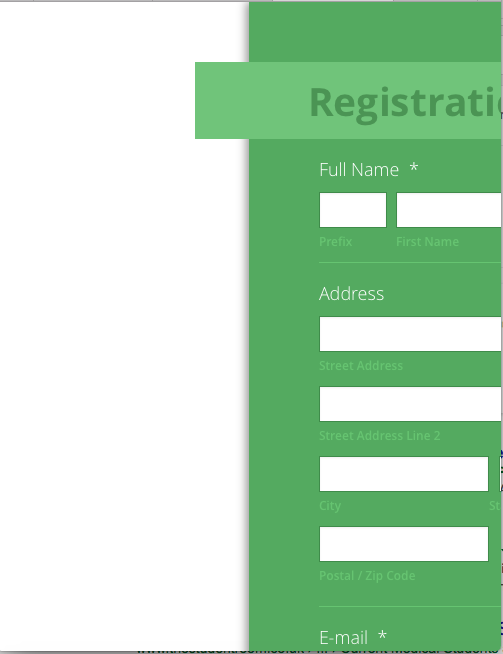
-
Ashwin JotForm SupportReplied on February 26, 2016 at 8:01 AM
Hello stephen.brookes,
Please inject the following custom css code in your form and that should solve your problem:
@media screen and (max-device-width: 768px) {
.supernova {
background-image: none !important;
}
.jotform-form {
float: left !important;
width: 100% !important;
}
}
The above custom css code will hide image and float the form to left only in mobile screens.
The following guide should help you how to inject custom css code in your form: http://www.jotform.com/help/117-How-to-Inject-Custom-CSS-Codes
Hope this helps.
Do get back to us if you have any questions.
Thank you!
- Mobile Forms
- My Forms
- Templates
- Integrations
- INTEGRATIONS
- See 100+ integrations
- FEATURED INTEGRATIONS
PayPal
Slack
Google Sheets
Mailchimp
Zoom
Dropbox
Google Calendar
Hubspot
Salesforce
- See more Integrations
- Products
- PRODUCTS
Form Builder
Jotform Enterprise
Jotform Apps
Store Builder
Jotform Tables
Jotform Inbox
Jotform Mobile App
Jotform Approvals
Report Builder
Smart PDF Forms
PDF Editor
Jotform Sign
Jotform for Salesforce Discover Now
- Support
- GET HELP
- Contact Support
- Help Center
- FAQ
- Dedicated Support
Get a dedicated support team with Jotform Enterprise.
Contact SalesDedicated Enterprise supportApply to Jotform Enterprise for a dedicated support team.
Apply Now - Professional ServicesExplore
- Enterprise
- Pricing



























































