-
flanycadminAsked on February 26, 2016 at 10:19 AM
something is wrong with my form when I try to upload something to my dropbox the folder name has problem see image
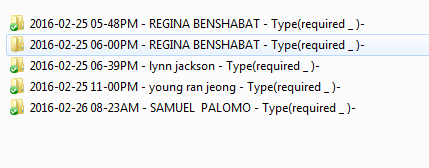 Page URL: https://form.jotform.com/41244879029966
Page URL: https://form.jotform.com/41244879029966 -
Elton Support Team LeadReplied on February 26, 2016 at 12:20 PM
This is your current extended folder name as of checking your integration.
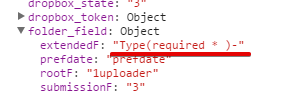
I understand that you want its value to be used as the extended folder name. However, it could be the symbol on the field label that is breaking it or the field name is not updated in your integration because I noticed on the integration settings it has dash symbol on the label while it doesn't have dash in your form. I suggest to remove the word "(required * )" because this doesn't actually make the field required and make it required on the toolbar instead. Or at least update the field in your Dropbox Integration.
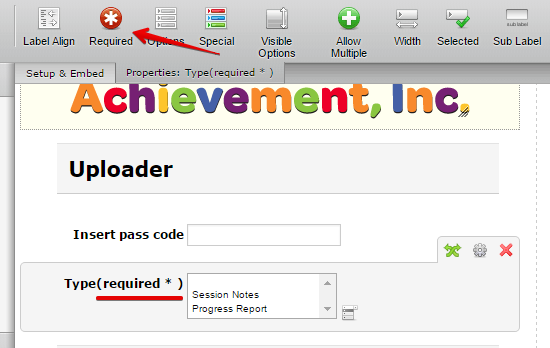
Example:
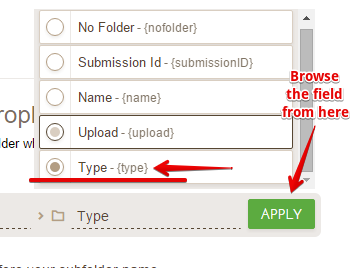
Hope this helps!
- Mobile Forms
- My Forms
- Templates
- Integrations
- INTEGRATIONS
- See 100+ integrations
- FEATURED INTEGRATIONS
PayPal
Slack
Google Sheets
Mailchimp
Zoom
Dropbox
Google Calendar
Hubspot
Salesforce
- See more Integrations
- Products
- PRODUCTS
Form Builder
Jotform Enterprise
Jotform Apps
Store Builder
Jotform Tables
Jotform Inbox
Jotform Mobile App
Jotform Approvals
Report Builder
Smart PDF Forms
PDF Editor
Jotform Sign
Jotform for Salesforce Discover Now
- Support
- GET HELP
- Contact Support
- Help Center
- FAQ
- Dedicated Support
Get a dedicated support team with Jotform Enterprise.
Contact SalesDedicated Enterprise supportApply to Jotform Enterprise for a dedicated support team.
Apply Now - Professional ServicesExplore
- Enterprise
- Pricing



























































