-
ccureslifeAsked on February 26, 2016 at 6:08 PM
How can I get my header to appear above the tabs on my form? The widget didn't seem to help make that happen.
Page URL: https://form.jotform.com/60566454546967 -
HubersonReplied on February 26, 2016 at 7:22 PM
The 'Form Tabs' Widget offers this option and can be accessed by clicking the wizard icon, from there simply set 'Allow the Form Heading to be shown above the tabs?' to yes.
Another option is to add the image as a Cover from Designer.
Here's how:
- Go to Designer, under 'DESIGN' select 'FORM COVER' then upload the image you want to add
- Adjust the size as desired
- Position the cover image using 'Position' and 'Top Position'
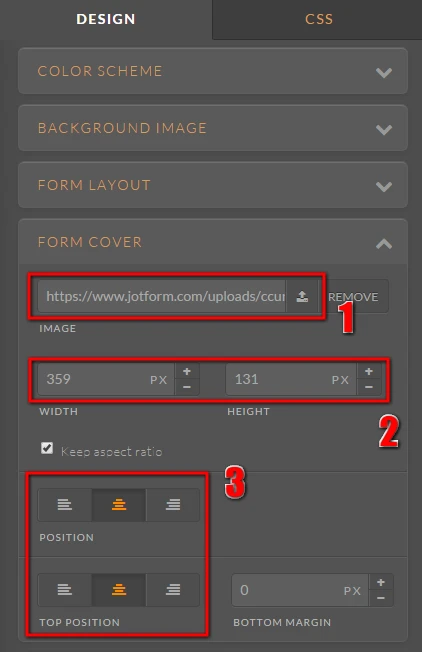
If you want the background of the Form to be the same as of Header image add bellow snippet under 'CSS' tab from Designer.
.form-all:before {
background-color: rgb(105, 156, 239);
}
You can view the form with the second option applied HERE.
Thanks!
-
ccureslifeReplied on February 29, 2016 at 11:11 AM
I tried the Forms Tab Widget but it didn't change anything. I was able to do the second way. Thanks, I would suggest working on the widget option though because it appears to be broken.
-
HubersonReplied on February 29, 2016 at 11:39 AM
We are glad to hear it works!
The problem you faced with the widget might have been temporary. Though, we will let our developers know about it in case it behaves the same.
Thanks!
- Mobile Forms
- My Forms
- Templates
- Integrations
- INTEGRATIONS
- See 100+ integrations
- FEATURED INTEGRATIONS
PayPal
Slack
Google Sheets
Mailchimp
Zoom
Dropbox
Google Calendar
Hubspot
Salesforce
- See more Integrations
- Products
- PRODUCTS
Form Builder
Jotform Enterprise
Jotform Apps
Store Builder
Jotform Tables
Jotform Inbox
Jotform Mobile App
Jotform Approvals
Report Builder
Smart PDF Forms
PDF Editor
Jotform Sign
Jotform for Salesforce Discover Now
- Support
- GET HELP
- Contact Support
- Help Center
- FAQ
- Dedicated Support
Get a dedicated support team with Jotform Enterprise.
Contact SalesDedicated Enterprise supportApply to Jotform Enterprise for a dedicated support team.
Apply Now - Professional ServicesExplore
- Enterprise
- Pricing



























































