-
benstuartAsked on February 29, 2016 at 12:40 PM
Hi, Im having trouble creating conditionals to pass on to subsequent form elements.
I have an attached an image as an example. ...So I would like the user to be able to buy a photograph at £90
But they must choose their country from a drop box. ...As to update 2 other form elements which display shipping and then total cost. I would appreciate any help.
Many thanks BenStuart.com
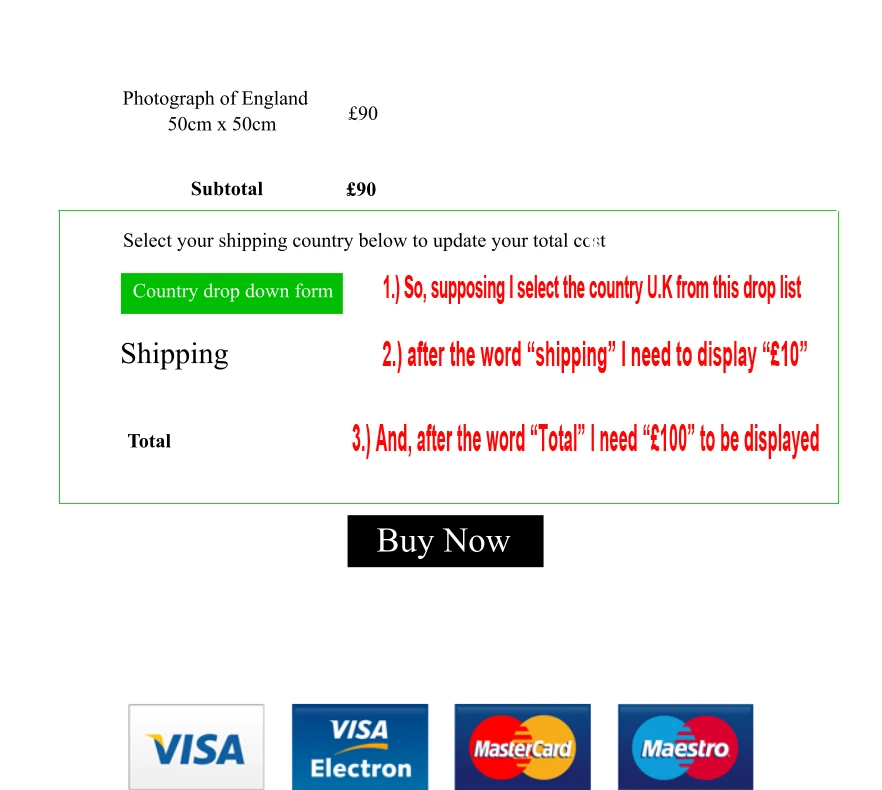
-
CharlieReplied on February 29, 2016 at 2:04 PM
That should be possible by checking the following links:
1. First, if you have a list of drop down fields, check boxes or radio buttons, and you want to assign values or price on them the that is possible by following this guide: http://www.jotform.com/help/301-How-to-Assign-Calculation-Value
2. After that, you can calculate the total price using the form calculation widget, here's a guide that you can follow: http://www.jotform.com/help/259-How-to-perform-calculation-in-the-form
3. Now, you'll need to use our payment integrations if you want to charge your users, here's a guide on how to setup a basic order form: http://www.jotform.com/help/165-Setting-Up-Your-First-Order-Form
4. Now to pass a custom calculated price total, you can follow this guide: http://www.jotform.com/help/275-How-to-pass-a-calculation-to-a-payment-field
However, you'll need to assign the shipping fee for each country in your drop down list if they have specific shipping charges. Let us know if you need further help on this.
- Mobile Forms
- My Forms
- Templates
- Integrations
- INTEGRATIONS
- See 100+ integrations
- FEATURED INTEGRATIONS
PayPal
Slack
Google Sheets
Mailchimp
Zoom
Dropbox
Google Calendar
Hubspot
Salesforce
- See more Integrations
- Products
- PRODUCTS
Form Builder
Jotform Enterprise
Jotform Apps
Store Builder
Jotform Tables
Jotform Inbox
Jotform Mobile App
Jotform Approvals
Report Builder
Smart PDF Forms
PDF Editor
Jotform Sign
Jotform for Salesforce Discover Now
- Support
- GET HELP
- Contact Support
- Help Center
- FAQ
- Dedicated Support
Get a dedicated support team with Jotform Enterprise.
Contact SalesDedicated Enterprise supportApply to Jotform Enterprise for a dedicated support team.
Apply Now - Professional ServicesExplore
- Enterprise
- Pricing



























































