-
unitedinharmonyAsked on March 1, 2016 at 1:37 PMPage URL: https://form.jotform.com/60545718547160
-
David JotForm SupportReplied on March 1, 2016 at 2:57 PM
Yes, there is an easy way to remove "Country" from your address field.
1) After adding the address field, select the field with your mouse and click to "Fields" button above.

2) On the upcoming hover menu, uncheck the "Country"'s check box.

Also, you can remove others by using the same method.
To remove the map from the submission data, once you're in your submission page click Setting icon then uncheck Show Addresses on Map.
https://www.jotform.com/help/269-How-to-view-Submissions
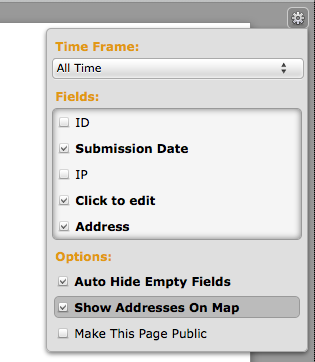
-
unitedinharmonyReplied on March 1, 2016 at 3:45 PMawesome thank you!
Lindsay Schwartz
United in Harmony
lindsay@unitedinharmony.org
...
- Mobile Forms
- My Forms
- Templates
- Integrations
- INTEGRATIONS
- See 100+ integrations
- FEATURED INTEGRATIONS
PayPal
Slack
Google Sheets
Mailchimp
Zoom
Dropbox
Google Calendar
Hubspot
Salesforce
- See more Integrations
- Products
- PRODUCTS
Form Builder
Jotform Enterprise
Jotform Apps
Store Builder
Jotform Tables
Jotform Inbox
Jotform Mobile App
Jotform Approvals
Report Builder
Smart PDF Forms
PDF Editor
Jotform Sign
Jotform for Salesforce Discover Now
- Support
- GET HELP
- Contact Support
- Help Center
- FAQ
- Dedicated Support
Get a dedicated support team with Jotform Enterprise.
Contact SalesDedicated Enterprise supportApply to Jotform Enterprise for a dedicated support team.
Apply Now - Professional ServicesExplore
- Enterprise
- Pricing



























































