-
David JotForm SupportAsked on March 2, 2016 at 12:16 PM
The user rstewartcaldwell is unable to make forum threads for some reason so I created a ticket for them. Their question is as follows:
"How do you get image links to display correctly in the PDF? I use the Camera widget and the link only works in the email it sends me, not in the PDF. The link is actually missing the .JPG extension."See here:

-
David JotForm SupportReplied on March 2, 2016 at 3:37 PM
I increased the size of the field in the PDF customization and it allowed for the full URL to come through:
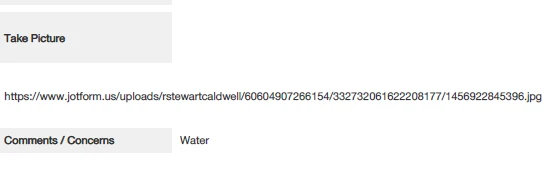
The full URL should now be shown.
-
rstewartcaldwellReplied on March 3, 2016 at 11:37 AM
IE doesn't work well with this site, so I switched to Firefox. Now I can post! Thanks for the help!
-
David JotForm SupportReplied on March 3, 2016 at 11:58 AM
From the same place you reset the PDF layout, simply increase the vertical space allowed for the "Take Picture" widget field by another row. This will allow for the full text of the link to show.
- Mobile Forms
- My Forms
- Templates
- Integrations
- INTEGRATIONS
- See 100+ integrations
- FEATURED INTEGRATIONS
PayPal
Slack
Google Sheets
Mailchimp
Zoom
Dropbox
Google Calendar
Hubspot
Salesforce
- See more Integrations
- Products
- PRODUCTS
Form Builder
Jotform Enterprise
Jotform Apps
Store Builder
Jotform Tables
Jotform Inbox
Jotform Mobile App
Jotform Approvals
Report Builder
Smart PDF Forms
PDF Editor
Jotform Sign
Jotform for Salesforce Discover Now
- Support
- GET HELP
- Contact Support
- Help Center
- FAQ
- Dedicated Support
Get a dedicated support team with Jotform Enterprise.
Contact SalesDedicated Enterprise supportApply to Jotform Enterprise for a dedicated support team.
Apply Now - Professional ServicesExplore
- Enterprise
- Pricing




























































