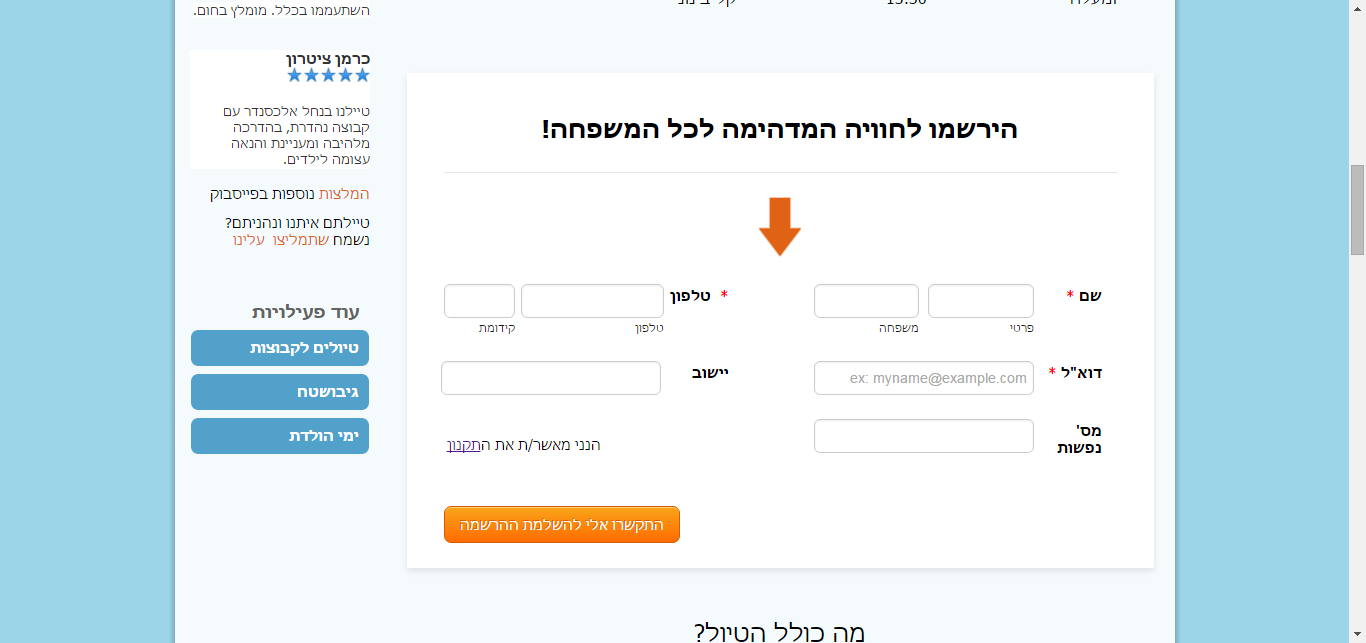-
yuno89Asked on March 3, 2016 at 2:40 AM
-
JanReplied on March 3, 2016 at 6:47 AM
I cloned your form and I saw the GMT form field you are referring to. It is a text-to-speech function. Did you put that on the form or not?

If you like, we can remove the GMT form field in your form and fix it. We'll wait for your reply. Thank you.
-
yuno89Replied on March 3, 2016 at 8:46 AM
yeah I would like to remove it. I didn't do that it just shown today I don't know why.
Please remove it.
Thanks
-
JanReplied on March 3, 2016 at 10:06 AM
I checked your form and cloned it as well. The GMT form field is not showing anymore.


Can you please verify if the GMT form field is already gone on your end? Let us know if the issue is still there. Thank you.
-
yuno89Replied on March 3, 2016 at 12:22 PM
Gone. thanks
-
yuno89Replied on March 20, 2016 at 5:50 AM
Again that GMT thing shows without I asked for it in ANOTHER form
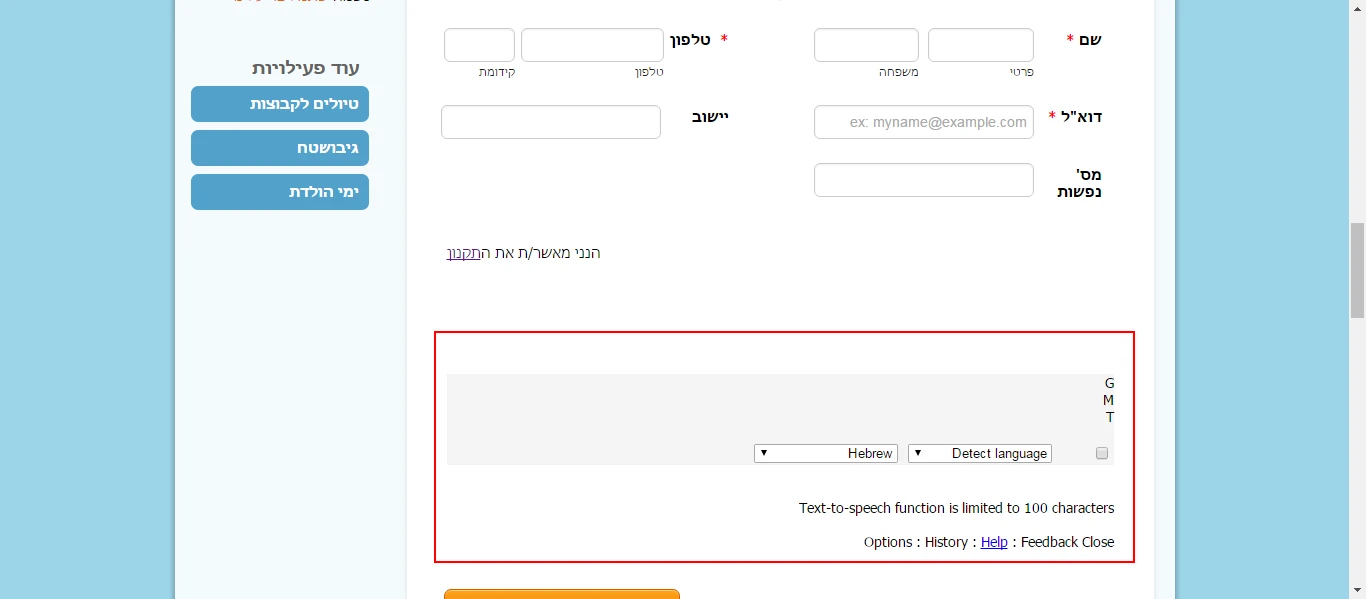
Webpage's URL which shows that form: http://metayledim.co.il/Blog%20Posts/maayanot30-4-16.html
-
JanReplied on March 20, 2016 at 7:10 AM
I believe this is the form (http://www.jotform.com/form/60386415244454) your are referring to.
You just need to highlight or select the field and then click the "delete" button.

If you're having trouble, I can log in to your account and remove it for you. Thank you.
-
yuno89Replied on March 20, 2016 at 9:52 AM
Look I don't want to remove the whole HTML field in the form. The first line is OK but the rest (GMT etc) is the problem. I can't remove it by myself (see screenshot below)

NOT OK in the webpage

-
yuno89Replied on March 20, 2016 at 10:22 AM
UPDATE:
Iv'e just deleted this HTML tab and re-created it and it's fine now.
Thanks
-
JanReplied on March 20, 2016 at 10:35 AM
Thank you for updating us. Glad to hear that you were able to solve it yourself. If it happens again, let us know.
- Mobile Forms
- My Forms
- Templates
- Integrations
- INTEGRATIONS
- See 100+ integrations
- FEATURED INTEGRATIONS
PayPal
Slack
Google Sheets
Mailchimp
Zoom
Dropbox
Google Calendar
Hubspot
Salesforce
- See more Integrations
- Products
- PRODUCTS
Form Builder
Jotform Enterprise
Jotform Apps
Store Builder
Jotform Tables
Jotform Inbox
Jotform Mobile App
Jotform Approvals
Report Builder
Smart PDF Forms
PDF Editor
Jotform Sign
Jotform for Salesforce Discover Now
- Support
- GET HELP
- Contact Support
- Help Center
- FAQ
- Dedicated Support
Get a dedicated support team with Jotform Enterprise.
Contact SalesDedicated Enterprise supportApply to Jotform Enterprise for a dedicated support team.
Apply Now - Professional ServicesExplore
- Enterprise
- Pricing