-
mustphotoAsked on March 3, 2016 at 12:50 PM
Hello,
when a client submits a form, the formatting is all messed up when we print it out.
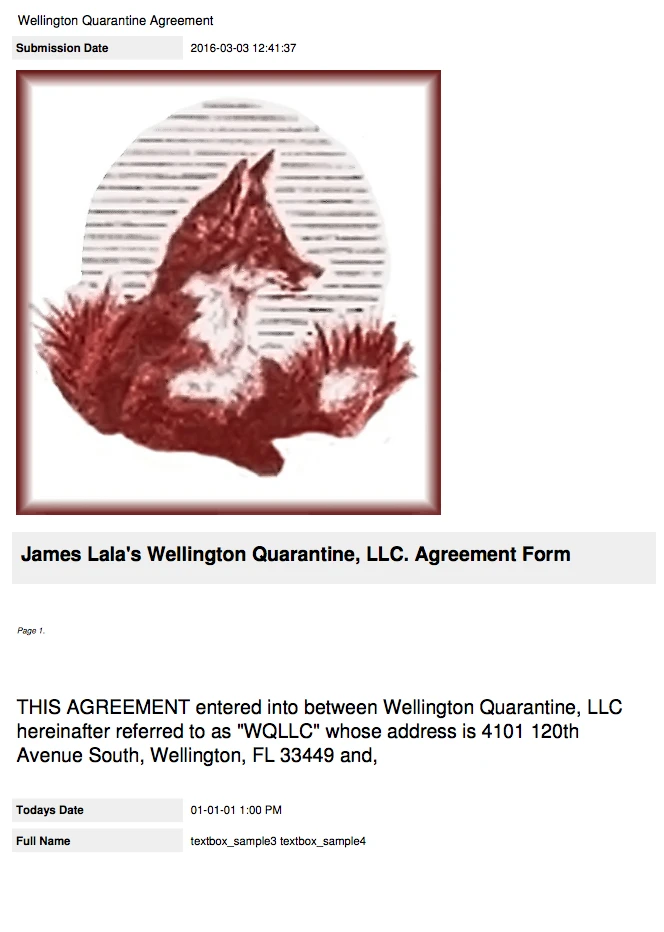 The logo and font is huge. We haven't touched the form.
The logo and font is huge. We haven't touched the form. -
HubersonReplied on March 3, 2016 at 2:39 PM
Hi,
Please use the 'Customize PDF' or 'Edit' option from form submissions to make sure that the print version look exactly as the one on screen.

Also consider looking a this guide for some details: How to print a form exactly as it is when viewed, but with the user entered data?
Thanks!
-
mustphotoReplied on March 6, 2016 at 8:24 PM
Hi. this form has been active for a long time. this problem happened out of the blue. i checked all the settings and they are the same. would you please fix this for me on your end. I have two submissions that need to be printed out in the morning and the way the submission pdf is is not acceptable.
Thank you in advance,
Randi
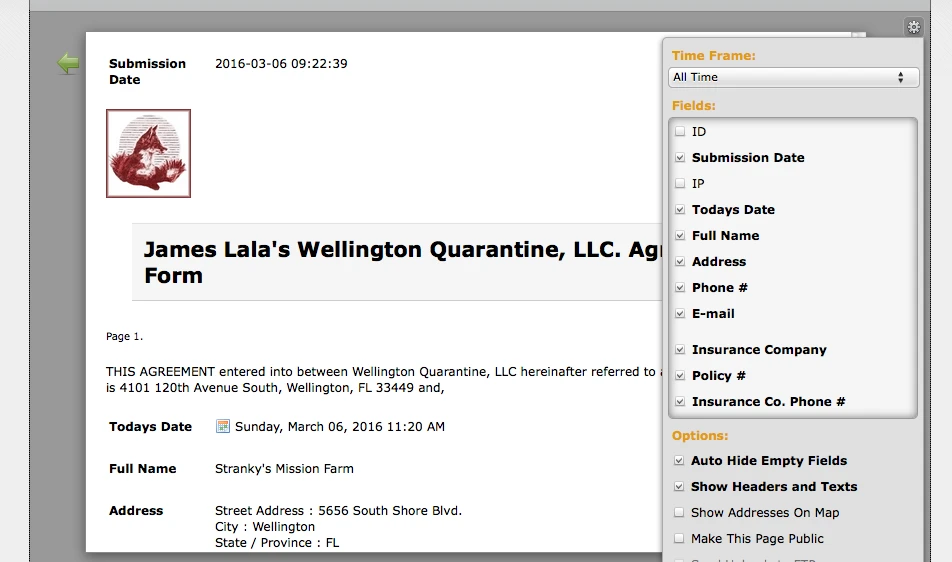
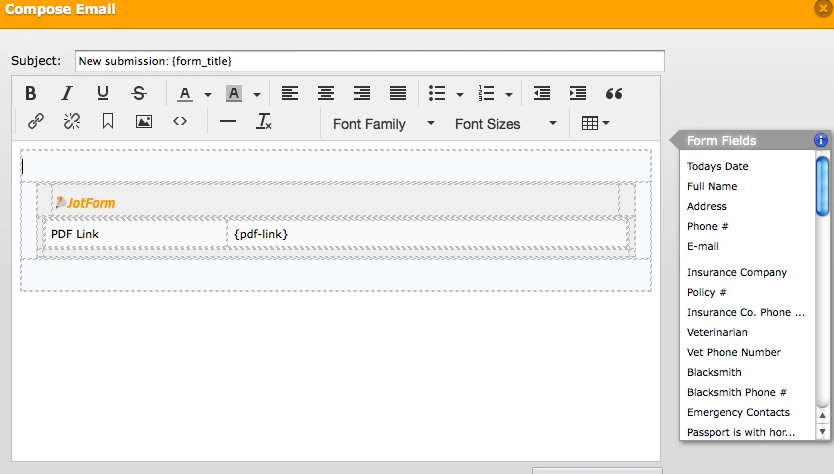
-
Nik_CReplied on March 7, 2016 at 4:59 AM
Hello,
When I cloned your form and tried to get PDF I'm able to download it normally. Could you try to Reset the PDF settings so it will default.
You can do that, like my colleague suggested, by going go Customize PDF and than reset PDF on right hand side, that will reset PDF view to default view.

Please let me know if that works for you.
We'll wait for your response.
Thank you.
- Mobile Forms
- My Forms
- Templates
- Integrations
- INTEGRATIONS
- See 100+ integrations
- FEATURED INTEGRATIONS
PayPal
Slack
Google Sheets
Mailchimp
Zoom
Dropbox
Google Calendar
Hubspot
Salesforce
- See more Integrations
- Products
- PRODUCTS
Form Builder
Jotform Enterprise
Jotform Apps
Store Builder
Jotform Tables
Jotform Inbox
Jotform Mobile App
Jotform Approvals
Report Builder
Smart PDF Forms
PDF Editor
Jotform Sign
Jotform for Salesforce Discover Now
- Support
- GET HELP
- Contact Support
- Help Center
- FAQ
- Dedicated Support
Get a dedicated support team with Jotform Enterprise.
Contact SalesDedicated Enterprise supportApply to Jotform Enterprise for a dedicated support team.
Apply Now - Professional ServicesExplore
- Enterprise
- Pricing






























































