-
pmgwebAsked on March 3, 2016 at 8:17 PM
Hi there,
I know that it is possible to save a form to complete at a later date, but is it possible to do this where the previously populated fields cannot be edited? I have a long form and I don't want people to be able to go back at a later date to complete and be able to change any of their previous responses.
Many thanks
Jackie
-
Chriistian Jotform SupportReplied on March 4, 2016 at 12:52 AM
Unfortunately, it is not possible to make the previously populated fields un-editable when the user returns to the form. When you use the Save and Continue Later feature, this means that you are letting the user continue later and also check their previous data to make sure that they are correct.
For more information about Save and Continue Later, please check out this article: How to Save Forms and Continue Later
A possible alternative would be to create a duplicate form that is similar to the original form, which will be pre-populated by the data from the original form. To pre-populate the form, please see this guide: Prepopulating fields to your JotForm via URL parameters
Then you can use conditions so that when the duplicate is pre-populated, the fields that are filled will be disabled. Here's an article that can help you set it up: Smart Forms Using Conditional Logic
-
pmgwebReplied on March 6, 2016 at 2:34 PM
Hi Chriistian,
Many thanks for your response. I seem to have a difficulty though in getting this to work.
I followed the instructions on how to Save forms and continue later.
My original form is https://form.jotform.com/60623814815960
My second form is https://form.jotform.com/60654222251951
I have set up the Email autoresponder and also the thank you message but when I partially fill in the first form I am not receiving a message which should then direct me to the second form.
I would be grateful if you could check this out to see that I am doing this properly. Once this works would I then just need to set the conditional logic on the second form so that the responses weren't editable when returning to complete the form or do I also need to prepopulate the second form with the data from the first form.
I'm getting confused as my understanding is that the save and continue later instructions will give a partially filled out form when returning to complete, so if this second form had some conditional logic then the fields that were filled in couldnt be edited?
Hope that you can help.
Many thanks
Jackie
-
Chriistian Jotform SupportReplied on March 6, 2016 at 8:40 PM
You need to enable the Autofill on your forms. Simply follow the steps below:
1. On your form builder, click Preferences then Advanced Settings.
2. Click the Edit Autofill Settings button
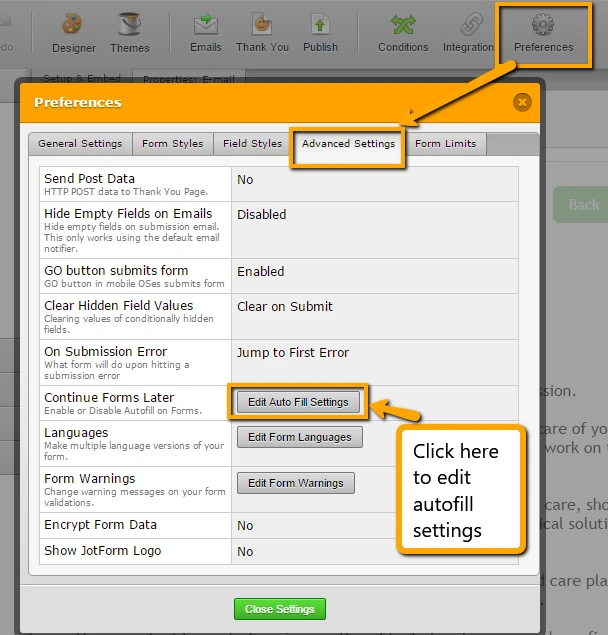
3. Select Enabled in the Autofill dropdown
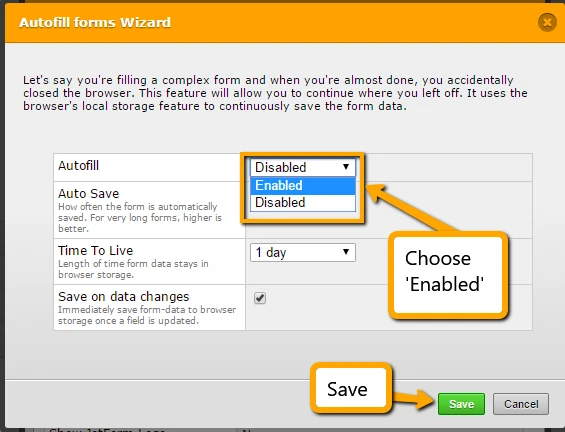
You do not need to pre-populate them as the fields that are filled are saved in the session. However, you need to make sure of which fields you will want to disable with conditions, because if the user continues later and types in an empty field with a condition, that field will automatically disable as soon as they type in the first letter or number.
If you need further clarification, let us know and we would be glad to assist you.
- Mobile Forms
- My Forms
- Templates
- Integrations
- INTEGRATIONS
- See 100+ integrations
- FEATURED INTEGRATIONS
PayPal
Slack
Google Sheets
Mailchimp
Zoom
Dropbox
Google Calendar
Hubspot
Salesforce
- See more Integrations
- Products
- PRODUCTS
Form Builder
Jotform Enterprise
Jotform Apps
Store Builder
Jotform Tables
Jotform Inbox
Jotform Mobile App
Jotform Approvals
Report Builder
Smart PDF Forms
PDF Editor
Jotform Sign
Jotform for Salesforce Discover Now
- Support
- GET HELP
- Contact Support
- Help Center
- FAQ
- Dedicated Support
Get a dedicated support team with Jotform Enterprise.
Contact SalesDedicated Enterprise supportApply to Jotform Enterprise for a dedicated support team.
Apply Now - Professional ServicesExplore
- Enterprise
- Pricing



























































