-
VirtualroadworksAsked on March 5, 2016 at 12:12 PM
Hi there
Currently when a form is submitted it has a long obscure digit name like 73438738374738.submission.pdf
I would like to save it in the format of lastname_firstname_date of submission . pdf
This is just so that a large volume of submissions can be easily catagorised without having to open each pdf.
Does anyone know how this can be done?
Thanks a lot
Ben !
-
Elton Support Team LeadReplied on March 6, 2016 at 2:55 AM
This is possible using the following workaround.
So what we need to do is to combine the value of the two fields, fullname and date field into a single field using form calculation widget.
1. Add a date field in your form, enable current date. This will serve as the submissions date.
2. If you already have a fullname field in your form, proceed to step 3.
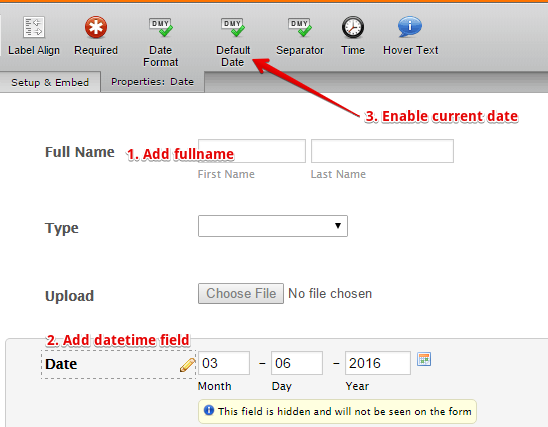
3. Add a form calculation widget in your form and combine the two fields by adding them in the formula. Make sure the fields are colored black which means static text are values to be copied.
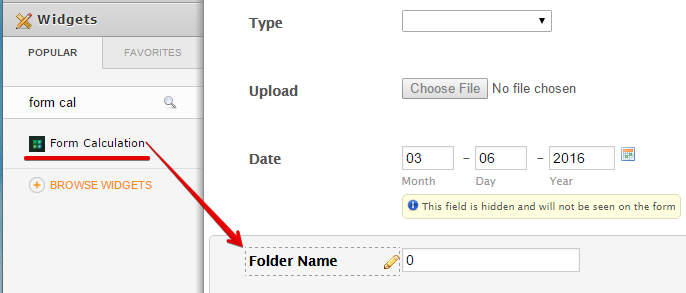
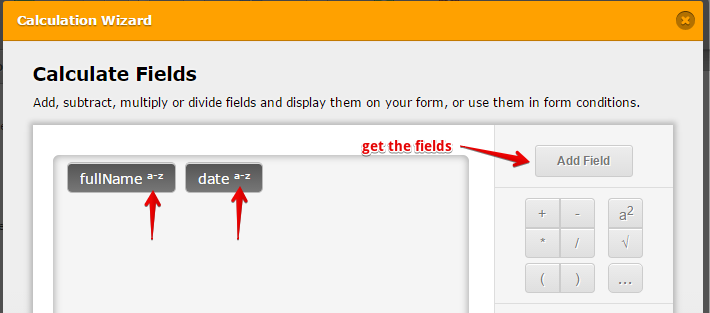
4. In your Dropbox Integration, use the form calculation field as the sub-folder name.
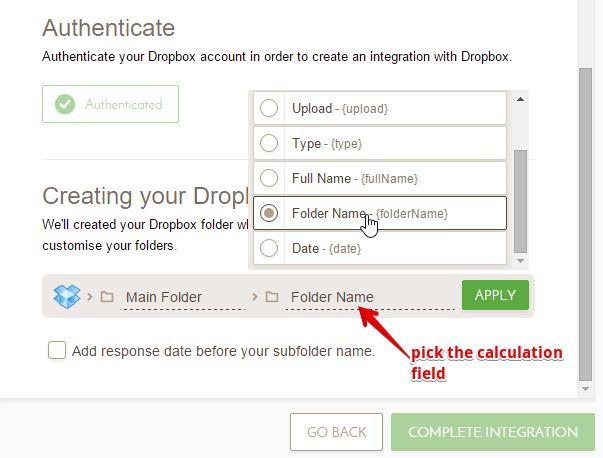
Here's how it should end up.
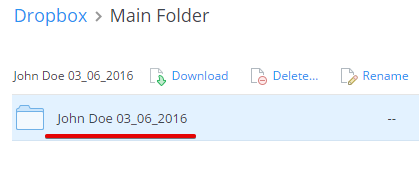
Hope this helps!
-
Elton Support Team LeadReplied on March 6, 2016 at 2:57 AM
And the PDF should have the name of the folder as well.
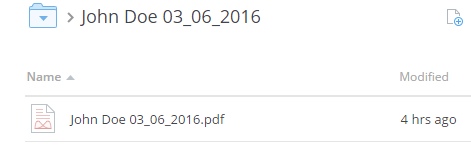
-
VirtualroadworksReplied on March 6, 2016 at 5:22 PM
Thankyou Very Much for this help !!
-
Chriistian Jotform SupportReplied on March 7, 2016 at 1:31 AM
On behalf of my colleague, you are most welcome. If you have any other concerns, feel free to contact us again.
- Mobile Forms
- My Forms
- Templates
- Integrations
- INTEGRATIONS
- See 100+ integrations
- FEATURED INTEGRATIONS
PayPal
Slack
Google Sheets
Mailchimp
Zoom
Dropbox
Google Calendar
Hubspot
Salesforce
- See more Integrations
- Products
- PRODUCTS
Form Builder
Jotform Enterprise
Jotform Apps
Store Builder
Jotform Tables
Jotform Inbox
Jotform Mobile App
Jotform Approvals
Report Builder
Smart PDF Forms
PDF Editor
Jotform Sign
Jotform for Salesforce Discover Now
- Support
- GET HELP
- Contact Support
- Help Center
- FAQ
- Dedicated Support
Get a dedicated support team with Jotform Enterprise.
Contact SalesDedicated Enterprise supportApply to Jotform Enterprise for a dedicated support team.
Apply Now - Professional ServicesExplore
- Enterprise
- Pricing




























































