-
mikabajicAsked on March 6, 2016 at 8:19 AM
Thank you!
* I set up the autoresponder email and I am able to test it only using the TEST email feature on your site. Here is how it looks when I receive the email:
Dear {parentName25},
Thank you for registering {childName} for our Spring program. We are looking forward to the start of the new season and we are very excited to transfer our knowledge to your children.
For all questions regarding the program, please contact our Program Director Mr. Milos Bajic at milos@westloopsoccerclub.com
Yours in soccer,
WLSC Team
When I fill out the form, I am not getting anything unless I pay using Pay Pal. Is there a way to test it "live" without having to pay?
Thanks in advance,
Milos
-
Welvin Support Team LeadReplied on March 6, 2016 at 8:42 AM
You have to complete the payment process in order to get the personalize data. But the Test Email button should be enough to see the output. The only difference between live submission and test is the personalize data in the settings.
But if you really wish to test it live, you can enable Sandbox mode in the Paypal configuration:
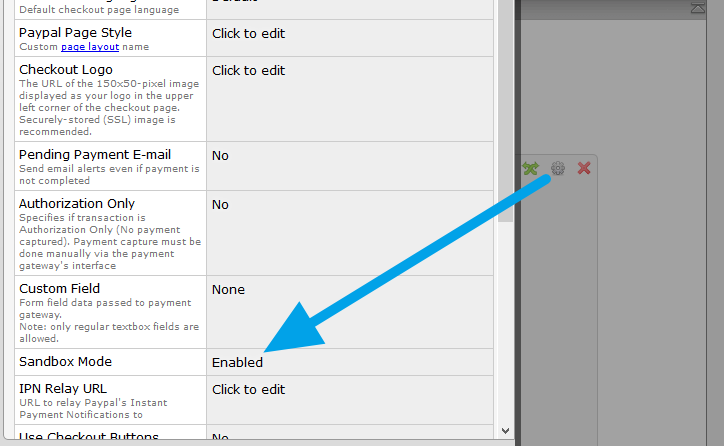
When in Sandbox, you can complete the process without your card/account being charged. You have to register for Sandbox account to Paypal.
-
mikabajicReplied on March 6, 2016 at 2:21 PM
I enabled the SANDBOX mode and I got this error:
Is there a way to set up the autoresponder to be forwarded to my email every time it is sent to a client? -
Nik_CReplied on March 6, 2016 at 5:56 PM
Hello,
Regarding the error, could you please check your PayPal account since this is an error from PayPal's side.Check if the email, that you used for creating PayPal is matching PayPal Business Account.
You can check more on this link like my colleague suggested.
Regarding the autoresponder, you can create one more autoresponder and one hidden field on the form that will contain your email address. And you will set recipient for second autoresponder to be that hidden field. Please check this instruction that should clarify:

Please let me know if that works for you.
Best regards.
-
mikabajicReplied on March 6, 2016 at 7:20 PM
I think I did it correctly. How do I test it now without using the TEST email feature or paying through Pay Pal? I want to simulate the real form submission!
Also, with the TEST email feature, I am getting this table of user data (see screenshot). Do my clients get the same when they receive their autorespoender email?Thanks in advance,Milos
-
mikabajicReplied on March 6, 2016 at 7:45 PMI think I did it correctly. How do I test it now without using the TEST
email feature or paying through Pay Pal? I want to simulate the real form
submission!
Also, with the TEST email feature, I am getting this table of user data
(see screenshot). Do my clients get the same when they receive their
autorespoender email?
Thanks in advance,
Milos
... -
Nik_CReplied on March 7, 2016 at 3:57 AM
Hello,
The proper workflow to test PayPal is to enable sandboxing on your form and you will have to signup for PayPal sandbox account on: https://www.sandbox.paypal.com/
And use the same email address to make PayPal payments, again, you can follow this guide: https://developer.paypal.com/docs/classic/lifecycle/sb_about-accounts/
Sandbox is the way to allow you as a developer to test your form and payments. So, your Sandbox account can be used to log in and see the payments as they come in, but not for any payment.
To make a payment - regardless if it is for tests or not, you must use your own - regular - PayPal account, but the website would be different: https://developer.paypal.com/docs/classic/lifecycle/sb_test-site/
No actual charge would be made on the sandboxed form, only a test payment drawing the real details as they would have appeared if you had made a real payment.
You should contact PayPal support in regards to any question about their sandbox feature as they would be able to tell you exactly what you need based on your account.
Do let us know if you need any additional assistance from JotForm in that matter.
Regarding the autoresponder, your clients will receive everything that is created in autoresponder email body:

Please let me know if you have further questions.
Best regards.
- Mobile Forms
- My Forms
- Templates
- Integrations
- INTEGRATIONS
- See 100+ integrations
- FEATURED INTEGRATIONS
PayPal
Slack
Google Sheets
Mailchimp
Zoom
Dropbox
Google Calendar
Hubspot
Salesforce
- See more Integrations
- Products
- PRODUCTS
Form Builder
Jotform Enterprise
Jotform Apps
Store Builder
Jotform Tables
Jotform Inbox
Jotform Mobile App
Jotform Approvals
Report Builder
Smart PDF Forms
PDF Editor
Jotform Sign
Jotform for Salesforce Discover Now
- Support
- GET HELP
- Contact Support
- Help Center
- FAQ
- Dedicated Support
Get a dedicated support team with Jotform Enterprise.
Contact SalesDedicated Enterprise supportApply to Jotform Enterprise for a dedicated support team.
Apply Now - Professional ServicesExplore
- Enterprise
- Pricing































































