-
tinyddsAsked on March 7, 2016 at 6:15 PM
I recently made some changes to one of our forms and now when I save the PDF of the form and import into our software, it looks "off". See picture I attached. The lines are off and it hard to read the form the way it saves. Please advise.
Thank you,
C.C.
Office Manager
-
Ashwin JotForm SupportReplied on March 8, 2016 at 1:34 AM
Hello,
I am not sure if I have understood the issue correctly.
Do you mean to say that when you download your form's submission data in PDF, it displays as you have displayed in the screenshot above?
I did download your form's submission data in PDF and I am unable to replicate the issue you are having. The PDF displays all the responses correctly. Please check the screenshot below:

I would suggest you to please test your form again and get back to us if the issue persists. Are you embedding these submission PDF in your webpage? Please share the webpage URL and we will take a look.
We will wait for your response.
Thank you!
-
tinyddsReplied on March 8, 2016 at 12:45 PMIts very strange because I just did it again, I went into my forms and
clicked on get PDF and save it to my desktop, but then when I open form in
my desktop it does the same problem. Its like when converting to PDF to my
computer something happens. Do you know what this could possibly be? It
makes it so the lines are off, the patient fills out the form and the
answer they put in displays 1 line below.
Thank you,
C.C.
*16542 Ventura Blvd Suite 506 *
*Encino, CA 91436*
*(818) 943-8228*
*(818) 453-8260 FAX*
*Visit us on Yelp! *
... -
HubersonReplied on March 8, 2016 at 3:36 PM
Hello,
The form you are having this problem with seems to be 'Patient Resgistration' form only. What you can do is using 'Customize PDF' feature from submission page to edit the submission and change the layout.
I was able to reproduce the issue for this specific form but not on the clone I made, so making a clone of 'Patient Resgistration' and publish it instead can avoid you these steps for further submissions.
Thanks!
-
tinyddsReplied on March 8, 2016 at 5:46 PMIt is still having the same problem. Even when I go to customize PDF. It
still when I save the PDF to desktop the layout changes.
*16542 Ventura Blvd Suite 506 *
*Encino, CA 91436*
*(818) 943-8228*
*(818) 453-8260 FAX*
*Visit us on Yelp! *
... -
tinyddsReplied on March 8, 2016 at 6:45 PMI got it fixed!! Thanks!!
*16542 Ventura Blvd Suite 506 *
*Encino, CA 91436*
*(818) 943-8228*
*(818) 453-8260 FAX*
*Visit us on Yelp! *
... -
Ashwin JotForm SupportReplied on March 8, 2016 at 11:45 PM
Hello,
You are welcome.
I am glad to know that you were able to fix the issue yourself.
Do get back to us if you have any questions.
Thank you!
-
tinyddsReplied on March 23, 2016 at 6:45 PMI am encountering the same problem with one of our forms. I cannot seem to
correct it. I have attached a PDF so you can see whats happening. You will
notice half way down the page, the questions are on the right hand side
margin and the answers are all on the left and are off by 1 line.
Please help!
C.C.
*16542 Ventura Blvd Suite 506 *
*Encino, CA 91436*
*(818) 943-8228*
*(818) 453-8260 FAX*
*Visit us on Yelp! *
*Confidentiality Note: In compliance with the Health Portability and
Accountability Act "HIPAA"(rule 104-91), this message is intended only for
use of the individual or entity to which it is addressed and may contain
information that is privileged, confidential and exempt from disclosure
under applicable law. If the reader of this electronic message is not the
intended recipient or the employee or agent responsible for delivering the
message to the intended recipient, you are hereby notified that any
dissemination, distribution or copying of this communication is strictly
prohibited. If you have received this communication in error or it was
forwarded to you without permission from Lecia Harmer, DDS, MS, LLC please
forward this message back to the sender at the email address above, DELETE
this message from all mailboxes and any other electronic storage medium and
DESTROY all copies. Thank you*
... -
Welvin Support Team LeadReplied on March 23, 2016 at 7:32 PM
If you could share us the form, we would take a look at it. For the meantime, just try doing the following:
1. Access your My Forms
2. Select the affected form
3. Click "Reports". You'll find the list of reports, including the PDF Design
4. Delete the PDF Design, you have to hover to do this.
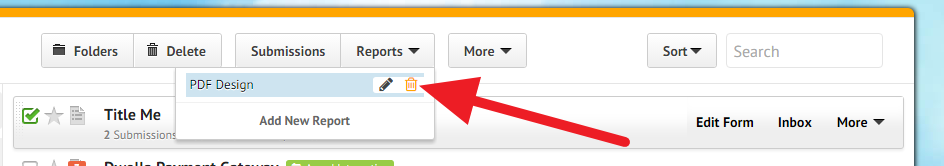
Deleting the PDF design will restore the default PDF format of the submission.
- Mobile Forms
- My Forms
- Templates
- Integrations
- INTEGRATIONS
- See 100+ integrations
- FEATURED INTEGRATIONS
PayPal
Slack
Google Sheets
Mailchimp
Zoom
Dropbox
Google Calendar
Hubspot
Salesforce
- See more Integrations
- Products
- PRODUCTS
Form Builder
Jotform Enterprise
Jotform Apps
Store Builder
Jotform Tables
Jotform Inbox
Jotform Mobile App
Jotform Approvals
Report Builder
Smart PDF Forms
PDF Editor
Jotform Sign
Jotform for Salesforce Discover Now
- Support
- GET HELP
- Contact Support
- Help Center
- FAQ
- Dedicated Support
Get a dedicated support team with Jotform Enterprise.
Contact SalesDedicated Enterprise supportApply to Jotform Enterprise for a dedicated support team.
Apply Now - Professional ServicesExplore
- Enterprise
- Pricing






























































