-
cwhite2031Asked on March 7, 2016 at 10:51 PM
Hi again, I input the calculator widget into my form and still not adding up like I want to. Watched the video and wondering if I just have too many text boxes to add. I will put the link in so you can see what I am talking about. It does calculate but not each text box, it's like it creates more "calculation boxes and places them at the bottom of the page and not where I need them and it only calculates the certain groups. I know I may be confusing you but this is the best way to describe it.
-
mert JotForm UI DeveloperReplied on March 8, 2016 at 8:05 AM
As far as I understand, you want to add "Form Calculation" widget for every week of the day and want to calculate those days' values individually. You can easily achieve this scenario by adding "Form Calculation"s for every "Page- Break". You need to repeat this step for every day, then we can put another "Form Calculation" that calculates the whole week's total.
Please, see it from the below:
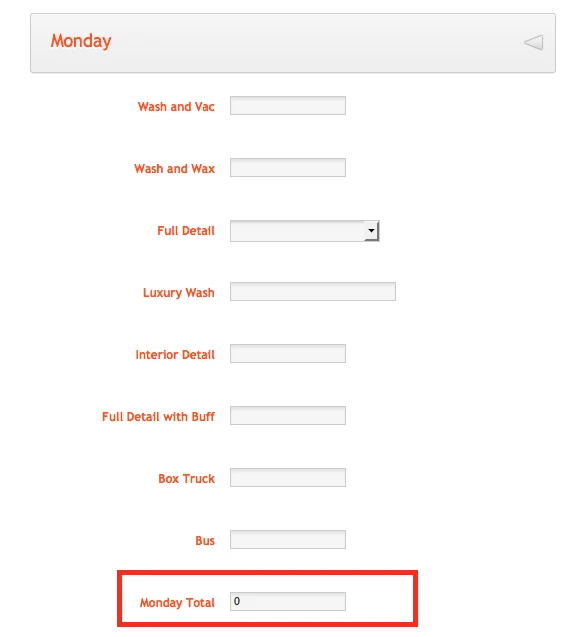
After adding calculation for all of the days, the main "Form Calculation"'s setting will look like the following:
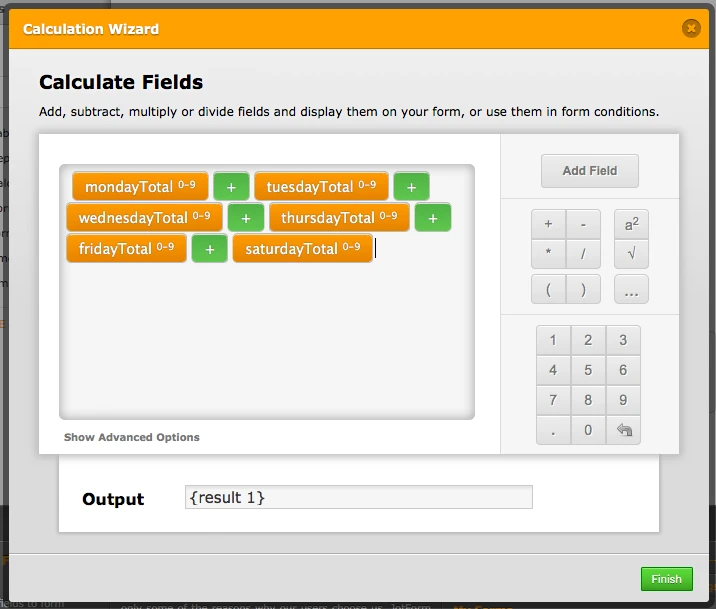
Since you have too many fields to calculate, you can minimize the group while calculating the whole by using this method. I hope this solution will meet your needs. For further assistance, please do let us know.
Thanks.
- Mobile Forms
- My Forms
- Templates
- Integrations
- INTEGRATIONS
- See 100+ integrations
- FEATURED INTEGRATIONS
PayPal
Slack
Google Sheets
Mailchimp
Zoom
Dropbox
Google Calendar
Hubspot
Salesforce
- See more Integrations
- Products
- PRODUCTS
Form Builder
Jotform Enterprise
Jotform Apps
Store Builder
Jotform Tables
Jotform Inbox
Jotform Mobile App
Jotform Approvals
Report Builder
Smart PDF Forms
PDF Editor
Jotform Sign
Jotform for Salesforce Discover Now
- Support
- GET HELP
- Contact Support
- Help Center
- FAQ
- Dedicated Support
Get a dedicated support team with Jotform Enterprise.
Contact SalesDedicated Enterprise supportApply to Jotform Enterprise for a dedicated support team.
Apply Now - Professional ServicesExplore
- Enterprise
- Pricing



























































