-
JennifergraingerAsked on March 8, 2016 at 2:06 PM
I haven't located a place to change the color on the buttons. Am I overlooking something?
https://form.jotform.com/60527514988163 this is an example of one of my forms. Purple is a main color for me so where I could I used Purple. It would be nice if the NEXT and BACK and SUBMIT buttons could be in Purple too. also the background color of the headers could be purple instead of black.
Thanks, I really appreciate the GREAT support I have received in getting my first somewhat advanced form up and running (it wouldn't have happened without the support team going the extra mile for me).
Jennifer
-
BJoannaReplied on March 8, 2016 at 4:52 PM
This is the background color of your form: #a490d4. You can change color of you submit, back and next buttons inside of form designer. Inside of your form builder select your submit button and click on Button Style option.
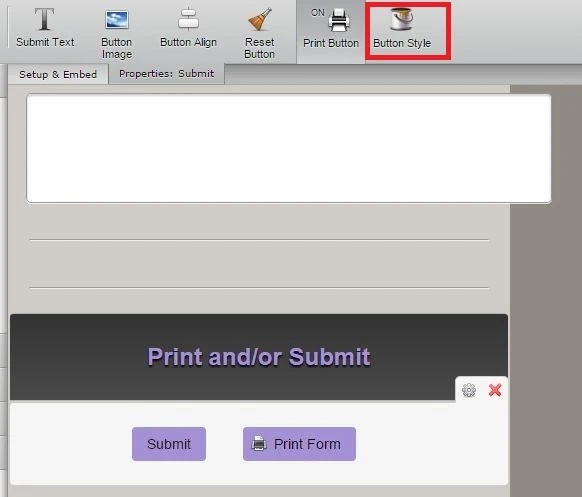
Then inside of your form designer change background color of your buttons to #a490d4. Do the same for Next/Back button. You can also set border width to 0px.
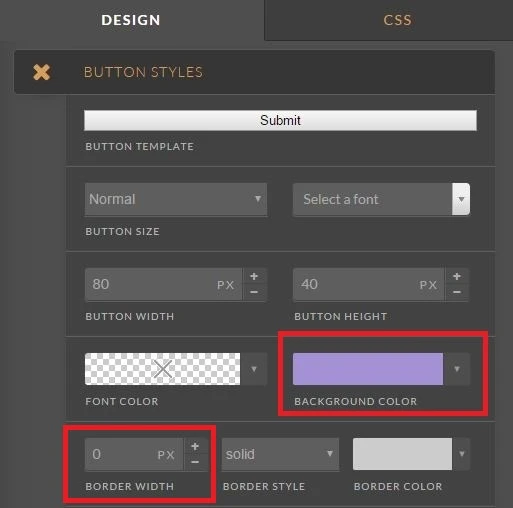
It is also possible to change color of submit button by injecting custom CSS. Inside of this guide you can find how to do it: http://www.jotform.com/help/118-Submit-Button-Style-Beautiful-Submit-Buttons-on-Your-Forms
Here is my cloned form where I changed background color of submit, back and next buttons:
https://form.jotform.com/60676255789977
Feel free to clone it.
Hope this will help. Let us know if you need further assistance.
-
JennifergraingerReplied on March 9, 2016 at 4:45 PMThank you. It is easy once you know where to look! One last thing is on
the Thank You page. I want it to display the first name (Hello,
{firstname} ) It did it in the beginning then in messing around I
managed to delete the field and don't know how to get it back. Can you
help me? https://form.jotform.com/60607159494159
Thank you
Jennifer
... -
Chriistian Jotform SupportReplied on March 9, 2016 at 9:27 PM
I see that your first concern has been resolved. To better assist you, I have moved your latest concern to another thread. Simply follow the link below.
http://www.jotform.com/answers/791453
Regards.
- Mobile Forms
- My Forms
- Templates
- Integrations
- INTEGRATIONS
- See 100+ integrations
- FEATURED INTEGRATIONS
PayPal
Slack
Google Sheets
Mailchimp
Zoom
Dropbox
Google Calendar
Hubspot
Salesforce
- See more Integrations
- Products
- PRODUCTS
Form Builder
Jotform Enterprise
Jotform Apps
Store Builder
Jotform Tables
Jotform Inbox
Jotform Mobile App
Jotform Approvals
Report Builder
Smart PDF Forms
PDF Editor
Jotform Sign
Jotform for Salesforce Discover Now
- Support
- GET HELP
- Contact Support
- Help Center
- FAQ
- Dedicated Support
Get a dedicated support team with Jotform Enterprise.
Contact SalesDedicated Enterprise supportApply to Jotform Enterprise for a dedicated support team.
Apply Now - Professional ServicesExplore
- Enterprise
- Pricing




























































