-
MFFColumbusAsked on March 10, 2016 at 6:23 AM
I have a form we use to collect registrations which involve acquiring t-shirts of various sizes. I added some more size options to this part of the form (it's a market place type item linked to paypal) and now it has stopped displaying, both on my website and even when I choose the View Form option through your website. Why, and how do I get it to fix itself?
The attached image shows what it should look like (e.g. it shows the missing section).
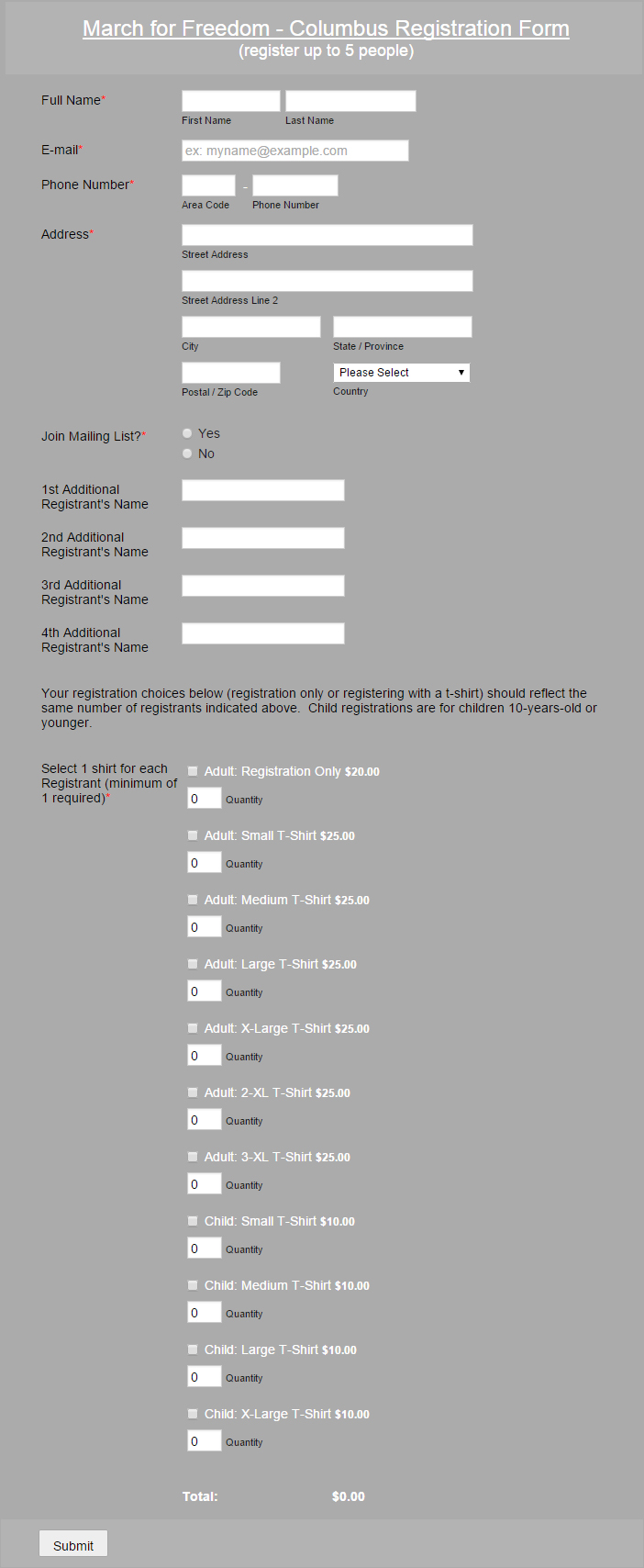
-
BorisReplied on March 10, 2016 at 8:14 AM
I have checked the page you have linked to, and I see that the form is showing in its entirety:

What I have noticed is different in your screenshot and how the form appears now, is the background color - in your screenshot it is darker gray, while not is is a very light shade of gray. Is this the issue you were describing?
If so, you can change the background color of the form by applying the following custom CSS to your form:
.supernova .form-all, .form-all { background-color: #ABABAB; }
You can apply it by opening your form in the Designer, switching to the CSS tab, and pasting the codes at the bottom of the textbox.
Please let us know if you need any further assistance, or if I have misunderstood your question, and we will be happy to help.
- Mobile Forms
- My Forms
- Templates
- Integrations
- INTEGRATIONS
- See 100+ integrations
- FEATURED INTEGRATIONS
PayPal
Slack
Google Sheets
Mailchimp
Zoom
Dropbox
Google Calendar
Hubspot
Salesforce
- See more Integrations
- Products
- PRODUCTS
Form Builder
Jotform Enterprise
Jotform Apps
Store Builder
Jotform Tables
Jotform Inbox
Jotform Mobile App
Jotform Approvals
Report Builder
Smart PDF Forms
PDF Editor
Jotform Sign
Jotform for Salesforce Discover Now
- Support
- GET HELP
- Contact Support
- Help Center
- FAQ
- Dedicated Support
Get a dedicated support team with Jotform Enterprise.
Contact SalesDedicated Enterprise supportApply to Jotform Enterprise for a dedicated support team.
Apply Now - Professional ServicesExplore
- Enterprise
- Pricing




























































