-
exsfvidAsked on March 10, 2016 at 9:03 AM
JotForm equipment,
I wanted to ask your help, because I is failing a conditional to a radio button (Si) Notifier.
Link: https://form.jotformz.com/53223415423647
Please if you can help me, thank you very much.
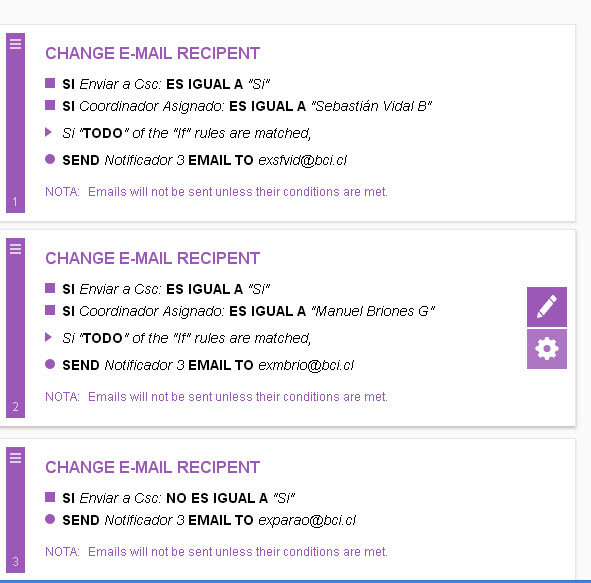 Page URL: https://form.jotformz.com/53223415423647
Page URL: https://form.jotformz.com/53223415423647 -
mert JotForm UI DeveloperReplied on March 10, 2016 at 9:54 AM
Hi,
As far as I can understand from your form, you have set the "Radio button" field called "Enviar a Csc:" hidden and there is no "Show/Hide a Field" condition to show it with respect to the user's choice, that's why your "Change E-mail Recipient" condition doesn't work.
Please, see it from the below:

So, if you set the "Enviar a Csc:" field as visible and required, the problem is going to resolved. Alternatively, you can create another "Show/Hide a Field" condition to make it visible in some part of the filling out the form process.
Please, try this one and let us know the results.
Regards.
-
exsfvidReplied on March 10, 2016 at 10:39 AM
Mert,
The truth that has always served us well, that field is hidden because it ultilizamos in edit mode of delivery, not ultiliza the first user of the form, but sent us to enter and edit it and was running smoothly.
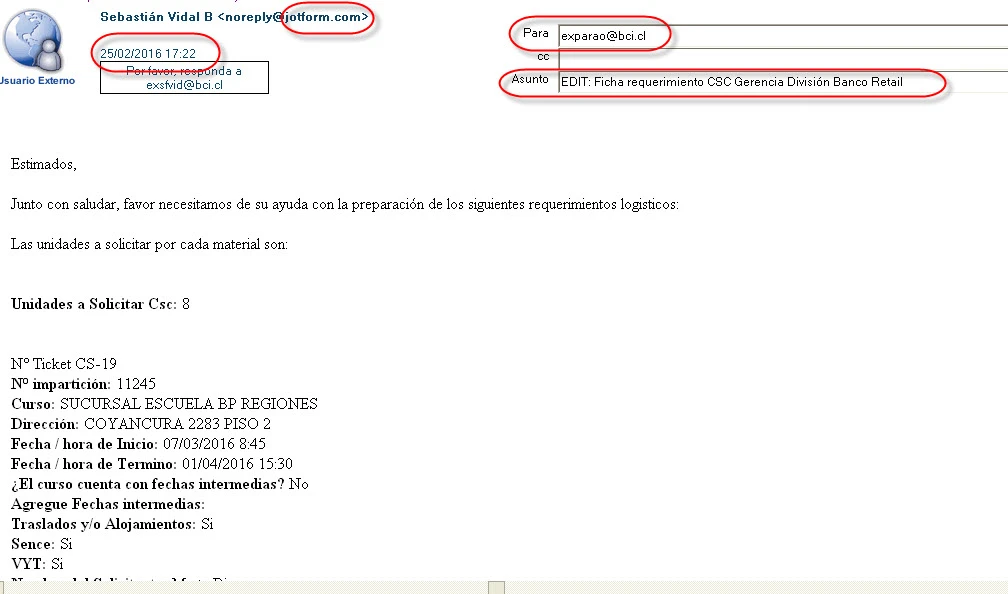
-
David JotForm SupportReplied on March 10, 2016 at 11:35 AM
The conditional emails do appear to be working with the edit as well:
When the condition is met, the email is indeed triggering.
-
exsfvidReplied on March 10, 2016 at 3:05 PM
David,
I have a question, because reason may be that gmail if JotForm receptions notifications and my work email is not able to recepcionarlos? the mail of my job is lotus note ... before they changed the interface to schedule notifications, I did not happen that problem


-
David JotForm SupportReplied on March 10, 2016 at 3:43 PM
If the new program is using a different spam filter, it may be filtering the emails. If that is the case, here is more information on how to prevent this from occurring:
http://www.jotform.com/help/208-How-to-setup-email-alerts-to-prevent-email-bouncing-related-issues
- Mobile Forms
- My Forms
- Templates
- Integrations
- INTEGRATIONS
- See 100+ integrations
- FEATURED INTEGRATIONS
PayPal
Slack
Google Sheets
Mailchimp
Zoom
Dropbox
Google Calendar
Hubspot
Salesforce
- See more Integrations
- Products
- PRODUCTS
Form Builder
Jotform Enterprise
Jotform Apps
Store Builder
Jotform Tables
Jotform Inbox
Jotform Mobile App
Jotform Approvals
Report Builder
Smart PDF Forms
PDF Editor
Jotform Sign
Jotform for Salesforce Discover Now
- Support
- GET HELP
- Contact Support
- Help Center
- FAQ
- Dedicated Support
Get a dedicated support team with Jotform Enterprise.
Contact SalesDedicated Enterprise supportApply to Jotform Enterprise for a dedicated support team.
Apply Now - Professional ServicesExplore
- Enterprise
- Pricing































































