-
AmSteveAsked on March 13, 2016 at 8:51 AM
Form at 52205870745961 is correctly processing and stores the right fields when viewed as Submission or Excel output. However, the fields that are posted back to my thankup page are not correct. Fields like Phone (area + number); Name (first/last); and Address (city/street/city/state/zip) all come back with the same field name. Here's the full listing of fields with data stripped for readability
formID
ip
webinartitle12
email5
registrationtype
name%5b%5d
name%5b%5d
title
institution
phonenumber6%5b%5d
phonenumber6%5b%5d
address14%5b%5d
address14%5b%5d
address14%5b%5d
address14%5b%5d
address14%5b%5d
address14%5b%5d
discountcode20
comments
q_webinarid18
orderid
affiliateid15=19The markup at my embedded form:
<div id="cid_4" class="form-input jf-required"> <span class="form-sub-label-container" style="vertical-align: top"> <input class="form-textbox" type="text" size="10" name="FullName[first]" id="first_4" /> <label class="form-sub-label" for="first_4" id="sublabel_first" style="min-height: 13px;"> First Name </label> </span> <span class="form-sub-label-container" style="vertical-align: top"> <input class="form-textbox" type="text" size="15" name="FullName[last]" id="last_4" /> <label class="form-sub-label" for="last_4" id="sublabel_last" style="min-height: 13px;"> Last Name </label> </span> </div>
I would expect the forms field names at the postback to match the originally posted names. Am I doing something wrong? thx
-
jonathanReplied on March 13, 2016 at 9:11 AM
Please refer to the user guide: How-to-Post-Submission-Data-to-Thank-You-Page
To find out first the correct Variable names and PHP codes of the Send Post Data, use this URL on your form redirect Thank you page.
http://www.jotform.com/show-post-data/
This way will be able to know the correct field name to use.
Hope this help. Let us know if you need further assistance.
-
AmSteveReplied on March 13, 2016 at 12:32 PM
My apologies - I see that in my question history I've already asked this question. I think I'm coming to a clearer understanding of your postback process:
Fields that are composed of multiple elements are posted back without the element's index - but instead use a blank []. If the server is PHP the element indexes are correctly populated. If the server is IIS they are left blank.
Correct?
-
Kevin Support Team LeadReplied on March 13, 2016 at 1:47 PM
I'm not sure about your comment, but blank fields will be [] on the thank you page, the data submitted on the thank you page should look like this:
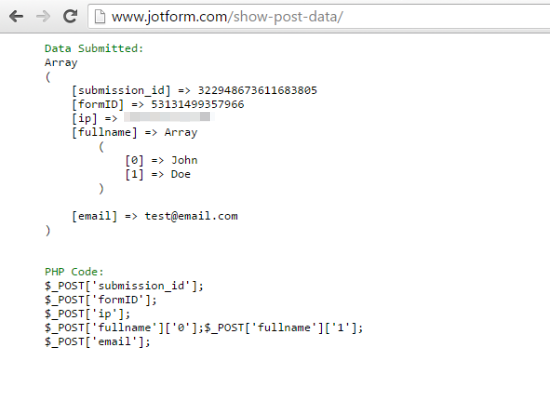
Could you please elaborate a bit more your question? We will be glad to help you.
-
AmSteveReplied on March 13, 2016 at 2:46 PM
I'm not using PHP -- when IIS lists out the posted fields, the simple
values are correctly populated with both name and value. When the field is
like 'Phone' the index values are not populated - I'm getting just blank [].
It seems strange that a service as mature and sophisticated as yours would
have just a glaring shortcoming. I'll double check my logs. thx -
jonathanReplied on March 13, 2016 at 4:00 PM
Please share to us the URL of the Thank You page redirect you use for Send Post Data.
As you can see on our user guide example, it was PHP.
Since you were not using the same, it will help as understand were the conflict might be if we can view the target URl you were using on your Send Post Data method of the form.
Thanks.
- Mobile Forms
- My Forms
- Templates
- Integrations
- INTEGRATIONS
- See 100+ integrations
- FEATURED INTEGRATIONS
PayPal
Slack
Google Sheets
Mailchimp
Zoom
Dropbox
Google Calendar
Hubspot
Salesforce
- See more Integrations
- Products
- PRODUCTS
Form Builder
Jotform Enterprise
Jotform Apps
Store Builder
Jotform Tables
Jotform Inbox
Jotform Mobile App
Jotform Approvals
Report Builder
Smart PDF Forms
PDF Editor
Jotform Sign
Jotform for Salesforce Discover Now
- Support
- GET HELP
- Contact Support
- Help Center
- FAQ
- Dedicated Support
Get a dedicated support team with Jotform Enterprise.
Contact SalesDedicated Enterprise supportApply to Jotform Enterprise for a dedicated support team.
Apply Now - Professional ServicesExplore
- Enterprise
- Pricing




























































