-
just1designAsked on March 14, 2016 at 10:20 PMPage URL: https://form.jotform.com/60738378417162
-
Chriistian Jotform SupportReplied on March 14, 2016 at 11:06 PM
I checked your form and it doesn't seem to have a sub-heading. Are you referring to the title of the form? If so, then there are two methods that you can do to change the title.
Method 1: Double click the text on the top left of your form builder
Method 2: Click Preferences > General Settings > Then click the Title to change it

If you need further assistance, please let us know.
-
just1designReplied on March 15, 2016 at 10:46 AMThe area that says “title Me” is what I want to change. It is inside red box. Even thought I have changed form to “coaching test”,
“Title Mw” does not change and I cannot identify where to change it?
... -
JanReplied on March 15, 2016 at 11:53 AM
I don't see any "Title Me" on your form. Just to verify, this is the form (http://www.jotform.us/form/60738378417162) you are working with, right?
Can you please provide a screenshot so that we can see the problem. Here's a guide on how to add an image on the forum.
We'll wait for your reply. Thank you.
-
just1designReplied on March 15, 2016 at 5:46 PMExactly! I don’t see it on my form either! But it shows up on the response page that is e-mailed!
... -
David JotForm SupportReplied on March 15, 2016 at 6:28 PM
If it shows up in the email, you would need to change the title of the email, instead of the title of your form.
http://www.jotform.com/help/25-Setting-Up-Email-Notifications
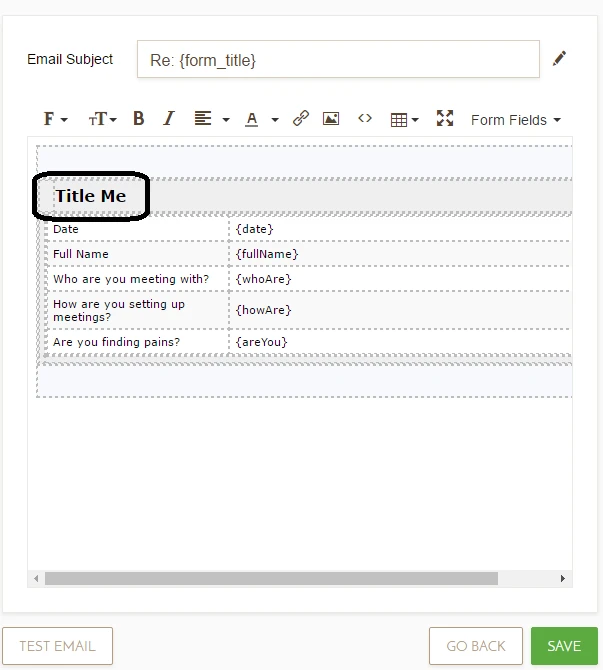
-
just1designReplied on March 15, 2016 at 7:46 PMThank you that was what I was looking for.
You changed where this was a few versions back.
Rob
... -
Chriistian Jotform SupportReplied on March 15, 2016 at 9:00 PM
I am glad to know that your issue has been resolved. On behalf of my colleagues, you are most welcome. Feel free to contact us again if you have any other concerns. Regards.
- Mobile Forms
- My Forms
- Templates
- Integrations
- INTEGRATIONS
- See 100+ integrations
- FEATURED INTEGRATIONS
PayPal
Slack
Google Sheets
Mailchimp
Zoom
Dropbox
Google Calendar
Hubspot
Salesforce
- See more Integrations
- Products
- PRODUCTS
Form Builder
Jotform Enterprise
Jotform Apps
Store Builder
Jotform Tables
Jotform Inbox
Jotform Mobile App
Jotform Approvals
Report Builder
Smart PDF Forms
PDF Editor
Jotform Sign
Jotform for Salesforce Discover Now
- Support
- GET HELP
- Contact Support
- Help Center
- FAQ
- Dedicated Support
Get a dedicated support team with Jotform Enterprise.
Contact SalesDedicated Enterprise supportApply to Jotform Enterprise for a dedicated support team.
Apply Now - Professional ServicesExplore
- Enterprise
- Pricing






























































