-
glendeerescuedogsAsked on March 15, 2016 at 5:46 AM
We've recently changed some of the questions on our forms which have a required ticket box - yes or no.
When you complete the form it won't allow you to submit until those are completed, but when the form is submitted to the email address those questions have nothing against them.
I've attached screen shots of the questions we're having problems with.
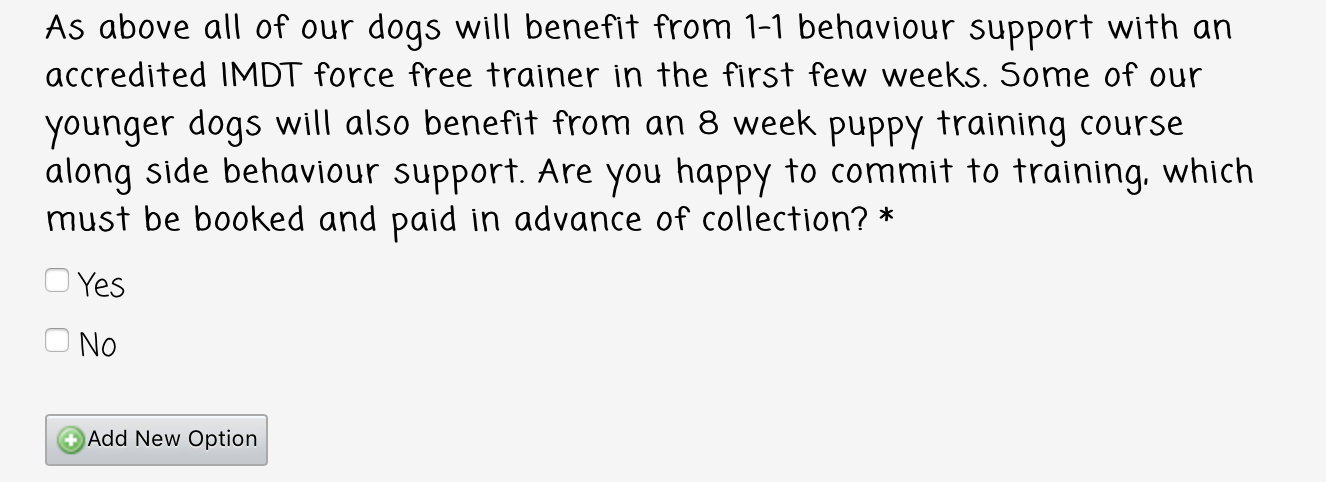
-
JanReplied on March 15, 2016 at 8:48 AM
The email notification will not be updated automatically when you made changes in the form. So if you add or delete a form field, you need to do the same thing in the email notification message. Here are 2 ways in order to solve this problem:
1. Add and make sure the form field is included in the email notification.

2. Delete the existing email notification and create a new one. Creating a new one will automatically captures all the form fields and display it in the email notification.
Helpful guides:
Setting-Up-Email-Notifications
Notification-Autoresponder-Email-DetailsHope that helps. Let us know if you need further assistance. Thank you.
-
glendeerescuedogsReplied on March 15, 2016 at 9:56 AM
Thank you for getting back to me.
I didn't realise you had to change the email notification as well.
-
JanReplied on March 15, 2016 at 11:14 AM
No problem. If problem arises, let us know. We are here to assist you. Thank you.
- Mobile Forms
- My Forms
- Templates
- Integrations
- INTEGRATIONS
- See 100+ integrations
- FEATURED INTEGRATIONS
PayPal
Slack
Google Sheets
Mailchimp
Zoom
Dropbox
Google Calendar
Hubspot
Salesforce
- See more Integrations
- Products
- PRODUCTS
Form Builder
Jotform Enterprise
Jotform Apps
Store Builder
Jotform Tables
Jotform Inbox
Jotform Mobile App
Jotform Approvals
Report Builder
Smart PDF Forms
PDF Editor
Jotform Sign
Jotform for Salesforce Discover Now
- Support
- GET HELP
- Contact Support
- Help Center
- FAQ
- Dedicated Support
Get a dedicated support team with Jotform Enterprise.
Contact SalesDedicated Enterprise supportApply to Jotform Enterprise for a dedicated support team.
Apply Now - Professional ServicesExplore
- Enterprise
- Pricing




























































