-
DrivePaymentsAsked on March 17, 2016 at 11:34 AM
We've had this site up and running for a couple months and now today everything seems off with the calculations. Toggle back and forth between and one time and monthly recurring entering an amount at the time. It will fill the amount in the payment field half the time, half the time it goes to 0 and highlights the payment box saying this is required. What changed?
-
Kiran Support Team LeadReplied on March 17, 2016 at 12:07 PM
As I check your form, I see that there are two forms to accept donations one time and recurring separately. Since there are two forms, the forms are displaying normally based on the condition set on the type of donation and the respective forms seem to be working fine.

If you are referring to something different or need any further assistance, please let us know. We will be happy to assist.
-
DrivePaymentsReplied on March 17, 2016 at 12:21 PM
I just tried 1 minute ago and it didn't work. Like I said, it works about half the time. Please see attached screen shot of amount shown but calculation not happening.
Toggle back and forth between one time and recurring and click "tab," dont click with the mouse. I've also attached error logs I see.


-
DrivePaymentsReplied on March 17, 2016 at 12:24 PM
here it is not working on recurring. clients have called in saying its not working. yet we've also seen a couple come through.
As I said we've had this up for 3 months with no issues but this morning it works half the time.

-
Kiran Support Team LeadReplied on March 17, 2016 at 12:47 PM
I've checked your form once again on the webpage using different browsers and noticed the issue when tried with Firefox. While I'm investigating the issue, could you try embedding the form using the updated embed code on your webpage to see if that helps?
Also, please open the form to edit and update the iframe widgets for the two forms being displayed on the form.
Let us know if the issue still persists. We will be happy to assist you further.
-
Kiran Support Team LeadReplied on March 17, 2016 at 12:50 PM
Please open the Iframe embed widget wizard for both the other forms and click on Update Widget and then save your JotForm.
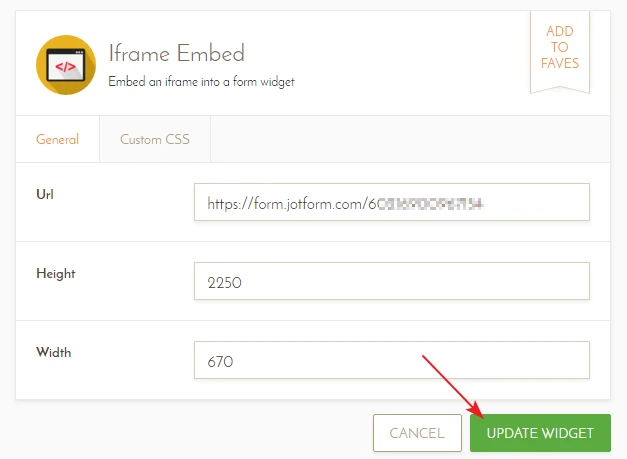
This is to update the widget on the form, to apply the changes made to the widget if any.
Thank you!
- Mobile Forms
- My Forms
- Templates
- Integrations
- INTEGRATIONS
- See 100+ integrations
- FEATURED INTEGRATIONS
PayPal
Slack
Google Sheets
Mailchimp
Zoom
Dropbox
Google Calendar
Hubspot
Salesforce
- See more Integrations
- Products
- PRODUCTS
Form Builder
Jotform Enterprise
Jotform Apps
Store Builder
Jotform Tables
Jotform Inbox
Jotform Mobile App
Jotform Approvals
Report Builder
Smart PDF Forms
PDF Editor
Jotform Sign
Jotform for Salesforce Discover Now
- Support
- GET HELP
- Contact Support
- Help Center
- FAQ
- Dedicated Support
Get a dedicated support team with Jotform Enterprise.
Contact SalesDedicated Enterprise supportApply to Jotform Enterprise for a dedicated support team.
Apply Now - Professional ServicesExplore
- Enterprise
- Pricing































































