-
brewerbenAsked on March 18, 2016 at 2:11 PM
Hi I am wondering if there is a way to place the name of the field actually inside of it instead of to the side. Here is an example of what I am trying to accomplish. Thank you.
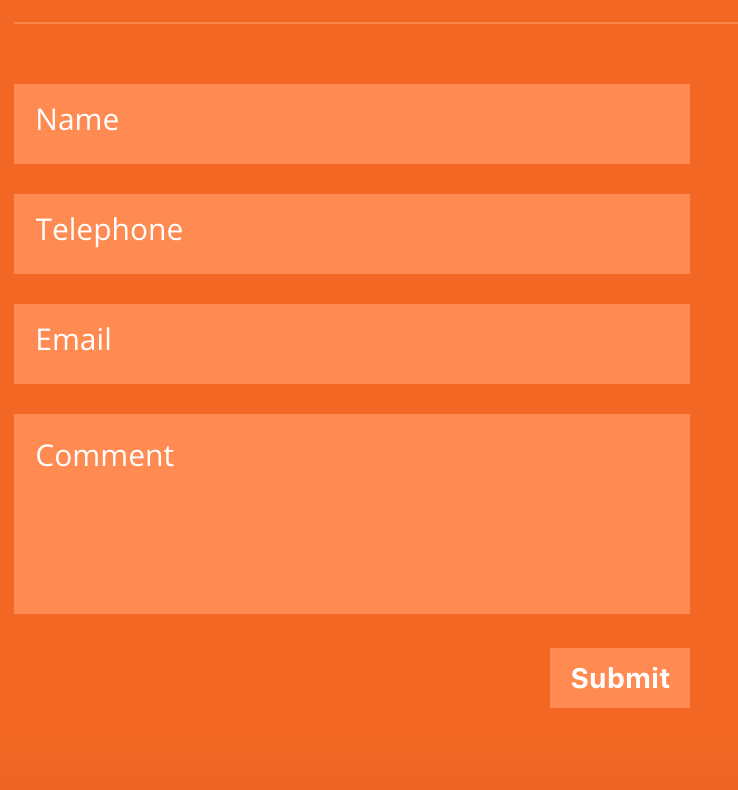
-
Kiran Support Team LeadReplied on March 18, 2016 at 2:54 PM
It is possible by removing the field labels and place the required text in the Hint example of respective fields to display as placeholders.
You may turn off the field labels on the form from the Form Designer by selecting No Label in Label Styles section.

Then, you may enter the required text in the Hint Example of the respective fields.
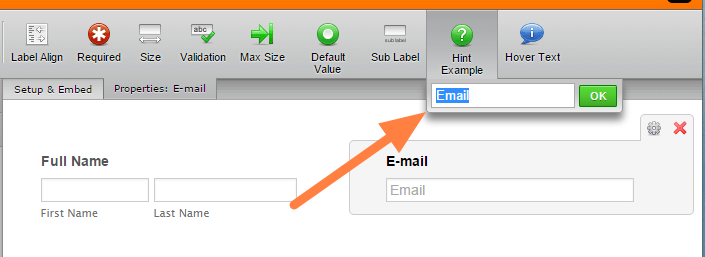
Hope this information helps!
- Mobile Forms
- My Forms
- Templates
- Integrations
- INTEGRATIONS
- See 100+ integrations
- FEATURED INTEGRATIONS
PayPal
Slack
Google Sheets
Mailchimp
Zoom
Dropbox
Google Calendar
Hubspot
Salesforce
- See more Integrations
- Products
- PRODUCTS
Form Builder
Jotform Enterprise
Jotform Apps
Store Builder
Jotform Tables
Jotform Inbox
Jotform Mobile App
Jotform Approvals
Report Builder
Smart PDF Forms
PDF Editor
Jotform Sign
Jotform for Salesforce Discover Now
- Support
- GET HELP
- Contact Support
- Help Center
- FAQ
- Dedicated Support
Get a dedicated support team with Jotform Enterprise.
Contact SalesDedicated Enterprise supportApply to Jotform Enterprise for a dedicated support team.
Apply Now - Professional ServicesExplore
- Enterprise
- Pricing



























































