-
simple3Asked on March 18, 2016 at 4:03 PM
My forms are not showing the users name or email even though they are required. its also showing old fields that no longer exist on the form
Page URL: http://www.ggmoving.com/contact-us -
David JotForm Support ManagerReplied on March 18, 2016 at 4:39 PM
Your form fields are not required, to require them select the field, and click on the require button:
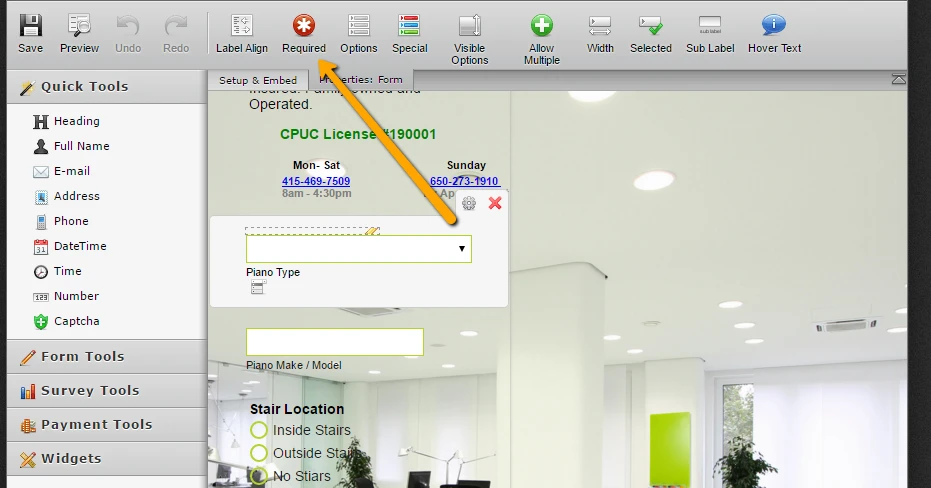
On regards of the notification, simply delete it, and create a new one which will be updated with the current fields of your form: http://www.jotform.com/help/25-Setting-Up-Email-Notifications

Let us know if you need more help.
-
simple3Replied on March 18, 2016 at 4:46 PMNot all feilds are required, but the NAME PHONE and EMAIL - ARE - and are not displaying when an email as sent. (as shown in the provided screen shot)
Marilyn Mae Frickesimple3@outlook.comskype: SEOconsultationPhone: (503) 739-4122
CONFIDENTIALITY NOTICE: This quote is valid for 14 days. The proceeding message may contain privileged or other confidential information. If you received this email in error, please advise the sender by reply email and immediately delete the message and any attachments without copying or disclosing the contents. Thank you,
... -
David JotForm Support ManagerReplied on March 18, 2016 at 4:53 PM
Just to make sure, are we referring to the same form? This: https://www.jotform.com/60746233442149
That form does not have Name, Phone, or Email field:

It looks like you had them before, and you deleted them, that's why they still show in the notification. However, if you delete it, and create a new one, you will see that the new notification will not have those fields, since it will be updated with the current fields on your form.
- Mobile Forms
- My Forms
- Templates
- Integrations
- INTEGRATIONS
- See 100+ integrations
- FEATURED INTEGRATIONS
PayPal
Slack
Google Sheets
Mailchimp
Zoom
Dropbox
Google Calendar
Hubspot
Salesforce
- See more Integrations
- Products
- PRODUCTS
Form Builder
Jotform Enterprise
Jotform Apps
Store Builder
Jotform Tables
Jotform Inbox
Jotform Mobile App
Jotform Approvals
Report Builder
Smart PDF Forms
PDF Editor
Jotform Sign
Jotform for Salesforce Discover Now
- Support
- GET HELP
- Contact Support
- Help Center
- FAQ
- Dedicated Support
Get a dedicated support team with Jotform Enterprise.
Contact SalesDedicated Enterprise supportApply to Jotform Enterprise for a dedicated support team.
Apply Now - Professional ServicesExplore
- Enterprise
- Pricing





























































