-
thecenturyAsked on March 18, 2016 at 9:25 PM
Hello,
I have updated my form with drop down options, name and date. It looks fine on my website when I am filling out as a client, but when the results get emailed to me it's showing an older version of the form before all of my edits. Please advise. Thank you.
The form can be found on my website here: http://www.downtowncentury.com/final-details-checklist
I have attached the form results that are emailed.
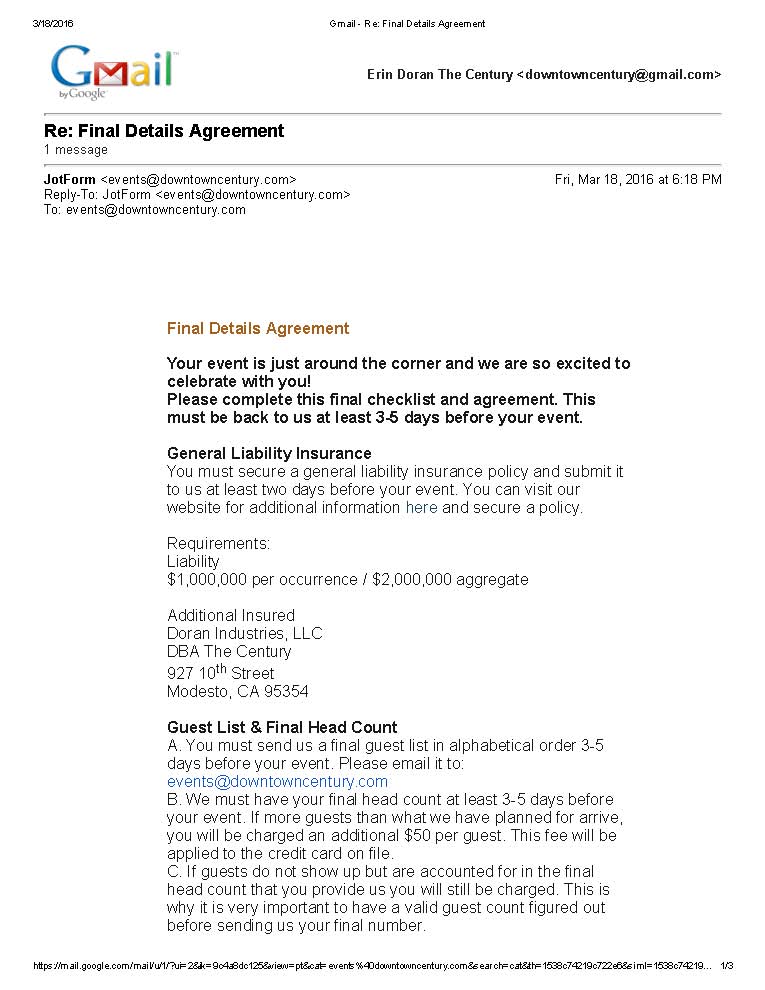
-
Kevin Support Team LeadReplied on March 18, 2016 at 10:56 PM
Have you edited the email template?
I think that this is because the email is taking the old template, if you have added some text or fields to your form then you would need to update your email template as well, if you only need to get on the email the answers without any other text, then you may delete and add the email notification again, it should take the news fields that you have added to your form.
This guide will help you to delete the email notifier: http://www.jotform.com/help/132-How-to-Delete-Notifications-Autoresponder.
This guide will help you to add the email notifier: http://www.jotform.com/help/25-Setting-Up-Email-Notifications.
If you have added some custom text and only need to update the email with the news fields on your form, then you do not need to delete and re-do the template, only try updating it, if after doing this your email is not containing the correct data, then let us know here, we will be glad to further assist you.
- Mobile Forms
- My Forms
- Templates
- Integrations
- INTEGRATIONS
- See 100+ integrations
- FEATURED INTEGRATIONS
PayPal
Slack
Google Sheets
Mailchimp
Zoom
Dropbox
Google Calendar
Hubspot
Salesforce
- See more Integrations
- Products
- PRODUCTS
Form Builder
Jotform Enterprise
Jotform Apps
Store Builder
Jotform Tables
Jotform Inbox
Jotform Mobile App
Jotform Approvals
Report Builder
Smart PDF Forms
PDF Editor
Jotform Sign
Jotform for Salesforce Discover Now
- Support
- GET HELP
- Contact Support
- Help Center
- FAQ
- Dedicated Support
Get a dedicated support team with Jotform Enterprise.
Contact SalesDedicated Enterprise supportApply to Jotform Enterprise for a dedicated support team.
Apply Now - Professional ServicesExplore
- Enterprise
- Pricing



























































