-
IceDragonsOpsAsked on March 21, 2016 at 3:50 AM
-
BorisReplied on March 21, 2016 at 6:25 AM
Your questions seems to have been posted a little early, mentioning only "text box line spacing". Can you please provide a little more information about your query?
If you are looking to modify the spacing between each of your form fields, please open your form in the Designer and under Line Layout, try changing the Line Spacing and Vertical Padding values to match your needs:
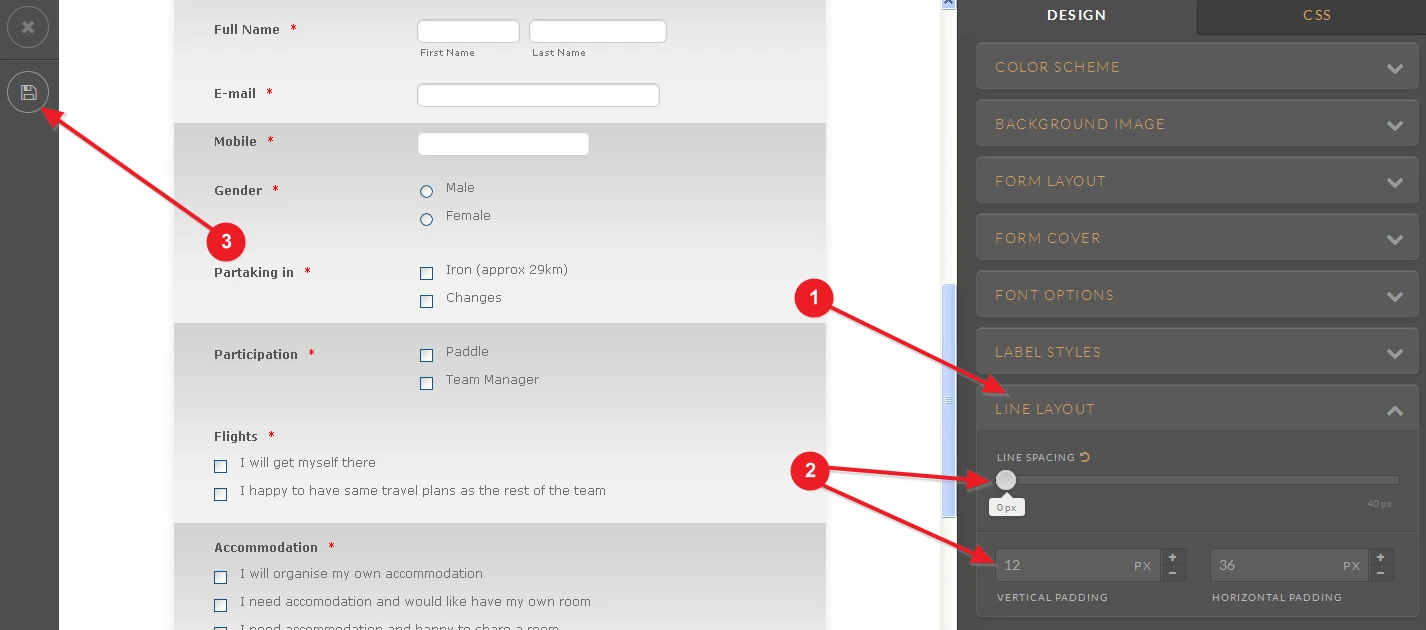
If you are instead looking to change only the spacing inside Text Box fields on your form, I see that this is how they currently appear:
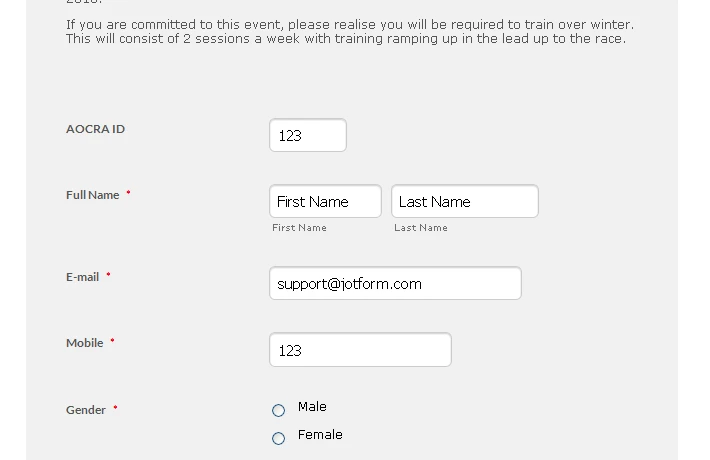
You can change the padding of these fields by adding a bit of custom CSS to your form - at the moment, the theme you are using is applying a padding of 8 pixels to these fields. If you were looking to reduce the padding, you can try using CSS such as this:
.form-textbox { padding: 4px; }
In the designer, simply switch to the CSS tab and paste the code there. Your form would appear like this:

If you were looking for something else, please provide a little more information about what it is you are looking for, and we'll be happy to help.
- Mobile Forms
- My Forms
- Templates
- Integrations
- INTEGRATIONS
- See 100+ integrations
- FEATURED INTEGRATIONS
PayPal
Slack
Google Sheets
Mailchimp
Zoom
Dropbox
Google Calendar
Hubspot
Salesforce
- See more Integrations
- Products
- PRODUCTS
Form Builder
Jotform Enterprise
Jotform Apps
Store Builder
Jotform Tables
Jotform Inbox
Jotform Mobile App
Jotform Approvals
Report Builder
Smart PDF Forms
PDF Editor
Jotform Sign
Jotform for Salesforce Discover Now
- Support
- GET HELP
- Contact Support
- Help Center
- FAQ
- Dedicated Support
Get a dedicated support team with Jotform Enterprise.
Contact SalesDedicated Enterprise supportApply to Jotform Enterprise for a dedicated support team.
Apply Now - Professional ServicesExplore
- Enterprise
- Pricing



























































