-
riverbizAsked on March 21, 2016 at 3:54 PM
I have another question about what the landing page on PayPal will look like, I want to modify it to include more detail. I have a PDF that shows what it looks like and what I'd like it to look like, but your file attachment option won't allow me to attach a Word doc or PDF. Is there an emaiL i can send it to?
Thanks.
-
David JotForm Support ManagerReplied on March 21, 2016 at 4:00 PM
You can only share images through the support forum. I am afraid there is not much that can be done when it comes to modifying Paypal landing page. But you might like to take screenshots to illustrate what you mean, and share them: https://www.jotform.com/answers/277033-How-to-add-screenshots-images-to-questions-in-support-forum
If you still wish to send the PDF file, you can ask for assistance via support@jotform.com.
-
riverbizReplied on March 21, 2016 at 4:13 PM
Thanks BDAVID, you did an awesome job helping me on Friday! I just sent an email to the support email, hopefully you can get it there. Since I have two screens, a screenshot w/o cropping shows everyone on all my screens!
Thanks.
-
David JotForm Support ManagerReplied on March 21, 2016 at 5:09 PM
You are welcome! I am glad I could help :-)
We got your email with the PDF file that illustrates what you need:


I think I understand now what you mean, it looks like you are looking to add options. Please check this guide: https://www.jotform.com/help/225-How-to-add-options-to-Payment-Forms
You can basically select "Add a Custom Property", and include there your options:

So, when the form gets submitted, it will be reflected in the Summary:

Hope this is what you are looking for. On regards of an item number, as far as I know, our integration does not have that feature.
-
riverbizReplied on March 21, 2016 at 5:19 PM
I will try this, thank you! I'll be working on this again on Wednesday or Thursday, so I may be getting back to you You've been very helpful and I'm excited about our new registration form!
-
Kevin Support Team LeadReplied on March 21, 2016 at 5:44 PM
First off, on behalf of my colleague, you're welcome.
Now, if you have more questions when trying to apply this to your form, do let us know here, if my colleague is not online to reply, then one of our Support Staff Member will help you with your questions.
We will wait for questions and will be glad to assist you.
-
riverbizReplied on March 23, 2016 at 3:48 PM
Hi again. I see how this can be done, but I can't find how to get to the screen that you show above to add a custom property.
Thanks.
Liz
-
BenReplied on March 23, 2016 at 4:30 PM
To see how to do that Liz, you should check out the following guide: How to add options to Payment Forms
Do of course let us know if you have any additional questions and we would be happy to assist.
-
riverbizReplied on March 23, 2016 at 4:31 PM
How do I get there from my current form???
-
riverbizReplied on March 23, 2016 at 4:33 PM
Is BDAVID still there?
-
riverbizReplied on March 23, 2016 at 4:41 PM
I'm collecting payment for event registration, not selling products, so . And the amount is calculated by the calculation wizard.
-
BenReplied on March 23, 2016 at 5:04 PM
We are all assigned by the system to all tickets so we can not choose who would reply back to you, but we are all happy to assist.
Now unfortunately, when you are passing the total through the form calculation (as described here: How to pass a calculation to a payment field ) you can not change the text that is shown on your form.
The only way to do it would be to add product to your page and then be able to set it up as mentioned by my colleague David and within the guide I had mentioned earlier.
For the option where you pass the value to the payment processor, it is only possible to pass the text that you select at the early stages of the setup within the wizard on a field Payment Purpose.

Hope that this helps.
-
riverbizReplied on March 23, 2016 at 5:22 PM
Can you please tell me how I get to that screen? I can't find it!
-
MikeReplied on March 23, 2016 at 5:49 PM
To open the Payment Wizard, select a payment field on your form and click on a Magic Wand icon.
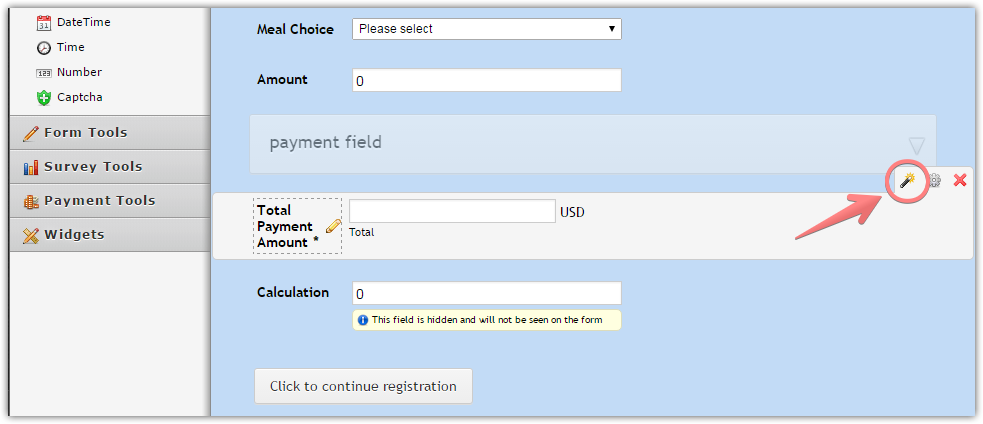
Then, click on a Save button.
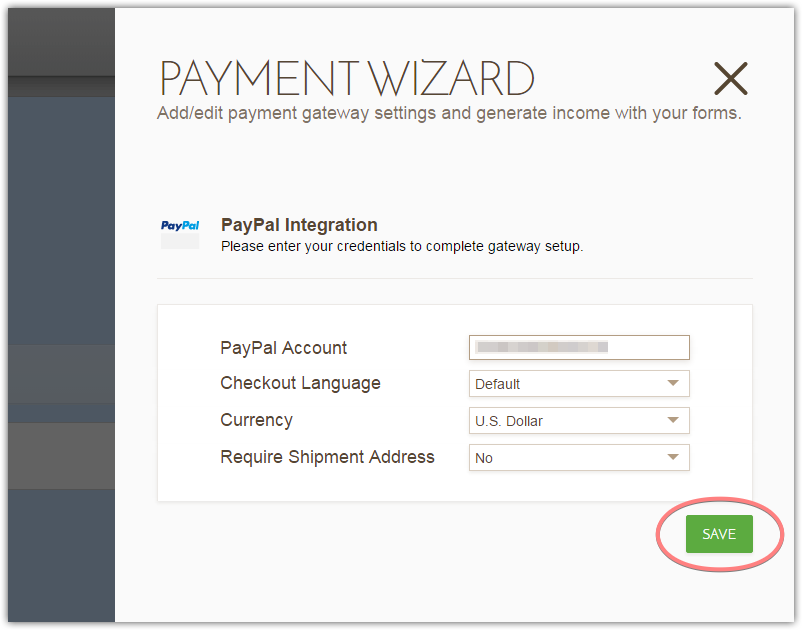
It should load the next payment wizard menu.
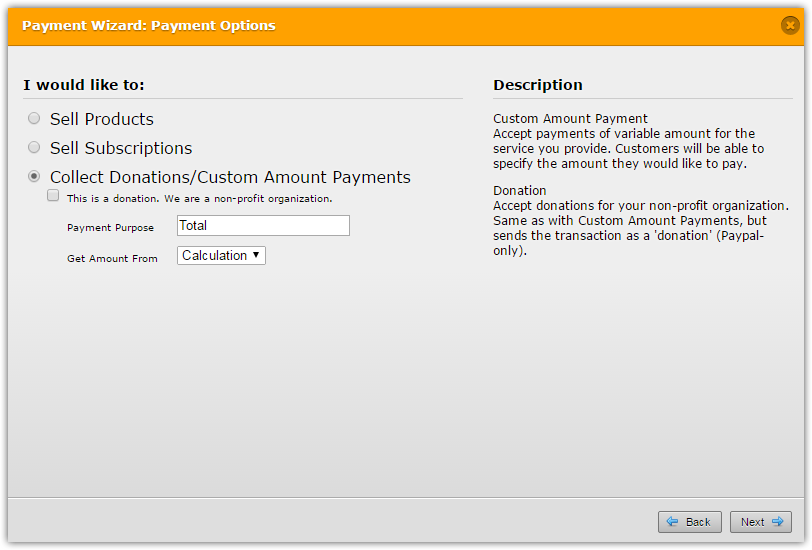
If you need any further assistance, please let us know.
-
riverbizReplied on March 23, 2016 at 6:05 PM
Oh my gosh, that is buried, no wonder I couldn't find it! !
So are you saying (or was Ben saying) that I can't get that payment purpose field back once I've set it up?
-
MikeReplied on March 23, 2016 at 6:20 PM
Yes, this is correct. If you use the Get Amount From option, you can only change the Payment Purpose text. There is no way to use custom calculations and list the products on the PayPal payment page.
-
riverbizReplied on March 23, 2016 at 6:25 PM
Ok. I think I can put enough info in the Payment Purpose to distinguish one event from another. But I wish that wizard wasn't so hard to find!
Thanks.
-
MikeReplied on March 23, 2016 at 6:45 PM
Thank you for your feedback. Our developers are actually currently working on a new version of the Payment Wizard. It should be improved with the coming updates.
- Mobile Forms
- My Forms
- Templates
- Integrations
- INTEGRATIONS
- See 100+ integrations
- FEATURED INTEGRATIONS
PayPal
Slack
Google Sheets
Mailchimp
Zoom
Dropbox
Google Calendar
Hubspot
Salesforce
- See more Integrations
- Products
- PRODUCTS
Form Builder
Jotform Enterprise
Jotform Apps
Store Builder
Jotform Tables
Jotform Inbox
Jotform Mobile App
Jotform Approvals
Report Builder
Smart PDF Forms
PDF Editor
Jotform Sign
Jotform for Salesforce Discover Now
- Support
- GET HELP
- Contact Support
- Help Center
- FAQ
- Dedicated Support
Get a dedicated support team with Jotform Enterprise.
Contact SalesDedicated Enterprise supportApply to Jotform Enterprise for a dedicated support team.
Apply Now - Professional ServicesExplore
- Enterprise
- Pricing






























































